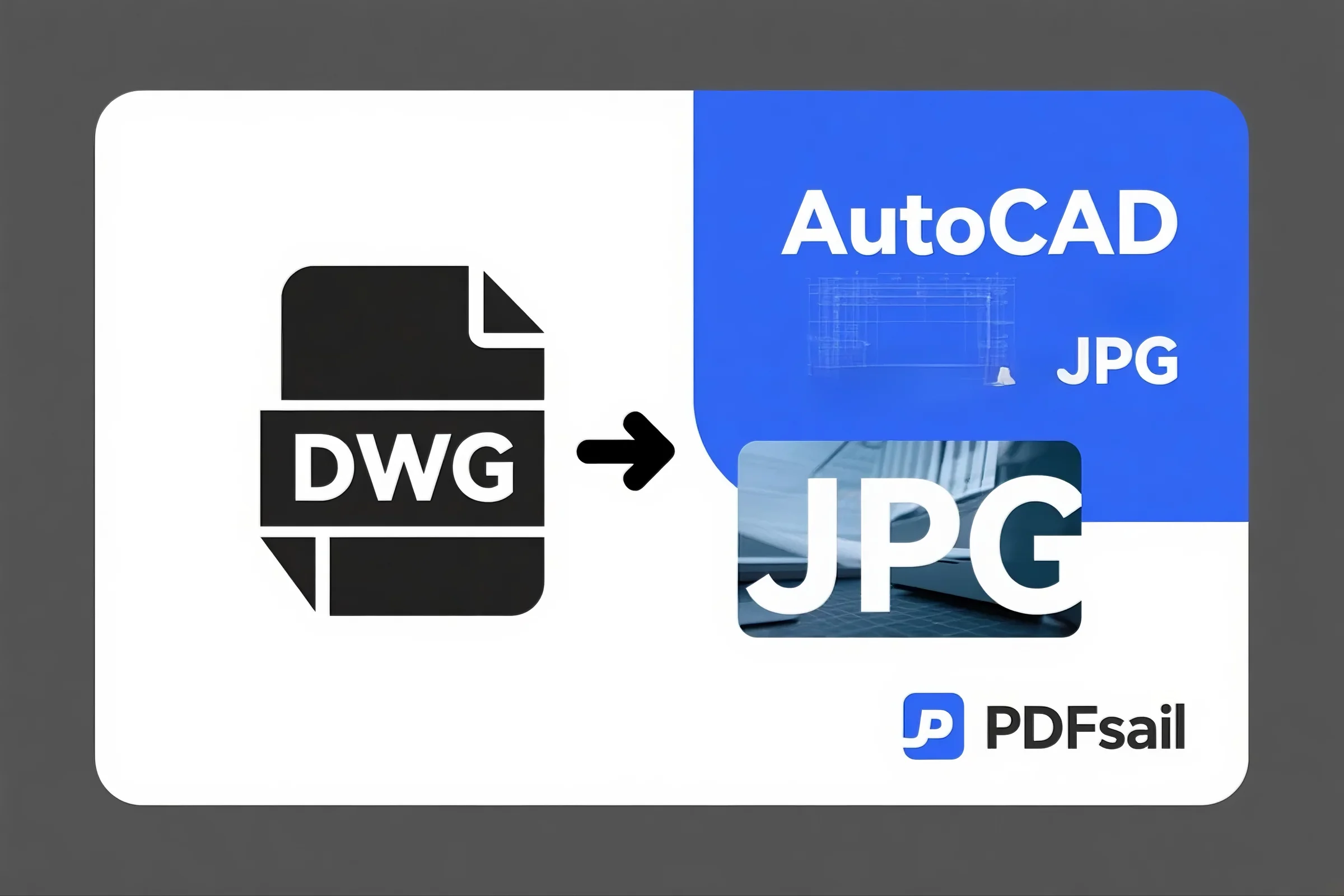Introduction
DWG files are widely used by architects, engineers, and designers using software like AutoCAD. But sharing DWG files isn’t always convenient — not everyone has CAD software. That’s why converting DWG to JPG, especially in high resolution, is essential for presentation, printing, or quick sharing.
This guide introduces how to convert DWG files to JPG online with high resolution and explains the benefits of using modern PDF tools such as PDFsail to manage files during the process.
Why Convert DWG to JPG?
-
✅ Universal Compatibility: JPG files are viewable on any device.
-
🎨 Presentation Friendly: Use JPGs in PowerPoint, Word, or web.
-
🖨️ Better for Printing: No need for CAD software to print designs.
-
📁 Smaller File Sizes: JPGs are easier to store and share.
Key Features to Look for in a DWG to JPG Tool
A good online converter should provide:
-
High-resolution output (300dpi or better)
-
Batch conversion support
-
Zoom without quality loss
-
Optional background removal or color options
-
Security and file encryption
-
Cloud access (no software installation)
Step-by-Step: Convert DWG to JPG Online
✅ Option 1: Use AnyConv
-
Upload your DWG file.
-
Choose “JPG” as the target format.
-
Start conversion and download in high resolution.
✅ Option 2: Use Zamzar
-
Supports large DWG files and batch uploads.
-
Safe and easy to use.
✅ Bonus Workflow with PDFsail
Although PDFsail does not convert DWG directly, it enhances your file management:
-
Convert DWG to PDF first using AutoCAD or online tool.
-
Use PDFsail.com to:
-
Convert PDF to JPG in high resolution
-
Add annotations, compress or encrypt output
-
Merge or split large design documents
-
Extra Tools That Help
PDFsail offers many valuable tools:
-
Edit PDF: Add labels, notes, comments to exported DWG content.
-
OCR Tool: Convert scanned drawings to editable content.
-
Chat PDF: Extract data from complex blueprints.
-
Compress PDF: Reduce size of exported designs.
-
Merge/Split PDF: Organize multi-page DWG exports.
-
Decrypt PDF: Unlock password-protected technical drawings.
Advantages of Online Tools like PDFsail
| Feature | Benefit |
|---|---|
| ✅ No install | Convert DWG > PDF > JPG via browser only |
| 🔐 Secure transfer | Files deleted after use; SSL encryption used |
| 🧠 Smart tools | AI-powered Chat PDF helps you read blueprints |
| 📱 Cross-platform | Windows, macOS, iOS, Android |
| 📁 Batch support | Work with multiple DWG files in one go |
Summary
Converting DWG files to high-resolution JPG images is now easier than ever with online tools. Whether you're a designer or contractor, using platforms like Zamzar, AnyConv, and PDFsail can streamline your workflow. Plus, PDFsail ensures your output remains editable, secure, and professional.
🔗 Recommended Tools:
-
-
PDFsail.com - PDF editing, conversion, and compression