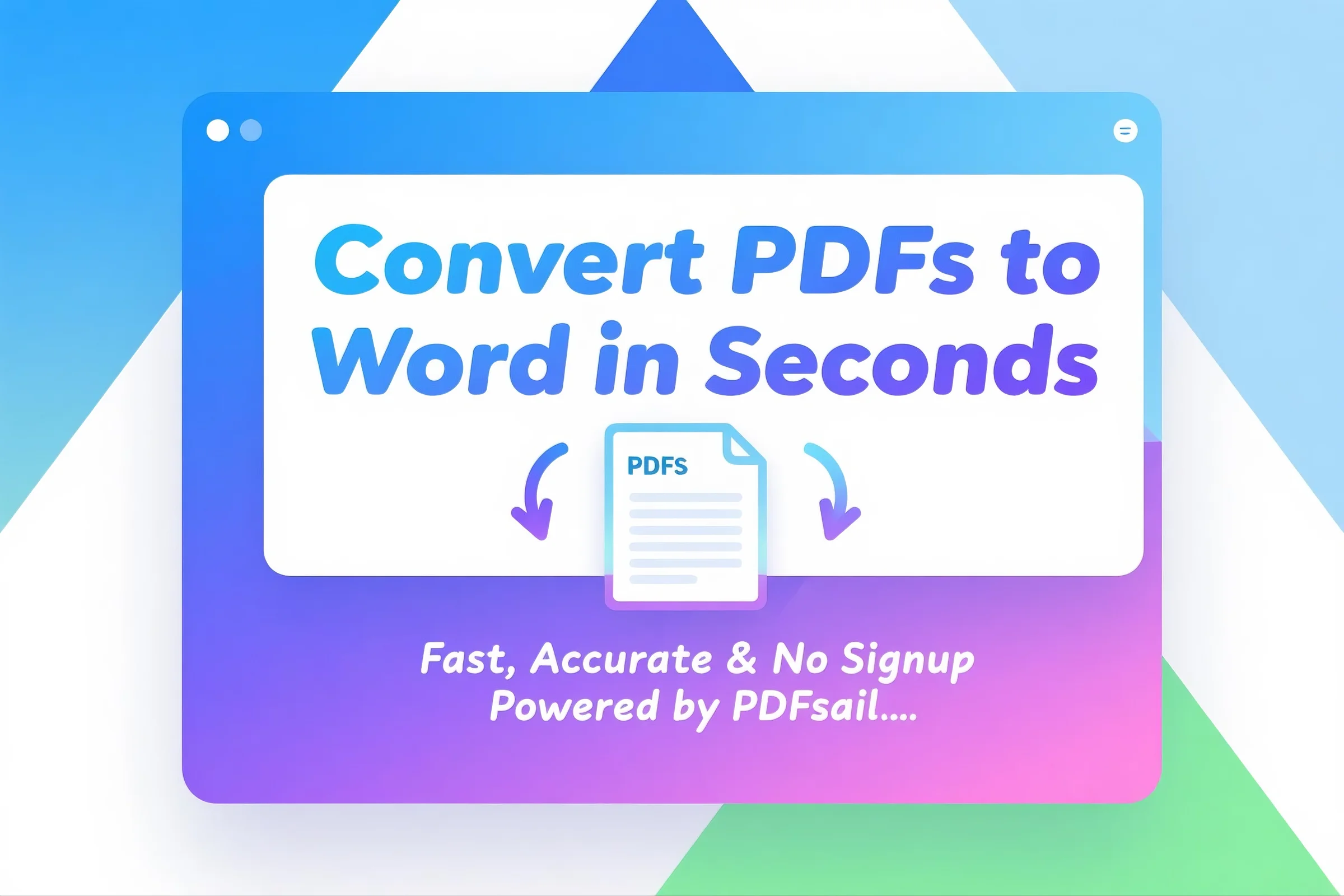
1. Why Convert PDFs to Word Documents?
PDFs are ideal for preserving formatting, but editing them directly can be a hassle. That’s where converting PDFs to Word documents becomes essential. Whether you're correcting a student’s assignment, editing a business proposal, or reformatting a publishing layout, having a fully editable Word file gives you greater flexibility.
Professionals in legal, HR, and finance fields often work with contracts, forms, or reports that require constant updates. Educators need editable files for lesson plans or feedback. Designers and publishers want to tweak layouts and text without starting from scratch. Converting PDFs to Word is a quick way to simplify and speed up this work.
2. Meet PDFsail: What Is It and Who Is It For?
PDFsail is an all-in-one online PDF tool designed for busy users who need speed, reliability, and simplicity. Whether you’re a student managing coursework, an HR professional preparing employee documents, or a designer refining layouts—PDFsail helps you convert, compress, merge, and edit PDFs in seconds.
Built with user experience in mind, PDFsail doesn’t require installations or complex setup. It works straight from your browser, on desktop or mobile, offering quick solutions to your everyday document needs. Its focus? Clean interface, fast performance, and professional-grade output.
3. Can PDFsail Convert PDF to Word? Here’s the Answer
Yes, PDFsail can convert PDF files to Word documents—accurately and effortlessly. The tool is designed to preserve your formatting, fonts, and layout as much as possible during conversion. Whether it’s a single page of text or a 50-page report with tables and images, PDFsail handles the job without breaking your structure.
The PDF to Word converter is powered by advanced document recognition technology, allowing for:
-
Text to remain fully editable in Word
-
Tables and columns to stay intact
-
Images and graphics to be positioned correctly
-
Fonts and formatting to stay as close to the original as possible
This makes PDFsail ideal for professionals who demand clean conversions that don’t require extra editing.
4. Step-by-Step: How to Convert PDF to Word Using PDFsail
Converting your PDF with PDFsail is easy. Just follow these steps:
-
Go to PDFsail.com
Open your browser and navigate to the homepage. -
Select “PDF to Word”
From the tool options, click on “PDF to Word.” -
Upload Your PDF File
Drag and drop the file, or click “Upload” to choose from your device. -
Wait a Few Seconds
PDFsail will process your document and convert it while preserving the layout. -
Download Your Word File
Once done, click “Download” to save the converted .docx file to your computer or cloud storage.
⚡ No sign-up required. No watermarks on output. Just fast, clean conversion.
5. What Makes PDFsail Different from Other Tools?
Here’s why PDFsail stands out in a crowded field of PDF converters:
-
No Account Needed: Use it instantly without registration.
-
Fast Conversion Speed: Save time with lightning-fast processing.
-
Clean Output Files: No weird formatting issues or font mismatches.
-
Supports Complex Documents: Handles tables, footnotes, and multi-column layouts with ease.
-
Secure: Files are auto-deleted after processing, ensuring your privacy.
While many tools either compress quality or demand payment for basic conversions, PDFsail strikes a balance between functionality and user-friendliness.
6. Bonus: Can PDFsail Convert Word to PDF Too?
Absolutely! PDFsail also supports Word to PDF conversion, and just like its reverse function, it preserves your layout, design, and hyperlinks.
Whether you're submitting assignments, creating formal reports, or preparing printable contracts, converting Word to PDF ensures that your formatting won’t shift—no matter what device or OS your recipient is using.
It’s a two-way solution: Convert PDF to Word when you need to edit, and back to PDF when you’re ready to share.
7. Final Thoughts: Is PDFsail the Right Tool for You?
If you’re looking for a reliable, fast, and accurate tool to convert PDF to Word—and back again—PDFsail delivers. It’s built for real-world users: students in a rush, professionals with deadlines, and anyone tired of clunky conversions.
Whether you need a one-time fix or a regular document workflow helper, PDFsail simplifies the process. And best of all? It does it without slowing you down or compromising quality.





