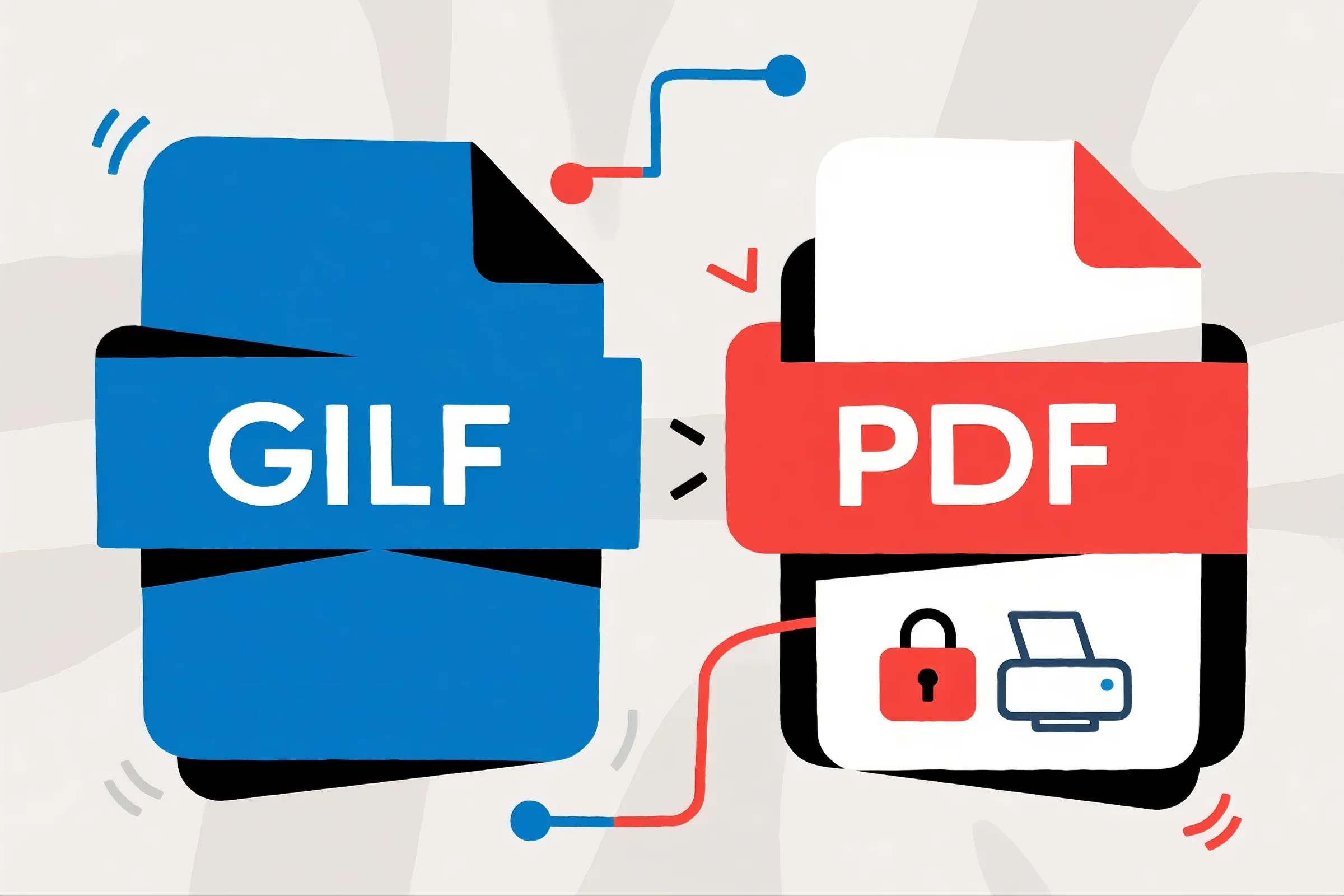
1. Why Convert GIF to PDF?
GIFs are great for animations and visuals, but they’re not ideal when you need a static, printable, or shareable document. Converting a GIF to PDF helps you:
-
Preserve a still frame of the GIF for documentation
-
Create print-friendly versions of visual assets
-
Share images easily via email or cloud
-
Embed visual references in reports, briefs, or proposals
Whether you’re submitting design drafts, saving technical diagrams, or creating professional handouts, PDF is the go-to format for clean, consistent display.
2. PDFsail: A Simple and Fast GIF to PDF Converter
PDFsail offers a fast, secure, and easy-to-use GIF to PDF converter. With no installation required, you can convert your files right from your browser.
Key features:
-
Works with single GIFs or batches
-
Converts to high-quality static PDF
-
Secure handling with auto-deletion after processing
-
No watermarks, no hidden costs
It’s a tool designed for students, creatives, professionals, and anyone who values simplicity and speed.
3. How to Change GIF to PDF Using PDFsail
Converting your GIF is easy:
-
Visit PDFsail.com
Open the site in your browser on desktop or mobile. -
Select the “GIF to PDF” Tool
Choose the tool for converting GIF files into PDFs. -
Upload Your GIF File
Drag and drop or manually select the GIF from your device. -
Convert Automatically
PDFsail processes your file and generates a static PDF. -
Download Your PDF
Save the file instantly for sharing, printing, or archiving.
🚀 No sign-up required. Fast conversion, clean results.
4. Who Can Benefit from Converting GIFs into PDFs?
-
Students & Educators: Save diagrams, charts, or visual instructions as PDFs for handouts or reports.
-
Legal & Admin Professionals: Archive visual records in an uneditable, consistent format.
-
Programmers & Engineers: Document UI/UX examples or technical illustrations.
-
Creators & Freelancers: Share previews, sketches, or concepts in a client-ready format.
PDF helps present GIF visuals clearly and professionally.
5. Why Use PDFsail Over Other GIF to PDF Tools?
PDFsail stands out because:
-
Speed: Convert in seconds.
-
Clean Output: No watermarks or broken formatting.
-
Secure: Files encrypted and deleted after conversion.
-
No Software: 100% online, works anywhere.
-
Free to use: No hidden fees or paywalls for basic conversions.
It’s the no-hassle solution for busy professionals.
6. Tips for the Best GIF to PDF Conversion
✅ Choose the right frame: GIF to PDF converts static images; select or crop the frame that best represents your GIF.
✅ Check resolution: Higher-quality GIFs produce clearer PDFs.
✅ Preview the PDF: Ensure it meets your needs before sharing or printing.
A little prep goes a long way!
7. Final Thoughts: Create Clean PDFs from GIFs with PDFsail
Whether for documentation, sharing, or archiving, converting GIFs into PDFs helps you present visual content clearly and securely. PDFsail makes this process quick and effortless—no tech skills needed.
✅ Try PDFsail’s GIF to PDF converter today—turn your visuals into professional PDFs in seconds.





