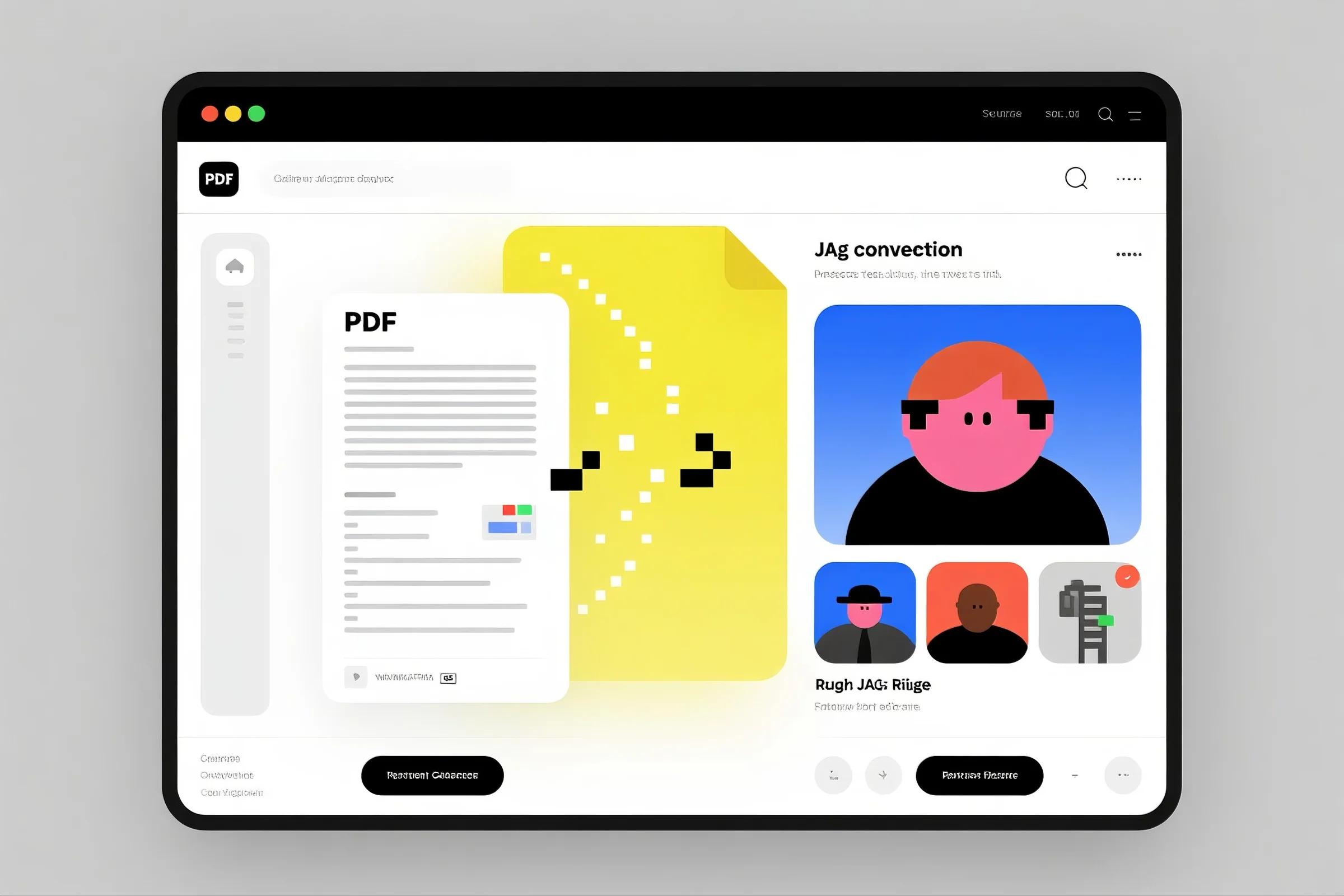
1. Why Convert PDF into JPG Format?
While PDF is excellent for preserving document structure, it's not ideal for visual sharing, embedding, or compatibility across platforms. JPG (or JPEG) format, on the other hand, is a universally accepted image format that works seamlessly across web platforms, social media, mobile devices, and design software.
Converting a PDF into JPG allows you to:
-
✅ Extract pages as images for quick previews or sharing
-
✅ Embed visuals in websites, emails, or presentations
-
✅ Ensure compatibility across all devices
-
✅ Use graphics in marketing, design, or educational content
From office reports to digital art, JPG offers a flexible, lightweight way to present static content visually.
2. PDFsail: A Reliable PDF Format to JPG Converter
PDFsail is a professional-grade tool designed to convert PDF documents into high-resolution JPG images—instantly and accurately.
Key Features:
-
Converts entire PDFs or selected pages into JPG images
-
Maintains layout, design, and text clarity
-
100% browser-based—no downloads or installations
-
Secure processing with automatic file deletion
-
No watermarks—even on free conversions
Whether you're a designer preparing content, a researcher extracting visuals, or a teacher preparing handouts, PDFsail provides the format flexibility you need.
3. How to Convert PDF into JPG Format Using PDFsail
Follow these quick steps:
-
Visit PDFsail.com
Open the website from your desktop or mobile browser. -
Select the “PDF to JPG” Tool
Click on the conversion option specifically for PDF-to-JPG. -
Upload Your PDF File
Drag and drop or manually select your file. -
Choose Conversion Settings
Convert all pages or select specific ones as needed. -
Download Your JPG Files
Get high-resolution images of your PDF pages instantly.
💡 Each page is saved as a separate JPG file—perfect for slide decks, thumbnails, or archiving.
4. Who Needs PDF to JPG Format Conversion?
This conversion is highly useful for:
-
Office workers & admins: Share forms, memos, or scanned reports as images
-
Educators & students: Turn notes or diagrams into visual slides
-
Designers & photographers: Extract design references or inspiration
-
Marketers & social media teams: Post visuals without needing extra tools
-
Developers & IT support: Convert technical manuals into images for app interfaces
-
Researchers & academics: Share visuals from published studies or scanned material
-
Everyday users: Upload PDF content as images to websites or digital galleries
In short, anyone who works with visual content or documents can benefit.
5. Why PDFsail Is Ideal for PDF-to-JPG Needs
PDFsail was built for flexibility, accuracy, and security:
-
✔️ Accurate rendering of text, images, and layout
-
✔️ Fast conversion on any device
-
✔️ Secure file encryption and auto-deletion
-
✔️ No watermarks or branding on output
-
✔️ Free for essential tasks—no sign-up required
It’s the go-to tool for professionals and everyday users alike.
6. Tips for High-Quality PDF to JPG Output
📌 Use high-resolution PDFs for the clearest JPG output
📌 Crop unnecessary margins or empty pages before converting
📌 Preview image quality after conversion to verify clarity
📌 Batch rename JPGs post-download if using them in order-sensitive projects
Pro tip: JPGs are ideal for embedding in PowerPoint slides, websites, or CMS platforms without extra formatting.
7. Final Thoughts: Make Your PDFs Visually Compatible with JPG Conversion
When visual clarity, platform compatibility, and shareability are your top priorities, converting a PDF into JPG format is a smart, professional move. PDFsail makes it fast, secure, and effortless—whether you're preparing slides, posting online, or archiving creative content.
✅ Try PDFsail’s PDF to JPG converter today—turn your documents into shareable visuals in seconds.
💬 Optional FAQs
Q: Will my PDF’s layout and quality be preserved in the JPG?
A: Yes. PDFsail maintains the original design and resolution in the converted JPG file.
Q: Can I convert just one page of a multi-page PDF?
A: Absolutely. PDFsail allows selective page conversion.
Q: Is it safe to upload sensitive documents?
A: Yes. PDFsail encrypts all files and deletes them automatically after processing.





