In today’s digital world, PDFs are everywhere. From contracts and brochures to e-books and forms, PDFs offer a convenient way to share documents. However, there are times when you need to convert these PDFs into text format for easy editing or data extraction. That's where PDFsail comes into play. This guide will walk you through everything you need to know about converting PDF to text using PDFsail.
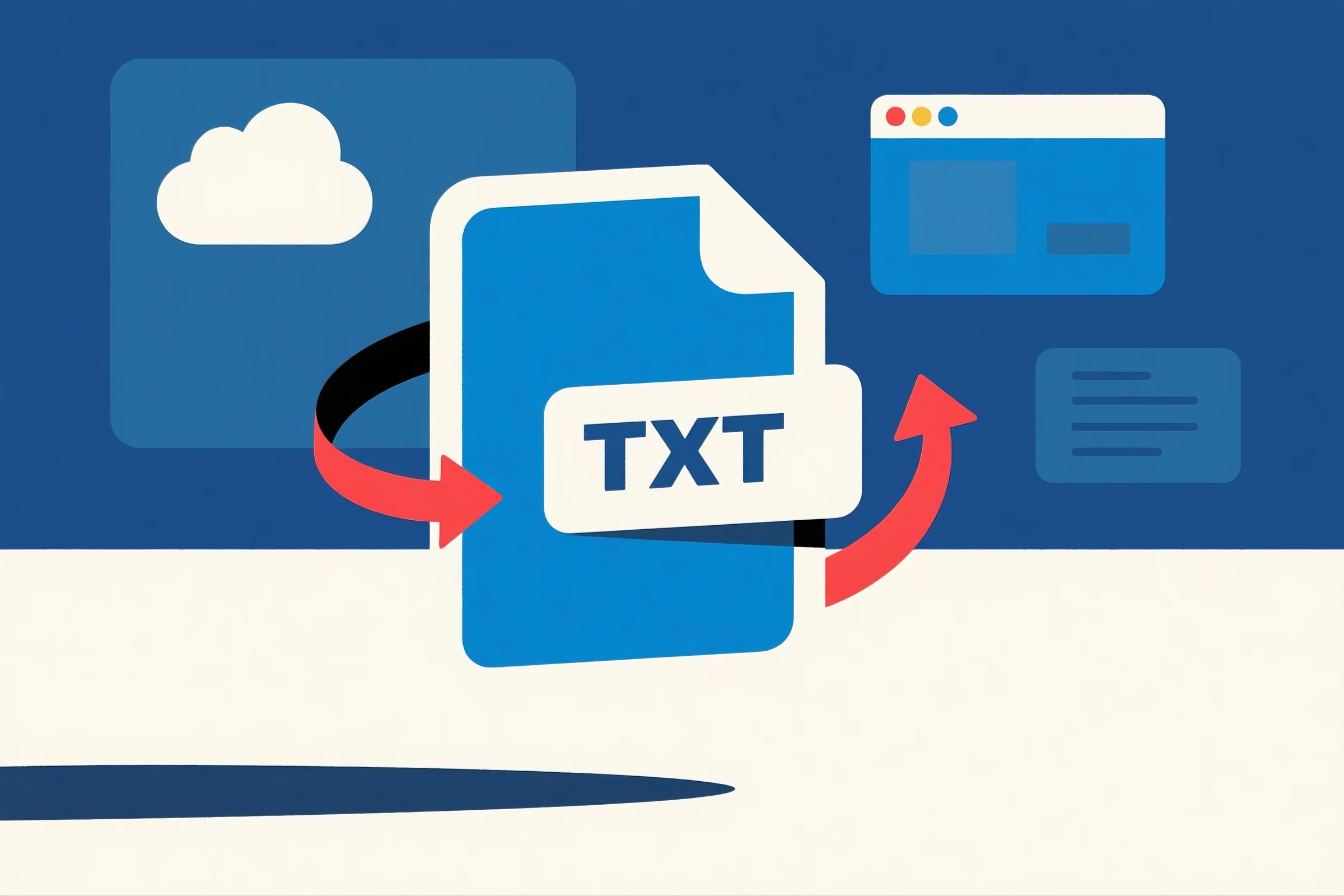
PDFsail is a user-friendly tool designed to convert PDFs into text format efficiently. Whether you're dealing with a single document or a bulk of files, PDFsail simplifies the conversion process, making it accessible for everyone, regardless of technical expertise.
Why Convert PDF to Text?
Converting PDFs to text can be useful for a variety of reasons:
Editable Content: Text files are easier to edit than PDFs, which are typically read-only.
Data Extraction: Extracting data from PDFs into text files can help streamline workflows, especially in data analysis.
Compatibility: Text files are compatible with a wide range of applications and devices.
Searchability: Text files can be searched easily, making information retrieval quick and efficient.
How to Use PDFsail to Convert PDF to Text

Converting PDFs to text using PDFsail is straightforward. Follow these simple steps to get started:
Step 1: Visit the PDFsail Website
Begin by navigating to the PDFsail website. The user-friendly interface will guide you through the process, even if you are new to PDF conversion.
Step 2: Upload Your PDF
Click on the "Upload" button to select the PDF file you wish to convert. PDFsail supports various file sizes, so you don’t have to worry about large documents.
Step 3: Select Conversion Option
Once your file is uploaded, choose the "PDF to Text" option. PDFsail offers several conversion options, but for this purpose, ensure you select the correct one.
Step 4: Convert Your PDF
Click the "Convert" button. PDFsail will process your PDF and convert it into a text file. The conversion time may vary depending on the file size, but it’s generally quick.
Step 5: Download Your Text File
After conversion, download the text file to your device. You can now edit, extract data, or use it as needed.
Features of PDFsail
PDFsail is equipped with several features that make it stand out as a conversion tool:
Batch Conversion: Convert multiple PDFs to text simultaneously, saving you time and effort.
High Accuracy: Ensure that the text extracted is accurate and retains the original formatting as closely as possible.
Cloud-Based: No need to download software. Access PDFsail anywhere with an internet connection.
Secure: Your documents are safe with PDFsail, as it prioritizes user privacy and data security.
Advantages of Using PDFsail
PDFsail offers numerous advantages over other PDF conversion tools:
User-Friendly Interface: Even beginners can navigate the tool with ease.
No Installation Required: Being cloud-based means you don’t need to install any software on your device.
Fast Processing: Convert your PDFs quickly without compromising on quality.
Support for Various File Types: PDFsail supports not just PDFs, but also other document formats, making it versatile.
Tips for Effective PDF to Text Conversion
To ensure a smooth conversion process, consider the following tips:
Ensure High-Quality PDFs
The quality of the original PDF can affect the conversion outcome. Ensure your PDF is clear and legible to achieve the best results.
Check for Complex Formatting
If your PDF includes complex formatting like tables or images, be aware that these may not convert perfectly into a text file. You may need to manually adjust the text file afterwards.
Use Batch Conversion for Efficiency
If you have multiple PDFs to convert, take advantage of PDFsail's batch conversion feature to save time.
Common Questions About PDF to Text Conversion
Is PDFsail Free to Use?
PDFsail offers both free and paid plans. The free plan includes basic conversion features, while the paid plans offer advanced options like batch conversion and priority processing.
Will My Document Formatting Be Retained?
While PDFsail strives to retain original formatting, some complex formats may not convert perfectly. It's recommended to review the text file after conversion.
How Secure is PDFsail?
PDFsail employs robust security measures to ensure your files are safe and confidential. Your documents are deleted from the server after the conversion process is completed.
Conclusion
PDFsail is a powerful tool for converting PDFs to text, offering a range of features that cater to different needs. Whether you’re a student, a professional, or anyone in between, PDFsail provides a seamless conversion experience. By following the simple steps outlined in this guide, you can easily convert your PDFs into text format and enjoy the benefits of editable, searchable, and compatible documents. So, the next time you need to convert a PDF to text, remember PDFsail – your go-to solution for efficient PDF conversion.





