Plain text files (.txt) are widely used for notes, logs, and simple data storage due to their lightweight nature and ease of creation. However, when you need to present the data in a more polished, shareable format, PDF is the go-to choice. Converting TXT to PDF ensures that the layout, text, and format remain consistent, and it’s much more professional to share PDFs rather than plain text files.
In this blog post, we’ll introduce you to PDFsail, the best free online tool for converting TXT files into high-quality PDFs. We'll also explore its additional features like OCR, PDF compression, and PDF security features like decryption and encryption.
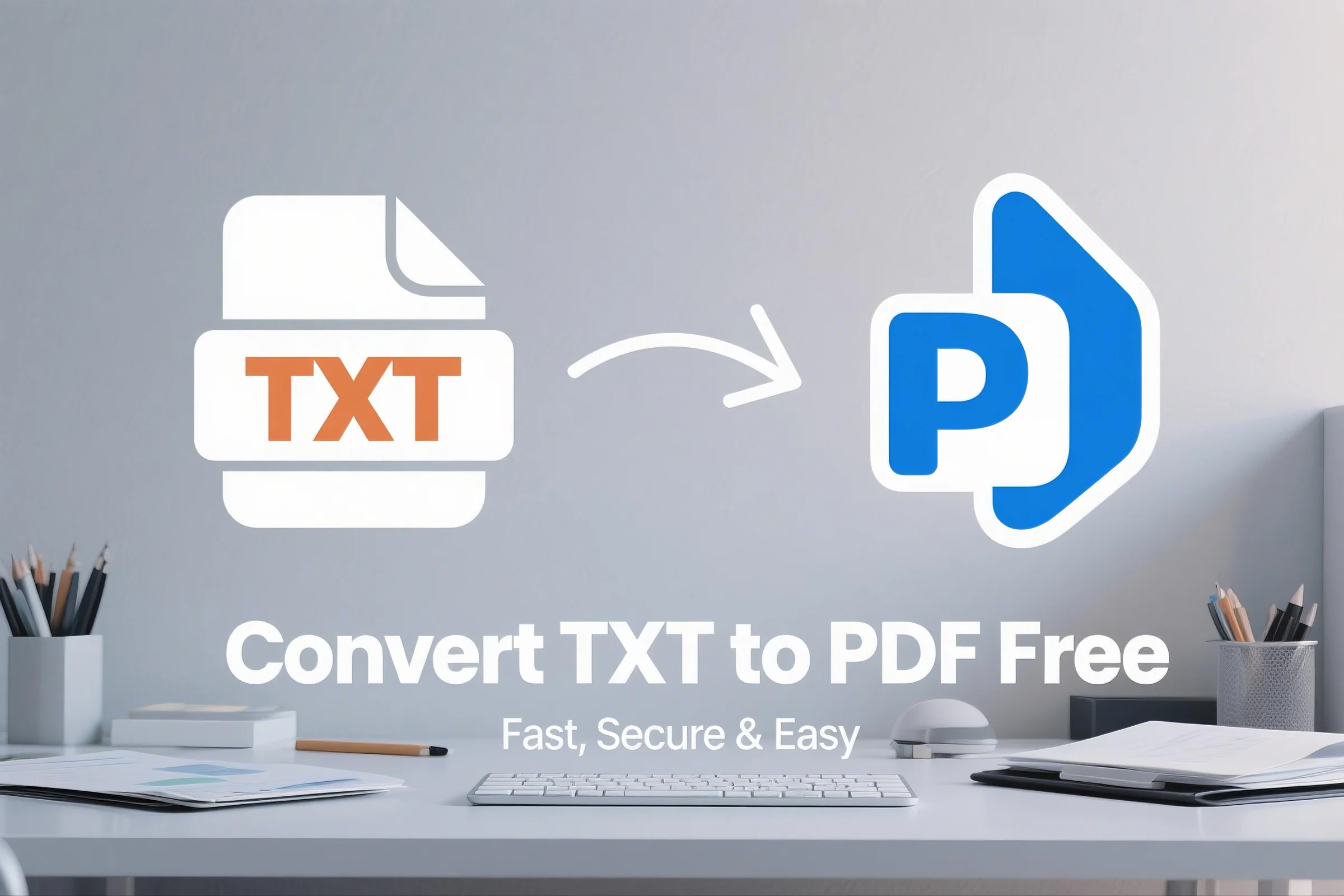
What is PDFsail?
PDFsail is an online platform that offers over 30 PDF tools to help you convert, edit, manage, and protect your PDF files. PDFsail’s TXT to PDF tool allows you to quickly and easily convert plain text documents into fully formatted, shareable PDFs without any software installation.
Key Features of PDFsail:
-
TXT to PDF conversion: Convert .txt files into high-quality PDFs in seconds.
-
OCR (Optical Character Recognition): Convert scanned images or images with text into editable PDFs.
-
PDF compression: Compress large PDFs without losing quality.
-
PDF encryption and decryption: Protect PDFs with passwords and remove passwords from existing PDFs.
-
Free online tool: No registration or software installation needed.
Useful links:
Key Features of PDFsail’s TXT to PDF Converter
-
Fast and Free Conversion
PDFsail allows you to convert TXT files to PDF in a matter of seconds. It’s completely free and doesn’t require any software installation, making it a quick and easy tool to use anytime, anywhere. -
High-Quality PDF Output
The TXT to PDF converter preserves the exact layout of your document, ensuring that the converted PDF looks professional and formatted exactly like the original text file. -
OCR (Optical Character Recognition)
If your TXT file contains scanned images or photographs with text, PDFsail's OCR functionality can recognize the text within the images and convert it into editable text in the PDF. This makes it easier to work with scanned documents and other image-based text files. -
Batch Conversion
PDFsail supports batch conversion, meaning you can upload and convert multiple TXT files at once. This feature saves time when you have many documents to convert. -
File Compression
Once your TXT file is converted into a PDF, you may want to reduce its file size. PDFsail’s PDF compression feature helps you compress your PDF files, making them easier to email or upload without losing the quality of the content. -
PDF Encryption and Decryption
If your newly created PDF contains sensitive information, you can protect it with a password using PDF encryption. PDFsail also offers PDF decryption services for removing passwords from encrypted PDFs, making it easier to share the document without security restrictions. -
Completely Online
PDFsail is an entirely online platform, which means you don’t need to install any software or create an account to use the tool. Everything happens in your browser, making it a convenient and accessible solution.
Advantages of Using an Online TXT to PDF Converter
-
Ease of Use
PDFsail’s interface is simple and intuitive. You can easily drag and drop your TXT file, and with just one click, the conversion process starts. It’s perfect for both beginners and advanced users. -
Free and Unlimited Conversions
Unlike other tools that limit the number of conversions or require a paid subscription, PDFsail offers free, unlimited access to the TXT to PDF converter. You can convert as many files as you need without worrying about hidden fees or restrictions. -
Security and Privacy
PDFsail uses high-level encryption (256-bit SSL) for file transfers, ensuring that your documents are secure during the conversion process. Additionally, all files are automatically deleted from the server after an hour, maintaining your privacy. -
No Software Installation
PDFsail operates entirely online, so you don't have to worry about installing or updating software. Whether you're using Windows, macOS, or Linux, you can access and use the tool directly from your browser. -
Multiple Tools in One
PDFsail is more than just a TXT to PDF converter. It also offers tools for editing PDFs, merging and splitting documents, converting PDFs to other formats, and even performing OCR on image-based PDFs. This makes PDFsail a one-stop solution for all your document management needs.
Use Cases for Converting TXT to PDF
-
Business Reports
Converting business reports, project proposals, or client documents from TXT to PDF ensures a clean and professional presentation of your data, making it easier to share with colleagues and clients. -
Student Assignments
Students can easily convert their written assignments, research papers, or notes from TXT to PDF for submission. This ensures that the formatting remains intact, and the PDF is universally accessible. -
Personal Use
If you have a collection of personal journals, diaries, or text-based notes, converting them into PDFs allows for easier archiving and sharing. -
Legal and Financial Documents
Legal and financial professionals often work with simple text files containing important data. Converting these to PDFs enhances the security and presentation of the documents.
Comparison with Other Tools
Let’s compare PDFsail with some other popular TXT to PDF converters:
| Feature | PDFsail | SmallPDF | iLovePDF | Adobe Acrobat |
|---|---|---|---|---|
| Free TXT to PDF | ✅ Yes | ✅ Limited | ✅ Limited | ❌ Paid |
| OCR Support | ✅ Yes | ❌ No | ✅ Partial | ✅ Pro Version |
| Batch Conversion | ✅ Yes | ❌ No | ✅ Paid Only | ✅ Paid |
| No Account Required | ✅ Yes | ❌ Yes | ❌ Yes | ❌ Yes |
| File Editing | ✅ Yes | ✅ Yes | ❌ No | ✅ Advanced |
Verdict: PDFsail stands out with free, unlimited conversions, OCR support, and batch processing, making it the best choice for those who need to convert multiple TXT files into PDF quickly and efficiently.
How to Convert TXT to PDF for Free
-
Visit the PDFsail TXT to PDF Converter page.
-
Upload your TXT file by dragging and dropping it or browsing for it on your device.
-
Click the Convert button and wait for the process to complete.
-
Download your PDF file, and you’re done!
The entire process takes only a few seconds!
✅ Conclusion
Whether you're a student, professional, or freelancer, converting your TXT files into PDFs is an excellent way to ensure that your documents are formatted correctly and easy to share. PDFsail offers a fast, secure, and free solution for converting TXT to PDF, with no hidden fees or limitations. It also provides useful tools for editing, OCR, file compression, and PDF security.
Start converting today 👉 https://www.pdfsail.com/txt-to-pdf





