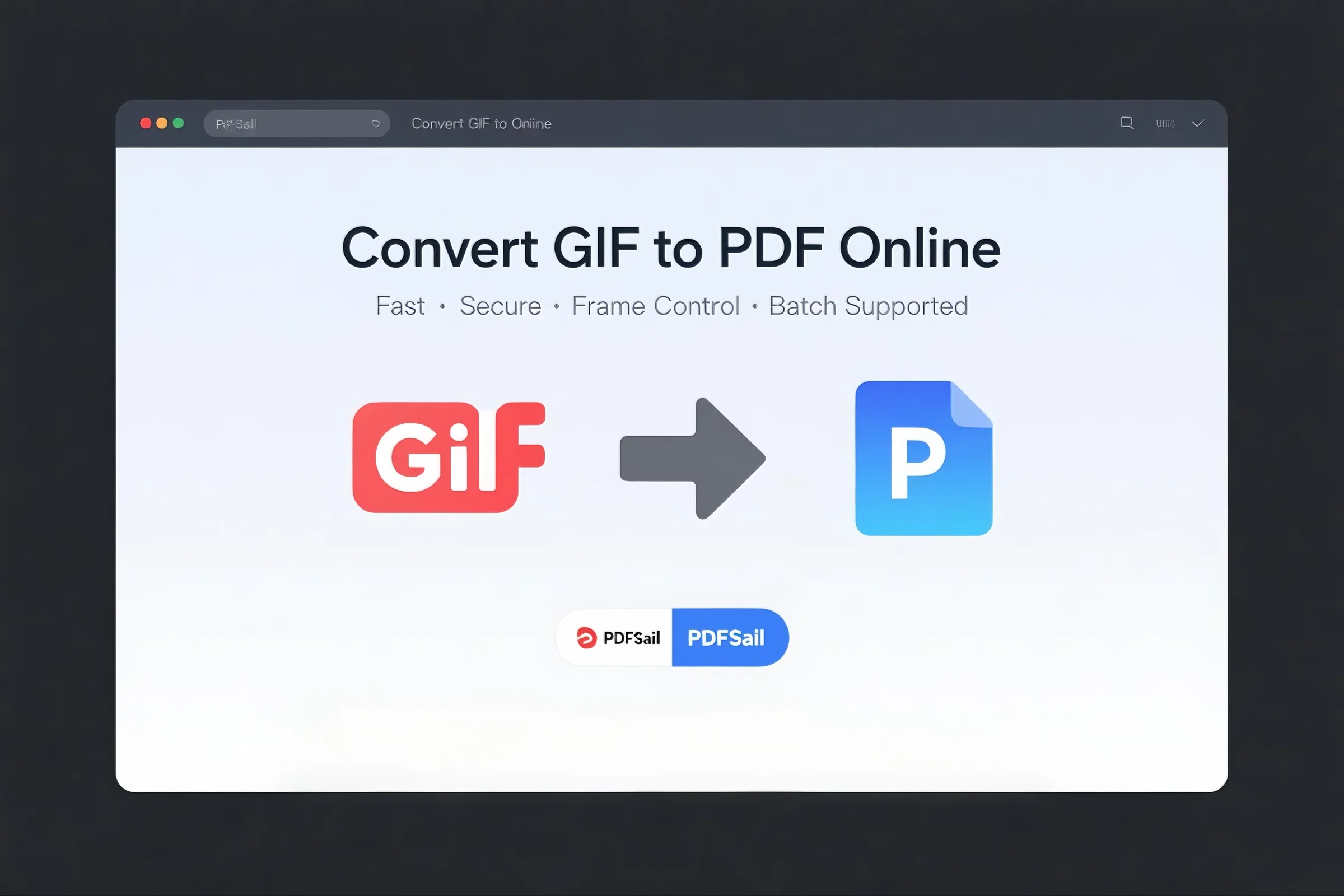
Animated GIFs are widely used for presenting visual concepts, step-by-step guides, and short clips. However, when it comes to sharing, archiving, or printing, PDF is a more universal format. This is why converting GIFs to PDF becomes essential for professionals, educators, and creatives.
PDFsail offers a powerful online GIF to PDF converter that is free, secure, and comes with advanced features like frame control, high-resolution output, annotation tools, OCR, encryption, and batch processing.
Key Features:
-
GIF to PDF Conversion
-
Upload one or multiple GIFs to convert into a single or separate PDFs
-
Maintain full resolution and quality
-
-
Frame Selection Option
-
Choose all frames or extract key frames only
-
-
Image Editing
-
Resize, crop, rotate, and arrange before converting
-
-
OCR Support
-
Detect text from GIF screenshots and output searchable PDFs
-
-
Encrypt/Decrypt PDF
-
Add passwords or remove existing ones
-
-
AI-Powered Chat PDF
-
Use AI to read, understand, and summarize converted PDFs
-
-
Annotate PDF
-
Highlight, add notes, and sign your files
-
-
Batch Processing
-
Convert multiple GIFs into PDFs at once
-
Advantages:
| Feature | Description |
|---|---|
| 🧑💻 Web-Based Access | No installation required |
| 🔐 Secure & Private | Auto-deletion of files post-conversion |
| 🖼️ Preserves Quality | No image degradation |
| 🛠️ All-in-One Workflow | From conversion to editing to compression |
| ⏱️ Fast Batch Conversion | Supports multiple files simultaneously |
Ideal Use Cases:
-
Designers: Convert motion demos to PDF portfolios
-
Teachers: Turn instructional GIFs into printable handouts
-
Offices: Convert animated process visuals to official documentation
-
Legal Teams: Archive visual evidence securely
-
Social Media Teams: Export social campaigns into PDF reports
Comparison with Alternatives:
| Tool | Batch Support | Frame Selection | OCR | Encryption | Free Use |
|---|---|---|---|---|---|
| PDFsail | ✅ | ✅ | ✅ | ✅ | ✅ |
| Smallpdf | ❌ | ❌ | ❌ | ❌ (paid) | Limited |
| iLovePDF | ❌ | ❌ | ❌ | ✅ | Ads |
How to Use:
-
Visit PDFsail GIF to PDF Tool
-
Upload your GIF files
-
Choose frame handling and layout options
-
Click "Convert"
-
Download your PDF and optionally edit, compress, or annotate
Conclusion:
With PDFsail, converting GIF to PDF becomes more than a basic task—it’s an integrated digital document workflow. Enjoy full control over your visuals, frame-by-frame, with secure, cloud-based convenience.
Start for free at 👉 https://www.pdfsail.com/gif-to-pdf





