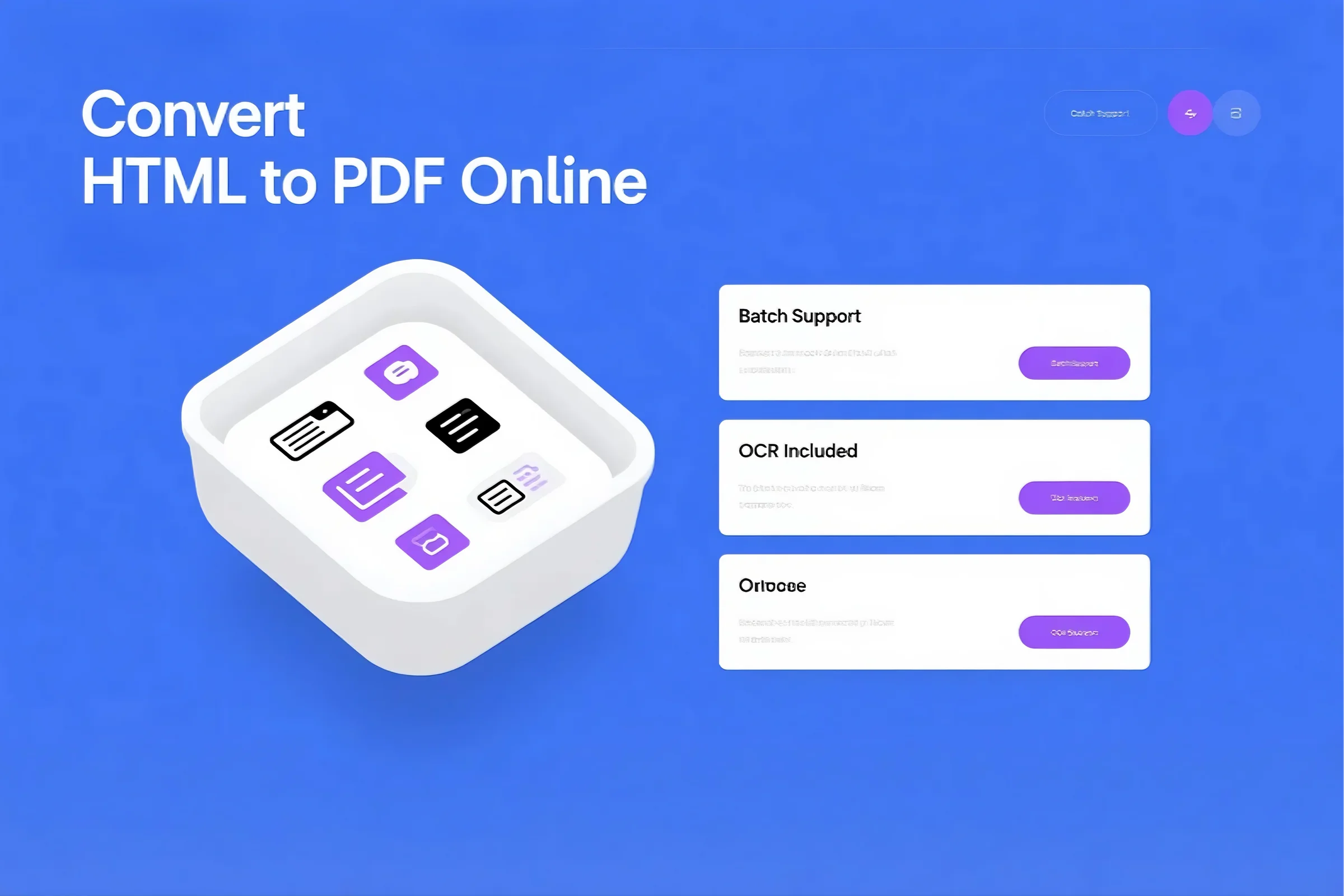
Introduction:
Converting HTML files to PDF format is essential for consistent document presentation, easy sharing, and enhanced security. Whether you're a developer, marketer, educator, or legal professional, having a reliable tool to perform this conversion is crucial.
Recommended Tool: PDFsail Online HTML to PDF Converter
PDFsail offers a free online service to convert HTML files or web pages to PDF, supporting various features to meet diverse user needs.
Key Features:
-
✅ HTML to PDF Conversion
-
Upload HTML files or enter web page URLs for conversion.
-
Preserve original layout and styles to ensure the PDF matches the source.
-
-
🖼️ Editing Capabilities
-
Edit the converted PDF by adding text, images, annotations, and more.
-
-
🔐 PDF Encryption and Decryption
-
Add password protection to PDFs or remove existing passwords.(Convert PDF files online)
-
-
🧠 OCR Text Recognition
-
Recognize text within images in PDFs, making the content searchable.
-
-
📎 Merge and Split PDFs
-
Combine multiple PDFs into one or split a single PDF into multiple files.
-
-
📦 Batch Processing
-
Upload multiple HTML files at once and convert them to PDFs in bulk.
-
Advantages:
| Benefit | Description |
|---|---|
| 🌐 Online Access | No software installation required; accessible across platforms. |
| 🔒 Data Security | All files are automatically deleted after processing to ensure privacy. |
| ⚙️ Performance Optimization | Fast processing suitable for large-scale file conversions. |
| 🖋️ Font and Encoding Support | Supports various fonts and encodings to ensure document compatibility. |
Use Cases:
-
Developers: Convert web templates to PDF for presentation or archiving.
-
Marketers: Transform landing pages into PDFs for client viewing.
-
Educators: Save online course content as PDFs for student access.
-
Legal Professionals: Preserve web content as evidence in an unalterable format.
How to Use PDFsail for HTML to PDF Conversion:
-
Visit PDFsail HTML to PDF Tool.
-
Upload your HTML file or enter the web page URL.
-
Click the "Convert" button and wait for the process to complete.
-
Download the generated PDF file or proceed with editing, encryption, and other operations.
Conclusion:
With PDFsail, converting HTML files to high-quality PDFs becomes a seamless process, catering to various business needs. Its robust features and secure processing make it an invaluable tool in your workflow.





