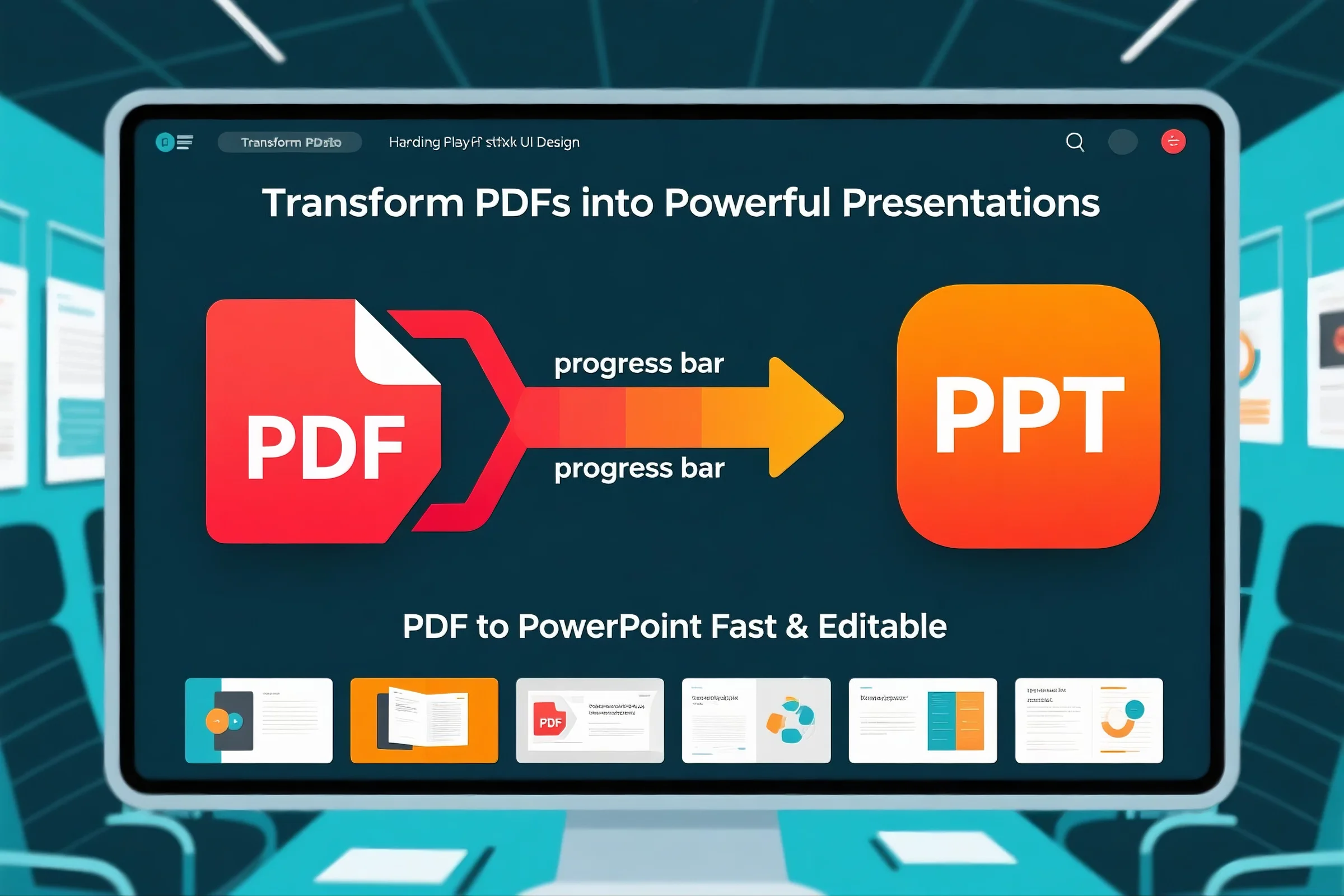
1. Why Convert PDF to PowerPoint Presentations?
PDFs are perfect for sharing static information, but they aren’t ideal when you need to present that information dynamically. That’s why many professionals—from educators to executive teams—need to convert PDFs into PowerPoint presentations.
Turning a PDF into a PPT lets you:
-
Add animations and transitions
-
Reorganize and customize slide layouts
-
Edit charts, graphs, and bullet points easily
-
Engage your audience more effectively
Whether it’s a training manual, pitch deck, or quarterly report, converting your PDF into editable slides gives you the flexibility to deliver content with impact.
2. Introducing PDFsail: Your PDF to PPT Converter
PDFsail is a modern document conversion platform designed for real business use. Fast, simple, and secure, it transforms static PDFs into fully editable PowerPoint files in seconds—with no technical skills required.
With a few clicks, you can go from a flat PDF to a dynamic .PPTX deck you can edit, animate, and share. PDFsail’s smart formatting engine ensures your text, images, and layout stay intact—saving you hours of manual formatting.
Whether you're preparing a client pitch, leading a training session, or sharing internal reports, PDFsail makes presentation prep fast and frustration-free.
3. How to Make a PDF a PPT Using PDFsail
Here’s how easy it is to convert your PDF into a PowerPoint file:
-
Go to PDFsail.com
Open the site on any browser—desktop or mobile. -
Select “PDF to PPT”
From the tool options, click on “PDF to PPT” or “PDF to PPTX.” -
Upload Your PDF
Drag and drop your file or select one from your device or cloud storage. -
Convert Automatically
PDFsail processes your document and converts each page into a PowerPoint slide—preserving the original structure. -
Download Your Editable Presentation
Save your new PPTX file and open it in PowerPoint or Google Slides for final edits.
🎯 No downloads. No watermarks. Just clean, editable presentations.
4. Use Cases: Who Needs to Convert PDFs into Presentations?
PDF to PPT conversion helps professionals across industries, especially:
-
Educators & Trainers: Turn lesson plans, eBooks, and handouts into engaging slide decks.
-
Sales & Marketing Teams: Convert whitepapers or product brochures into pitch-ready presentations.
-
Executives & Consultants: Transform strategy reports or research summaries into boardroom-ready slides.
Instead of copy-pasting or recreating content from scratch, PDFsail gives you a clean, editable foundation—ready to tailor for any audience.
5. Key Benefits of Using PDFsail for PDF to PPTX Conversion
Why use PDFsail instead of other tools?
-
One-Click Simplicity: No steep learning curve.
-
Preserves Layout and Design: Fonts, colors, tables, and images remain intact.
-
Cloud-Based and Fast: Convert anywhere—no software installation.
-
Privacy First: Files are auto-deleted after conversion for your security.
-
No Watermarks or Hidden Fees: Clean output, even in the free version.
It’s a presentation-friendly solution built for real work—not just academic theory.
6. Tips for Better Presentation Results After Conversion
To make the most of your converted slides, consider these post-conversion tips:
-
Use Slide Master in PowerPoint: Apply consistent branding and styles quickly.
-
Replace Static Text with Editable Elements: Adjust font size or colors to match your message.
-
Add Transitions and Visuals: Enhance engagement with animations or media.
-
Break Up Long Slides: Split dense content across multiple slides for better clarity.
Think of the PDF-to-PPT conversion as your starting point—then polish to perfection.
7. Final Thoughts: Turn Static PDFs into Dynamic Slides with PDFsail
If you’re stuck with a PDF when you need a presentation, don’t waste time rebuilding from scratch. PDFsail gives you the freedom to take any document and turn it into a professional slide deck—fast.
Whether you’re teaching, pitching, or presenting internally, PDFsail helps you go from passive to powerful communication.
✅ Try PDFsail’s PDF to PPT converter today—and start presenting like a pro.





