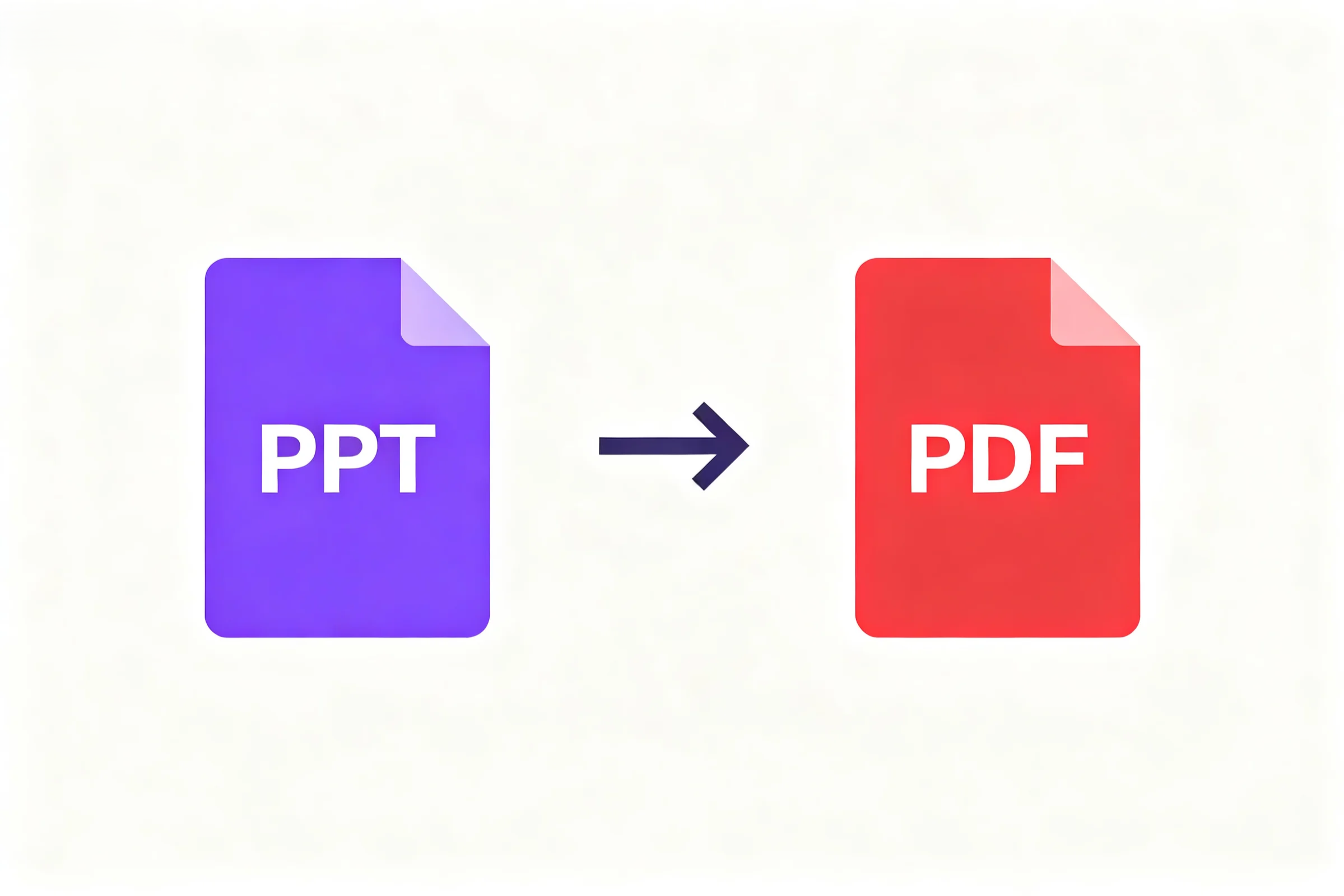
Why Convert PowerPoint Presentations to PDF?
Consistent Formatting Across Devices and Platforms
When sharing PowerPoint presentations, formatting issues can often occur — fonts shift, images misalign, or animations fail to render correctly. By converting your PPT files to PDF, you guarantee that your slides look exactly the same on any device or operating system. This ensures a professional and consistent viewing experience for all recipients.
Secure Document Sharing for Professional Environments
PDFs are ideal for secure sharing in corporate, educational, and government settings. Unlike PowerPoint files, PDFs can be password-protected, preventing unauthorized edits or access. This makes PDF the preferred format for confidential business proposals, HR materials, and legal documents.
Lightweight Files Ideal for Email and Archiving
PowerPoint presentations can be large due to embedded media and design elements. Converting to PDF reduces file size without sacrificing quality, making your presentations easier to email, store, and archive — particularly important for mobile and remote professionals.
How to Convert PPT to PDF Easily
Use Online PPT to PDF Converters
Online converters offer a fast, secure, and convenient way to transform PowerPoint presentations into PDF format. Simply upload your file, click convert, and download the final PDF — all within seconds. No software installation or account registration is required.
Convert PowerPoint to PDF with Microsoft PowerPoint
You can also convert directly within Microsoft PowerPoint:
-
Open your presentation.
-
Click File → Save As.
-
Select PDF (*.pdf) as the output format.
-
Click Save to generate your PDF file.
This built-in method preserves slide layouts and embedded visuals, ensuring accurate results.
Convert PPT to PDF on Mobile Devices
Many professionals now work on tablets and smartphones. Mobile-friendly tools enable you to convert PPT files to PDF directly from your device, providing flexibility whether you’re traveling, in meetings, or working remotely.
Benefits of Converting PPT to PDF Online
No Software Installation Required
Online conversion eliminates the need for installing large desktop programs. It’s ideal for users who require quick conversions on shared or restricted devices.
Maintain Visual Fidelity and Layout Integrity
Top-tier converters ensure every slide — including images, fonts, and animations — remains visually consistent. The converted PDF perfectly replicates your presentation design, making it suitable for printing or professional submission.
Batch Processing and Fast File Conversion
For users handling multiple presentations, batch conversion significantly boosts efficiency. You can upload several PPT files simultaneously and download all PDFs in a single click.
Security and Privacy in PPT to PDF Conversion
Encrypted Connections Ensure Data Protection
All file transfers occur over secure, encrypted channels (HTTPS), preventing unauthorized access during the conversion process.
Automatic File Deletion for User Privacy
Reputable online converters automatically delete uploaded files from their servers after processing. This ensures your presentations remain confidential and are never stored long-term.
Trusted by Professionals Across Industries
From corporate consultants to educators and marketers, thousands of professionals rely on secure online conversion tools for everyday document needs.
Common Use Cases for PPT to PDF Conversion
Business Proposals and Investor Presentations
PDF ensures your presentations look polished and professional, helping you make a strong impression during investor meetings and corporate pitches.
Academic Lectures and Study Materials
Educators and students convert PPTs to PDFs for easy sharing, printing, and note-taking, ensuring access to consistent, non-editable course materials.
Marketing Decks and Creative Portfolios
Designers and marketers use PDFs to showcase visuals, campaigns, and portfolios in a format that maintains creative precision.
Why Choose Our Online Converter
High Accuracy and Reliable Performance
Our PPT to PDF tool preserves all elements — fonts, animations, and layouts — ensuring precise conversions every time.
Multi-Device Support for Desktop and Mobile
Access the converter on any device, from desktop computers to smartphones and tablets, without compatibility issues.
Trusted by Global Professionals
With enterprise-grade security and proven reliability, our converter is trusted by professionals across industries for consistent, high-quality results.





