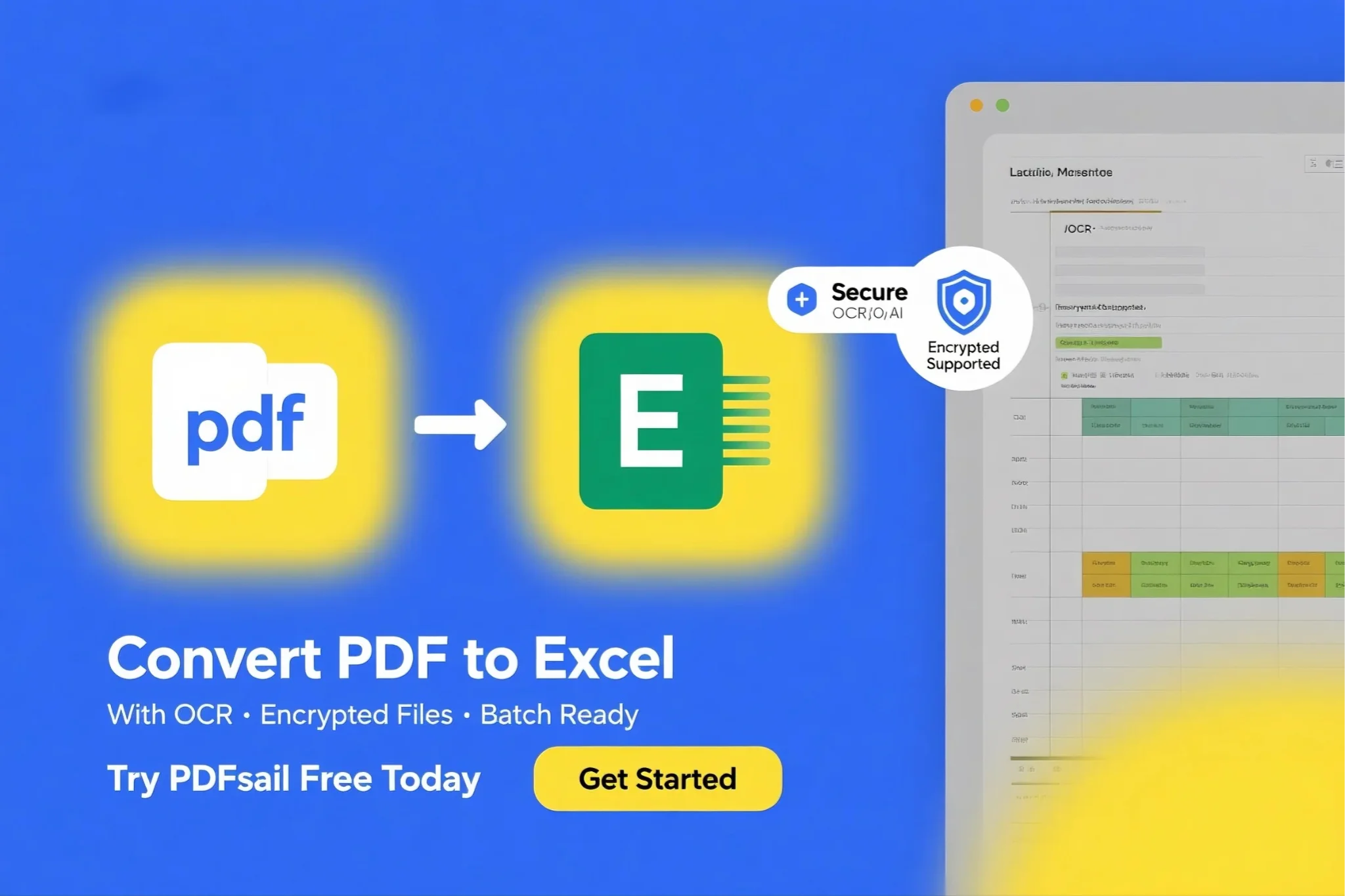
When working in finance, legal, medical, or data analytics sectors, converting PDF files to editable Excel spreadsheets is an essential task. Instead of manually copying and pasting tables from PDF, online PDF to Excel converters can automate the process while preserving accuracy, even with scanned documents or password-protected files.
1. Common Challenges When Converting PDF to Excel
-
Complex table structures (multi-page or merged cells)
-
Encrypted financial reports
-
Large-scale batch conversion requirements
-
Scanned PDFs needing OCR extraction
-
Sensitive data needing secure processing
2. Recommended Tool: PDFsail
PDFsail is an advanced online platform providing PDF-to-Excel conversion with high precision, OCR support, and privacy-first features.
🔗 Website: https://pdfsail.com/pdf-to-excel
▶️ Key Features:
| Feature | Description |
|---|---|
| 🔄 Convert PDF to Excel | Automatically detects tables across pages |
| 🧠 OCR Engine | Extracts text from scanned images or medical/legal docs |
| 🔐 Supports Encrypted PDFs | Input password to unlock financial reports |
| 💬 Chat with PDF | AI-assisted content and table understanding |
| 🛠️ Table Editor | Manually fine-tune table zones and structure |
| 🔗 Merge & Split | Separate PDF pages for department-level processing |
| ⚙️ API & Automation | Integrate into workflows (RPA, backend systems) |
| 🎯 No Watermark | Output Excel file retains fonts, alignment, formatting |
3. Why Choose PDFsail?
💻 100% Online & Cross-Platform
No downloads, works on browsers — desktop, tablet, or phone.
🔒 Private & Secure
All files are encrypted and automatically deleted after conversion.
✅ High Accuracy Output
Preserves merged cells, totals, dates, currency formats, and layout.
📋 Ideal Use Cases
-
Finance Teams: Convert annual PDF reports to Excel for analysis
-
Legal Offices: Extract court report tables from protected PDFs
-
Healthcare Providers: Turn scanned medical records into editable sheets
-
Data Analysts: Gather tabular data from market research PDFs
4. How to Use PDFsail to Convert PDF to Excel
-
Upload your PDF document
-
Wait while the tool analyzes table structures
-
Download the editable Excel file
-
Optionally enable OCR if your file is scanned
5. Alternative Online Converters
-
PDFsail: https://pdfsail.com/pdf-to-excel (Top-tier quality, watermark-free)





