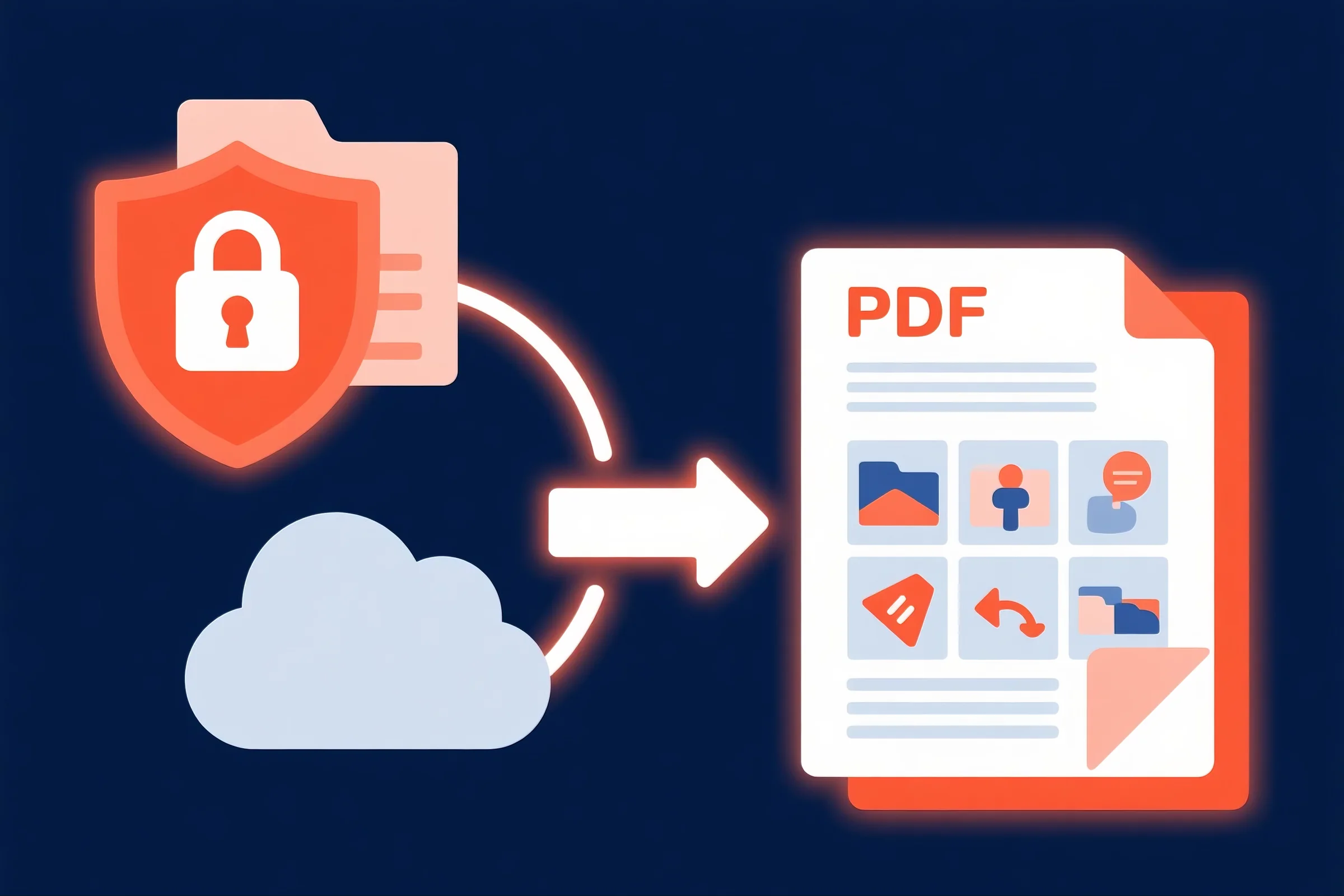
1. Why Convert PowerPoint to PDF?
PowerPoint is great for creating and delivering presentations. But when it’s time to share or archive your slides, converting them to PDF offers big advantages:
-
Preserve formatting: Ensure your slides look the same on any device or system.
-
Simplify sharing: PDFs are lighter and easier to email or upload.
-
Secure your content: Prevent accidental edits or formatting changes.
-
Print-ready: PDFs are ideal for handouts and professional printing.
Whether it’s a training deck, a pitch, or a design showcase, turning your PPT into a PDF helps protect your work and streamline delivery.
2. PDFsail: The Easiest Way to Convert PPT to PDF
PDFsail is a fast, secure, and hassle-free tool designed for busy professionals. It lets you convert your PowerPoint files into clean, high-quality PDFs—no software installation, no watermarks, no fuss.
Key features:
-
100% browser-based
-
Preserves design elements, fonts, and images
-
Fast conversion, even for large decks
-
Secure file handling with auto-delete
It’s the simplest way to ensure your presentation is shareable and polished.
3. How to Turn a PowerPoint into a PDF with PDFsail
Follow these steps to convert your PowerPoint to PDF using PDFsail:
-
Go to PDFsail.com
Open the site on your preferred device. -
Select “PPT to PDF” Tool
Click on the tool for converting PowerPoint to PDF. -
Upload Your PPT or PPTX File
Drag and drop the file, or select from your device or cloud storage. -
Let PDFsail Convert Your File
The tool processes your presentation, preserving your layout. -
Download Your PDF
Click to save the converted PDF—ready for sharing or printing.
🚀 No sign-up required. No hidden limitations.
4. Who Benefits from Converting PPT to PDF?
PPT to PDF conversion is useful across many industries:
-
Educators & Trainers: Share slide handouts with students or trainees.
-
Corporate Professionals: Send client-ready decks or meeting summaries.
-
Creative & Design Teams: Archive portfolios and design presentations securely.
PDF ensures your presentation stays true to your vision, no matter where it goes.
5. Why Use PDFsail Over Other PPT to PDF Tools?
PDFsail stands out because:
-
Fast and simple: Convert files in seconds without software.
-
Clean output: No watermarks, no formatting errors.
-
Secure: Files are encrypted and deleted automatically after processing.
-
Cross-platform: Works on desktop, tablet, or phone.
It’s built for users who want reliable results—fast.
6. Tips for a Flawless PPT to PDF Conversion
✅ Check your slide size: Ensure your slides are set to standard dimensions if you plan to print.
✅ Use embedded fonts: Prevent font substitution in your PDF.
✅ Preview before sharing: Open the PDF to confirm everything looks right.
Good prep = professional results.
7. Final Thoughts: Share Presentations Securely with PDFsail
When you need to share, print, or archive a PowerPoint presentation, converting it to PDF is the smart choice. PDFsail makes it quick, accurate, and secure—so you can focus on your message, not file formats.
✅ Try PDFsail’s PPT to PDF converter today—make sharing your presentations effortless.





