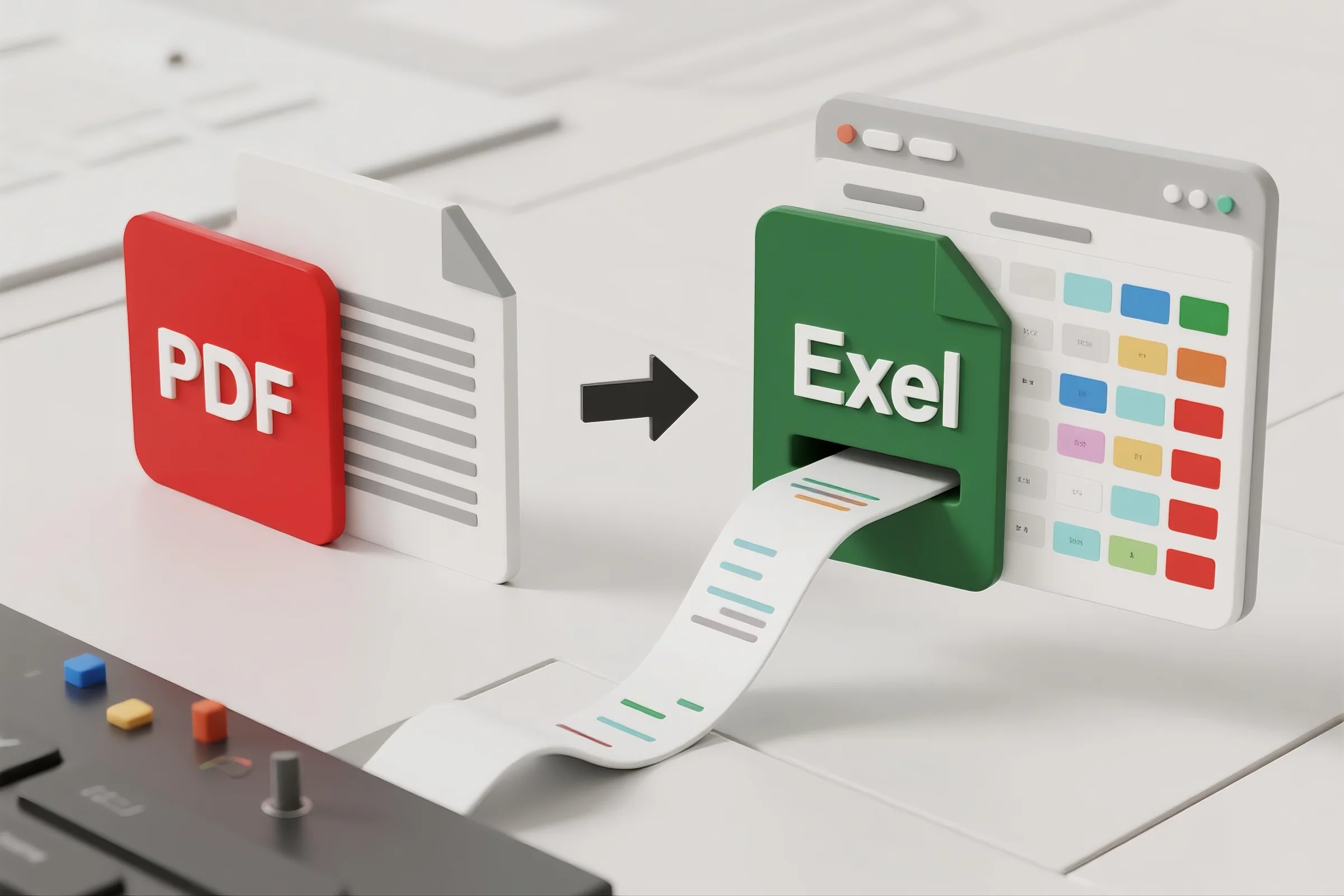
1. Why Convert a PDF to Excel Format?
PDFs are excellent for preserving layout and structure, but they are not built for live data manipulation. When working with tables, reports, and structured content, converting a PDF to Excel format becomes essential.
Here’s why:
-
✅ Edit and calculate directly within spreadsheets
-
✅ Extract structured data from static documents
-
✅ Enable sorting, filtering, and analysis
-
✅ Prepare financial models or reports quickly
Whether you're working with audit logs, purchase orders, survey results, or market data, Excel gives you the tools to make your data work for you.
2. PDFsail: A Reliable PDF to Excel Format Converter
PDFsail offers a secure, browser-based PDF to Excel format converter that transforms PDFs into fully editable spreadsheets—accurately and efficiently.
Key Features:
-
Preserves tables, headers, and layout
-
No installations or plugins required
-
No watermarks, even in the free version
-
Works with .xls and .xlsx formats
-
High-level data privacy and file encryption
It’s ideal for professionals who need clean data output without wasted time.
3. How Do I Convert a PDF to Excel Format Using PDFsail?
Here are the steps to convert your PDF:
-
Go to PDFsail.com
Visit the site on any desktop or mobile browser. -
Select “PDF to Excel”
Click on the tool specifically designed for converting PDFs to Excel. -
Upload Your PDF File
Drag and drop your file or upload it manually. -
Automatic Processing
PDFsail analyzes and extracts your data, converting it into editable rows and columns. -
Download Your Excel File
Export your spreadsheet as.xlsxor.xlsand begin editing immediately.
🎯 Quick, clean, and no technical knowledge required.
4. Who Benefits from PDF to Excel Conversion?
This tool is critical for a wide range of users:
-
Finance & Audit Professionals: Extract financial statements, audit trails, or invoices for further analysis.
-
Operations & Supply Chain Teams: Convert procurement lists, shipping records, or inventory reports.
-
Marketing & Sales Teams: Import survey results, campaign metrics, or customer data for segmentation.
-
Academics & Researchers: Reformat data tables from published articles or datasets for analysis.
-
Government Offices & Freelancers: Handle reports, permits, applications, and other PDF-based documents more efficiently.
Anyone who works with data in static documents can benefit.
5. What Makes PDFsail a Superior PDF to Excel Format Tool?
PDFsail is trusted by professionals for several reasons:
-
✔️ High accuracy — Tables, columns, and headers are retained
-
✔️ No software installation — 100% online
-
✔️ Data privacy — Files are encrypted and deleted after use
-
✔️ Speed and simplicity — Designed for quick turnarounds
-
✔️ Cross-platform access — Works on Windows, Mac, and mobile devices
It’s an ideal choice for enterprise, academic, or freelance needs.
6. Tips for an Accurate PDF to Excel Format Conversion
📌 Use digitally generated PDFs (not scanned images) for better precision
📌 Review the converted file to make sure tables and columns align correctly
📌 Split multi-column layouts before conversion for simpler import
📌 Choose “.xlsx” for compatibility with modern Excel features
For scanned files, consider pairing with OCR tools before using the converter.
7. Conclusion: Make Your Data Editable and Actionable with PDFsail
In today’s data-driven world, having your numbers locked inside a PDF is a roadblock. With PDFsail’s PDF to Excel format converter, you can extract, edit, and analyze data easily—whether you're managing budgets, tracking projects, or publishing reports.
✅ Try PDFsail’s PDF to Excel tool today—make your data work for you.





