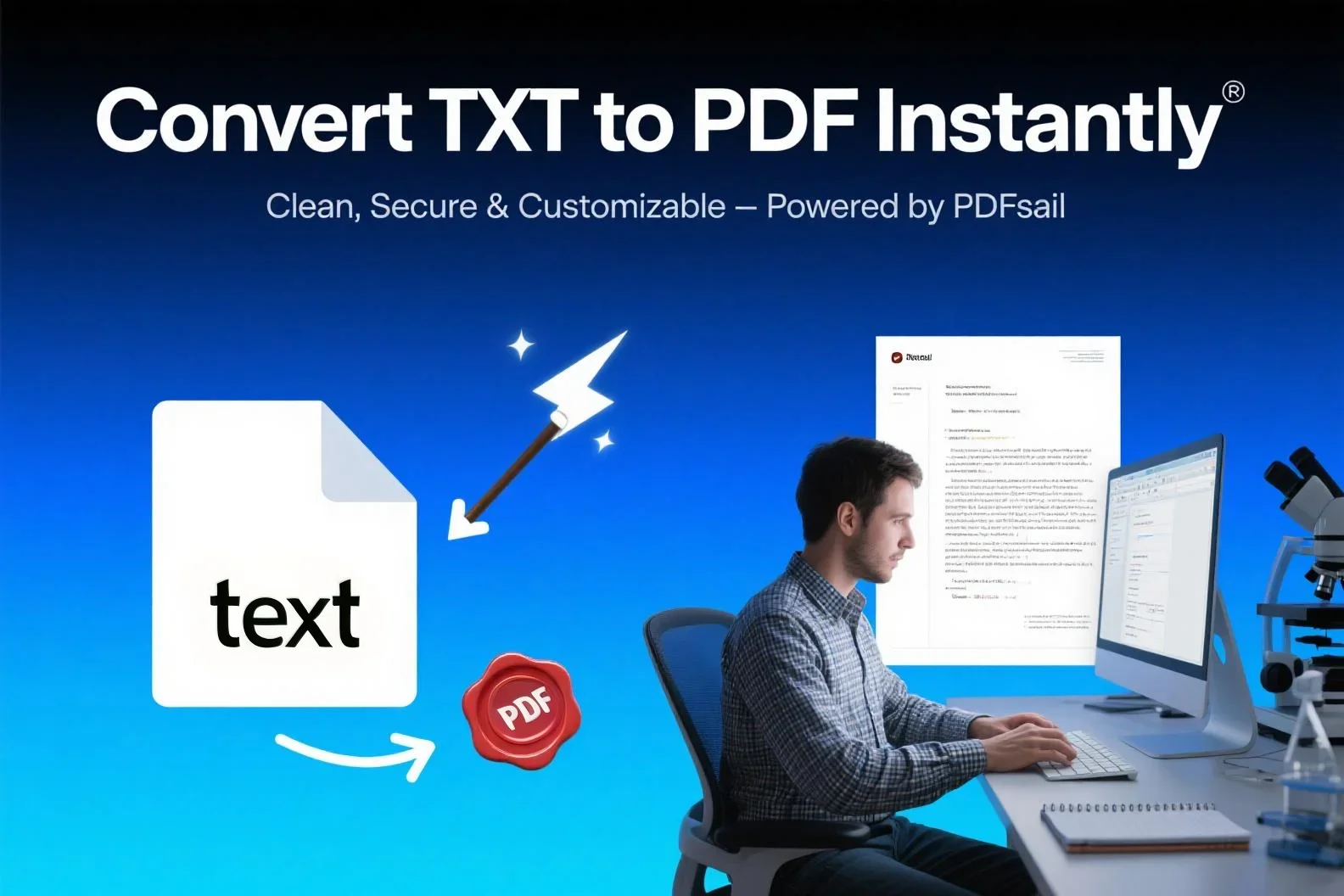1. Why Convert TXT to PDF?
While .txt files are lightweight and easy to edit, they aren't always ideal for sharing, archiving, or presenting professional content. Here’s why converting TXT to PDF is often a smarter choice:
-
Consistent Formatting: TXT files lack font styling, headers, or layout structure. PDF allows you to preserve formatting exactly how you want it to appear.
-
Cross-Platform Compatibility: PDFs look the same on every device, operating system, and screen size—unlike TXT files, which may render differently depending on the text editor.
-
Professional Presentation: Writers, developers, and researchers often need to share clean, print-ready documents. PDF is the global standard for that.
-
Secure Sharing: PDF files can be encrypted or password-protected, offering an extra layer of privacy for sensitive text content.
-
Archival Quality: Unlike TXT, PDF supports long-term preservation, including metadata and structure, making it ideal for storing documentation or research.
Whether you're delivering code snippets, technical logs, or research drafts, converting TXT to PDF ensures clarity, professionalism, and security.
2. Meet PDFsail – The Easiest TXT to PDF Converter
PDFsail is a free, web-based tool designed to make file conversion simple, fast, and frustration-free. With its intuitive interface and zero learning curve, PDFsail makes it easy to convert .txt files into clean, professional PDF documents in seconds.
Whether you’re a developer exporting logs, a writer formatting plain-text drafts, or a researcher archiving notes, PDFsail adapts to your needs with just a few clicks.
Key Features:
-
No downloads or sign-ups required
-
Instant TXT to PDF conversion
-
Mobile and desktop compatible
-
Preserves content integrity during conversion
-
Privacy-first: files are deleted automatically after processing
PDFsail focuses on what matters—speed, simplicity, and output quality—so you can focus on your work, not your tools.
3. How to Convert TXT to PDF Using PDFsail
Converting your .txt file to a PDF with PDFsail takes less than a minute. Here’s a step-by-step guide:
-
Visit PDFsail.com
Open your browser and go to PDFsail.com. -
Upload Your TXT File
Click the “Upload” or “Choose File” button and select your.txtfile from your computer or mobile device. -
Preview and Adjust (Optional)
You can preview your document and adjust basic layout settings such as page size or orientation if needed. -
Click “Convert to PDF”
With one click, your TXT file is instantly converted into a polished, shareable PDF. -
Download the PDF File
Once conversion is complete, download your new PDF file directly to your device.
There’s no software to install, no registration forms to fill out, and no hidden limitations. PDFsail is designed for speed and simplicity—ideal for both quick tasks and high-volume workflows.
Perfect! Let’s continue through all the remaining sections with clear, targeted content.
4. Advanced Options: Customize Fonts, Layouts, and Page Settings
PDFsail goes beyond basic conversion by offering customization tools that let you control how your final PDF looks:
-
Font Selection: Choose from a variety of fonts to make your converted TXT document look clean and professional—ideal for writers and researchers.
-
Page Size & Orientation: Set your document to A4, Letter, or custom sizes. You can also switch between portrait and landscape orientation based on your needs.
-
Margins & Spacing: Control whitespace with adjustable margin settings. This is especially useful for printing or when submitting formal documentation.
-
Header/Footer Control: Add or remove headers, footers, or page numbers as needed for more formal or structured documents.
These options ensure that even simple .txt files can be transformed into polished PDFs that meet your exact presentation or submission requirements.
5. Use Cases: Who Needs a TXT to PDF Tool?
PDFsail’s TXT to PDF converter is built for real-world users who work with text daily. Here are a few common examples:
-
Developers & Operations Engineers: Convert error logs, server outputs, or code snippets into organized PDFs for team sharing or documentation.
-
Writers & Content Creators: Turn manuscript drafts or blog outlines into printable files for review or collaboration.
-
Academic Researchers: Archive plain-text notes, experiment logs, or exported data into clean PDFs that can be cited or shared.
-
Remote Teams: Transform internal notes or message transcripts into readable, distributable PDFs for team communication.
If you handle .txt files regularly, this tool simplifies your workflow and ensures your content is presentation-ready.
6. Why PDFsail is the Best Choice for .TXT to PDF Conversion
What makes PDFsail stand out in a sea of conversion tools?
-
Free & Unlimited: No hidden costs, no usage caps.
-
Fast Processing: Convert even large
.txtfiles in seconds. -
Secure: Files are encrypted during upload and automatically deleted after processing.
-
No Watermarks: Your PDFs remain clean and unbranded.
-
Cross-Device Support: Works seamlessly on Windows, macOS, iOS, Android, and Linux.
From freelancers to full-time engineers, PDFsail is built to support modern users who expect convenience without compromise.
7. Get Started with TXT to PDF Conversion Now
Why wait? In just a few clicks, you can turn plain .txt files into polished PDFs that are ready to share, submit, or store.
Whether you're organizing data, presenting a report, or preparing academic documentation, PDFsail gives you everything you need—fast, free, and frustration-free.
👉 Visit PDFsail.com and convert your TXT to PDF today!