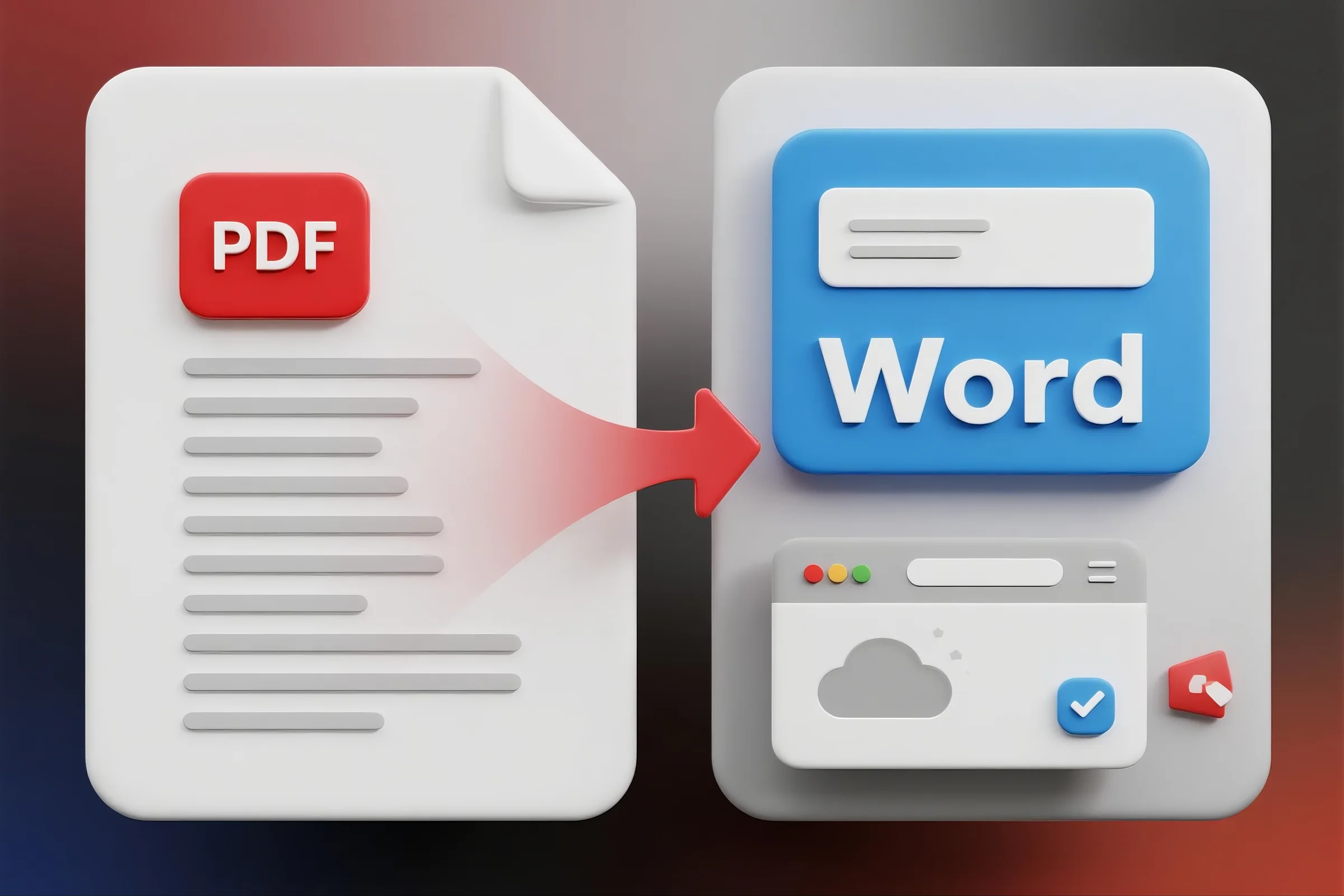
1. Why Convert PDF to Word?
PDFs are widely used because they preserve layout, structure, and style across devices. However, when you need to edit or repurpose content, PDFs can be restrictive. That’s why converting a PDF to a Word document is essential for many professionals.
Here’s why it matters:
-
✅ Edit contracts or reports without retyping
-
✅ Revise academic articles or classroom handouts
-
✅ Update design drafts or publishing content
-
✅ Reuse content while maintaining original formatting
Whether you're a lawyer updating clauses, a researcher revising a manuscript, or an editor adjusting copy, Word format provides flexibility that PDFs do not.
2. Meet PDFsail: A Professional PDF to Word Converter
PDFsail is a reliable, browser-based solution that helps professionals convert PDF documents into fully editable Word files with just a few clicks.
Key benefits:
-
✅ Preserves formatting, fonts, tables, and images
-
✅ No installation required—100% online
-
✅ Secure document handling with automatic deletion
-
✅ No watermarks—even on free conversions
-
✅ Compatible with
.docand.docxformats
It’s a tool designed for professionals who need clean results and efficient workflows.
3. How to Change a PDF to a Word Document Using PDFsail
Here’s how to convert your PDF to Word using PDFsail in less than a minute:
-
Visit PDFsail.com
Open the website on any device with a browser. -
Choose the “PDF to Word” Tool
Click on the tool labeled “Convert PDF to Word.” -
Upload Your PDF File
Drag and drop your file, or upload it from your device/cloud. -
Let PDFsail Process Your Document
The system quickly converts your file while preserving structure. -
Download the Word File
Save your newly converted.docxfile for immediate editing.
📝 No registration required. Just fast, secure, and accurate conversion.
4. Who Needs PDF to Word Conversion?
PDF to Word is critical for:
-
Legal Professionals: Update contracts, case files, or compliance documents quickly.
-
Business Teams: Edit presentations, internal documents, or proposals.
-
Academic Users: Revise research papers, syllabi, or student submissions.
-
Creative Professionals: Extract editable content from design layouts, eBooks, or drafts.
In short, anyone who works with static PDFs but needs dynamic editing will benefit from this tool.
5. Why PDFsail Stands Out as a PDF to Word Converter
PDFsail offers a unique balance of power, simplicity, and professionalism:
-
✔️ High conversion accuracy
-
✔️ Preserves formatting (tables, headers, paragraphs)
-
✔️ No watermarks or usage limits on essential tasks
-
✔️ Mobile and desktop compatible
-
✔️ Encrypted file handling with automatic deletion after processing
It’s built to serve professionals who need reliable results every time.
6. Tips for an Accurate PDF to Word Conversion
For the best outcome:
-
Use text-based PDFs (not scanned images) for higher conversion accuracy
-
Preview the Word file post-conversion for layout adjustments
-
Clean up unnecessary elements (like footers or annotations) before converting if possible
-
Use consistent fonts and spacing in the source PDF to reduce layout issues
Pro Tip: If you’re working with scanned PDFs, combine PDF-to-Word with OCR tools for editable text.
7. Final Thoughts: Convert PDFs to Word with Precision
Whether you’re preparing a contract revision, academic update, or editorial rework, the ability to convert PDF to Word is critical for a flexible, modern workflow. PDFsail offers a fast, professional-grade solution—online, secure, and ready for real work.
✅ Try PDFsail’s PDF to Word converter today—streamline your documents with confidence.





