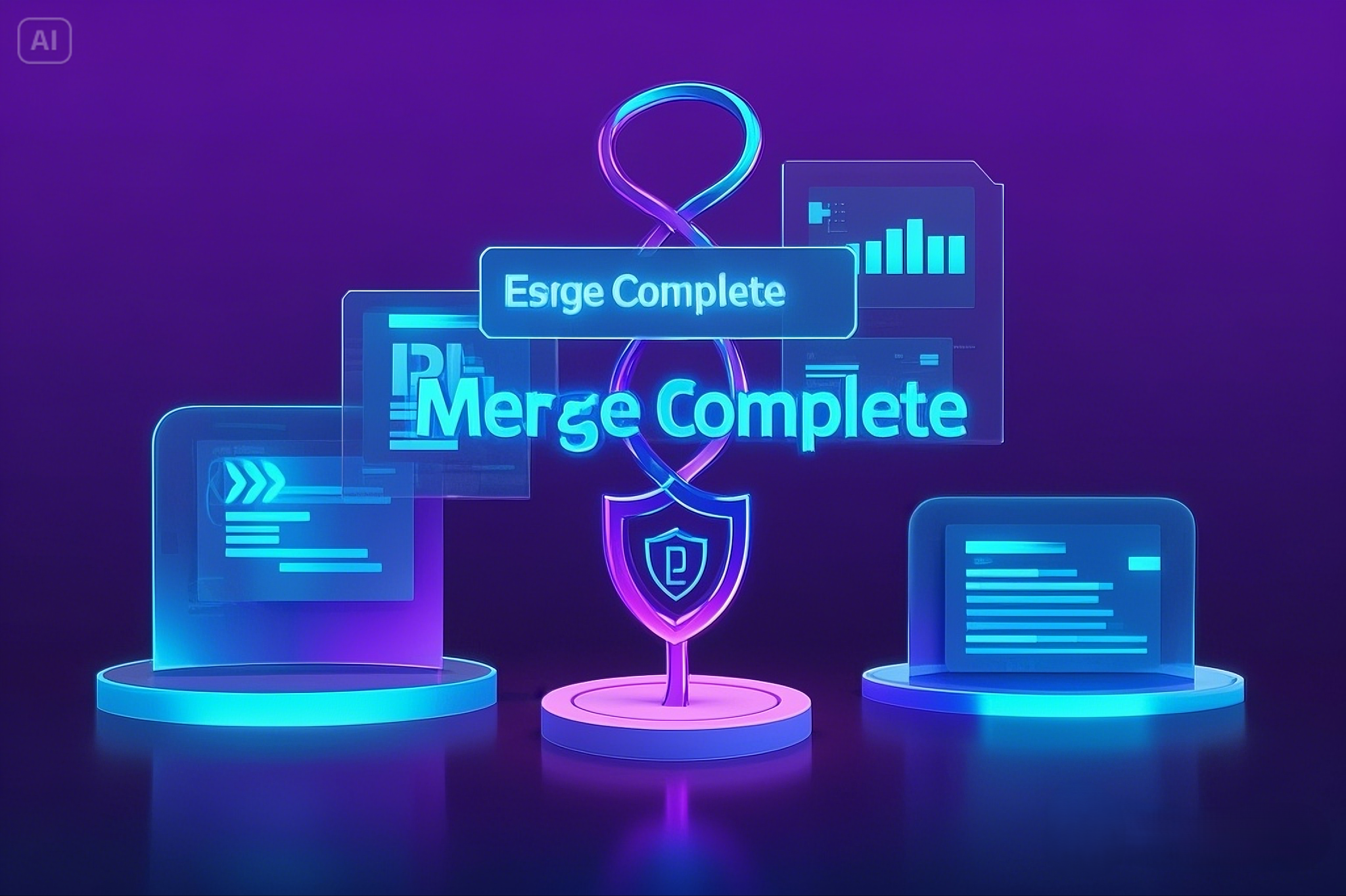Splitting PDF files can be a daunting task without the right tools. Many people need to break down large documents into smaller parts. This is especially true for students and professionals.
Online PDF splitters offer a simple solution. They allow you to split PDF files without downloading any software. This makes the process quick and hassle-free.
Most online tools are free and easy to use. You don't need technical skills to get started. Just upload your file, select the pages, and download the new documents.
PDFsail is one such platform that simplifies this task. It provides a user-friendly interface for splitting PDFs. You can manage your documents efficiently and securely.
In this guide, we'll explore how to split PDF files online. We'll cover the benefits and provide a step-by-step process.
Why Split PDF Files?
Splitting PDF files can make document management easier. Large PDFs can be unwieldy and hard to navigate. Breaking them into smaller parts resolves this issue.
Another reason to split PDFs is to share only relevant sections. If you need to send parts of a document, splitting is ideal. This helps in keeping information concise and focused.
Here are common reasons to split PDF files:
• Easier sharing of documents
• Focused information delivery
• Reduce file size for easier uploads
Splitting PDFs also helps in organizing study materials or presentation content. This makes it simple to access specific information. Overall, splitting PDFs enhances both organization and efficiency.
Benefits of Using Online PDF Splitters
Online PDF splitters offer convenience and ease of use. You don't need any software installation. This saves space and time, making them accessible from anywhere.
These tools are often free, providing cost-effective solutions for PDF management. They come with user-friendly interfaces that require no technical expertise. Therefore, anyone can use them.
Here are key benefits of online PDF splitters:
• No software installation needed
• Free and cost-effective
• Simple and user-friendly
Additionally, they support multiple file formats and batch processing. This versatility is a major advantage. With just a few clicks, you can easily organize your documents and improve workflow.
Step-by-Step Guide: How to Split PDF Files Online for Free
Splitting PDF files online is simple. Most platforms follow a similar process. Here’s a step-by-step guide to get you started.
First, find a reliable online PDF splitter. Ensure it suits your needs and is secure. Many options are available free of charge.
Once you have chosen a tool, upload the PDF file. Typically, these platforms offer a drag-and-drop feature for easy upload. Ensure a stable internet connection during this process.
Next, select the pages you want to split. Most tools allow you to choose specific pages or enter page ranges. Some even provide a preview feature.
Confirm your selection to initiate the splitting process. This usually takes a few seconds. The process speed may vary depending on file size and internet speed.
Download the new PDF files after splitting. Most tools offer multiple file format options for download. Check if the tool deletes files after processing for security reasons.
Here’s a quick summary of the steps:
• Choose a secure online PDF splitter.
• Upload your PDF file.
• Select pages or ranges to split.
• Confirm and start the process.
• Download your new files.
Use these steps whenever you need to split PDFs online.
Example: Splitting PDFs with PDFsail
PDFsail is a popular online tool for splitting PDFs. It’s known for its user-friendly interface and features. Here's how you can use it.
To start, visit the PDFsail website. You will find the option to upload your PDF file. Drag and drop your file or click to upload.
After uploading, choose the pages you want to split. PDFsail allows detailed selection, including page ranges. This feature makes it particularly versatile.
Once selected, confirm and download your split PDF. The entire process is quick and seamless. Here’s a brief overview of the steps:
• Visit PDFsail and upload your PDF.
• Select the desired pages or ranges.
• Confirm and download the split files.
Using PDFsail is efficient for managing your documents online.
Tips for Secure and Efficient PDF Splitting
When splitting PDF files online, prioritize security and efficiency. Protecting your data should be a top concern. Choose tools that ensure file deletion post-processing.
Efficiency increases with the right settings. Familiarize yourself with tool features for optimal use. Some offer batch processing, which saves time.
Here are some tips to ensure safety and effectiveness:
• Verify the tool deletes files after processing.
• Avoid using public Wi-Fi when uploading sensitive documents.
• Regularly check for reviews and ratings of online tools.
• Utilize batch processing to handle multiple PDFs at once.
• Always preview your selection before finalizing the split.
By following these tips, you can securely and efficiently manage your PDF documents online.
Common Questions About Splitting PDF Files
Many users wonder if online PDF splitters are secure. Most reputable tools delete your files after processing. Always check the privacy policy of any service you use.
Another common question is about the cost. Many online tools offer a split PDF free service. This provides a no-cost solution for splitting documents without additional software.
How do you choose specific pages to split? Most tools have user-friendly interfaces. They allow you to select pages or page ranges easily.
Users often ask if they need technical skills to use these tools. No special skills are required. Most platforms are designed for simple use, making document management accessible for everyone.
Here's a quick recap of these questions:
• Are online tools secure?
• What are the costs?
• How to select specific pages?
• Do these tools require technical skills?
Conclusion
Splitting PDF files online offers a convenient and efficient solution. Whether it's for personal or professional use, online tools can simplify your task. With platforms like PDFsail, users can effortlessly manage their documents.
The ease of access and user-friendly design of these tools make them ideal for everyone. Plus, many tools offer free services without additional costs. By following the steps outlined, anyone can master the process of splitting PDFs. Always prioritize tools that maintain document security and provide reliable services.