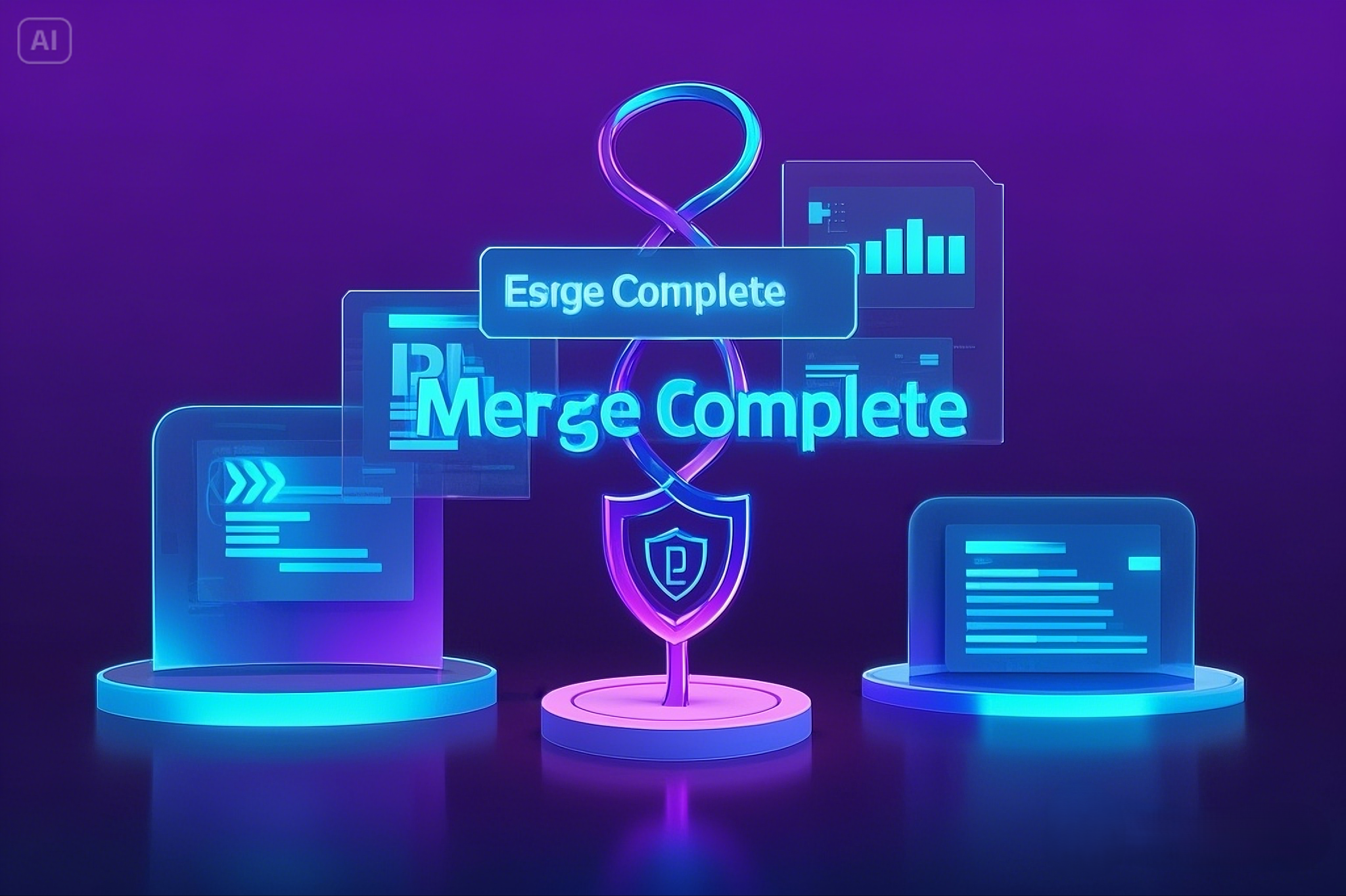Managing large PDF files can often be inefficient and cumbersome—especially when you only need a specific page or section. This is where an online PDF splitter comes into play. Whether you’re an office worker, student, freelancer, or anyone who frequently handles PDFs, having a reliable, secure, and easy-to-use PDF split tool is essential.

🔧 Key Features of a Modern PDF Splitter Tool
Among the most advanced and user-friendly PDF tools available today, PDFsail stands out for its comprehensive and intuitive features:
-
Split by Page Range or Bookmark
Choose specific pages (e.g., 1-3, 5, 7-10) or split by bookmarks for structured documents. -
OCR (Optical Character Recognition)
Convert scanned PDFs into editable and searchable text files before splitting. -
Chat PDF Assistant
Ask questions about your document before splitting, ensuring accuracy and relevance. -
Secure Encryption/Decryption
Handle protected documents with ease by unlocking PDFs before splitting or encrypting outputs. -
Compression and Optimization
Automatically compress split files to reduce size without sacrificing quality. -
Cloud-Based, No Installation Needed
Operates entirely in your browser, supporting Windows, macOS, iOS, and Android.
👉 Try now: PDFsail Split Tool
🛡️ Advantages of Using an Online Split Tool
-
No Software Installation
Work directly in your browser. Ideal for remote teams, mobile use, or public/shared devices. -
Privacy and Security
PDFsail uses 256-bit SSL encryption, and files are automatically deleted within hours of upload. -
Batch Splitting
Split multiple documents at once—saving time for power users and bulk operations. -
Cross-Platform Compatibility
Use on any device, anytime, anywhere. -
Free to Use with Premium Options
Basic features are free, with affordable upgrades for advanced users.
💼 When to Split PDF Files
-
Extracting Reports or Chapters
Useful for academia and research sharing. -
Legal and Contract Management
Separate different clauses or sections of long legal documents. -
Marketing and Design
Distribute specific pages to clients or team members. -
Finance and Auditing
Break down financial statements for focused reviews.
🔄 How It Compares to Other Tools
| Feature | PDFsail | Smallpdf | Adobe Acrobat Online |
|---|---|---|---|
| Free Tier Available | ✅ Yes | ✅ Limited | ❌ Free Trial Only |
| OCR | ✅ Included | ❌ Not in Free | ✅ Paid Only |
| Chat PDF Assistant | ✅ Yes | ❌ No | ❌ No |
| Compression Post-Split | ✅ Built-in | ✅ | ❌ Separate Tool |
| File Retention | ⏱️ Auto-deletes | ⏱️ Manual/Timed | ⚠️ Depends on Plan |