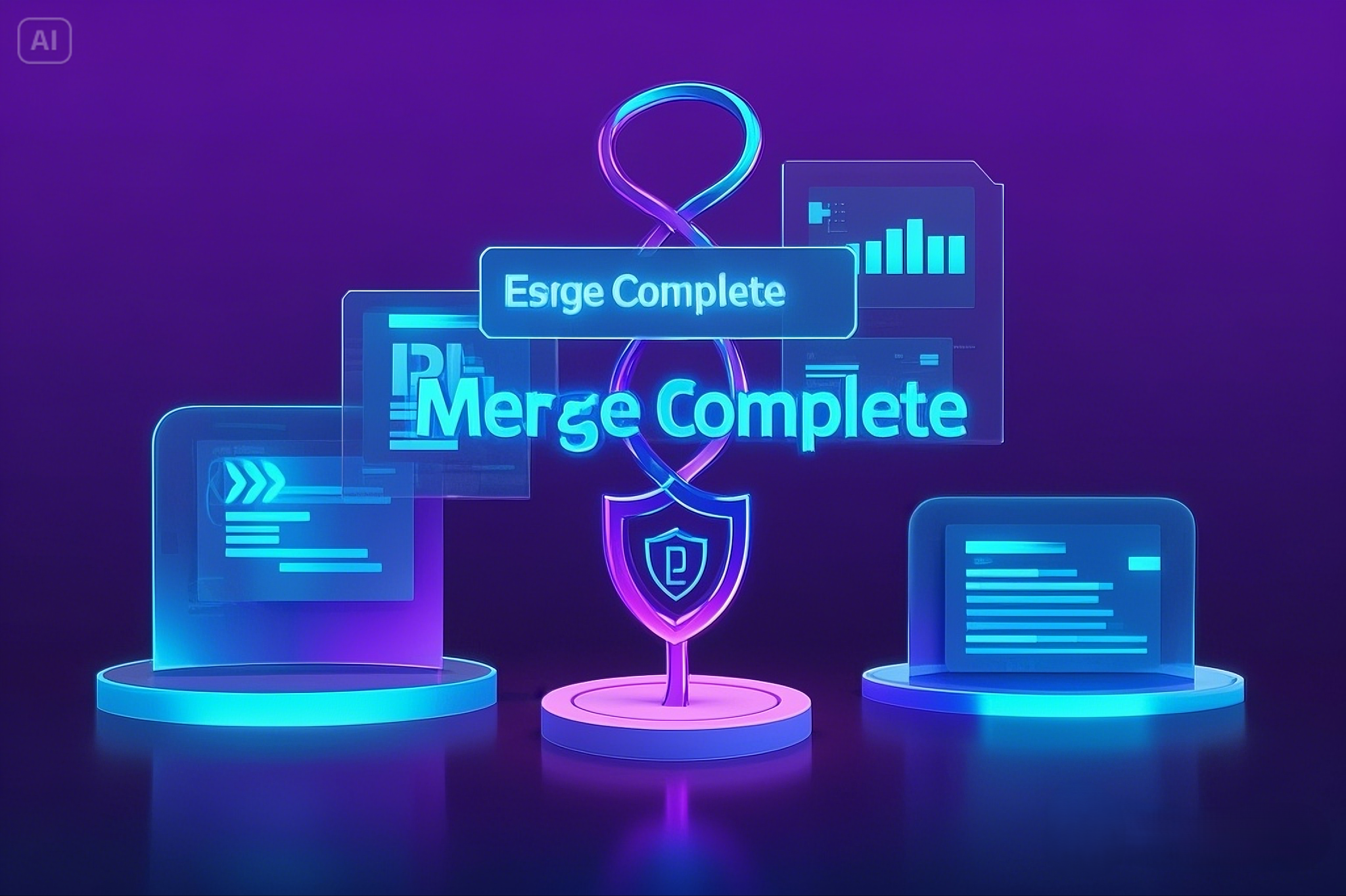Introduction: Why Split PDF into Pages?
PDF is the most reliable format for sharing, archiving, and presenting documents. However, large or multi-section PDFs can be difficult to manage. Whether you are an educator distributing lecture materials, a legal professional extracting case sections, or a corporate manager handling financial reports, the ability to split a PDF into multiple PDFs is essential.
By using a professional PDF Split tool, you can separate large files into smaller, organized, and more manageable documents while retaining quality and formatting.
Benefits of PDF Splitting
Splitting PDFs offers significant advantages across various industries:
-
Improved Organization – Extract specific pages for targeted distribution.
-
Easier Sharing – Smaller files are quicker to send via email or messaging apps.
-
Simplified Archiving – Store only relevant sections without excess pages.
-
Faster Uploads – Meet file-size requirements on portals or submission platforms.
-
Enhanced Collaboration – Share specific content with different teams or individuals.
For many users, splitting PDFs is just as important as merging them, ensuring flexibility and efficiency in digital workflows.
Methods to Split PDF into Multiple PDFs
There are multiple approaches to splitting PDFs:
-
Online PDF Split Tools – Upload a file and download separate documents instantly.
-
Desktop Software – Use professional applications like Adobe Acrobat or Nitro PDF.
-
Mobile Apps – Split PDFs on-the-go using iOS or Android devices.
-
Automated Scripts & APIs – Developers and IT teams can split PDFs programmatically.
-
Cloud-Based Platforms – Separate pages directly in Google Drive, Dropbox, or other cloud services.
Each method provides flexibility depending on whether you need occasional splitting or large-scale automation.
Advanced Features for Professionals
Modern PDF Split tools offer features that go beyond basic separation:
-
Page Range Selection – Choose specific pages or sections to extract.
-
Batch Splitting – Process multiple files simultaneously.
-
Bookmark-Based Splitting – Split documents automatically by bookmarks or sections.
-
OCR Integration – Retain searchable text in scanned PDFs after splitting.
-
Workflow Integration – Connect directly with CRMs, ERPs, and document management systems.
These features ensure maximum productivity for industries where precision and efficiency are critical.
Industry Use Cases for PDF Splitting
The ability to split PDFs into multiple files is valuable across different sectors:
-
Educators & Students – Distribute selected chapters or assignments.
-
Corporate Finance & Administration – Extract specific reports or invoices.
-
Legal & Government Agencies – Separate case files or official records.
-
Designers & Printers – Manage different sections of large creative projects.
-
Mobile & Field Workers – Access only the required sections of lengthy documents.
By splitting files, organizations and individuals can reduce complexity and deliver content more effectively.
Why Choose Our PDF Split Tool
Our PDF Split tool provides more than basic functionality. With us, you get:
-
Easy extraction of single pages or full sections.
-
High-speed processing without loss of quality.
-
Secure encryption to protect sensitive data.
-
Compatibility across devices and operating systems.
-
Affordable plans for individuals, businesses, and large institutions.
Unlike generic tools, ours is built to handle both small and enterprise-level document management needs.
Step-by-Step Guide: Split PDF into Pages
Here’s how you can split a PDF into multiple files using our tool:
-
Upload File – Select the PDF you want to split.
-
Choose Pages – Define page ranges or select specific pages.
-
Click Split – Our tool processes your request instantly.
-
Download Files – Retrieve neatly separated, ready-to-use PDFs.
This simple process ensures even non-technical users can split documents effortlessly.
Security and Compatibility Considerations
When splitting documents, maintaining security and compatibility is crucial. Our tool guarantees:
-
End-to-End Encryption – Protects confidential files.
-
Universal Access – Split PDFs open seamlessly on all platforms.
-
Preserved Formatting – Fonts, images, and layouts remain intact.
-
Compliance Support – Ensures archival readiness with PDF/A standards.
These measures make our solution reliable for industries that require accuracy and data protection.
Conclusion: Simplify Document Handling with PDF Splitting
Managing large PDF files can be time-consuming and inefficient. By using a PDF Split tool to separate files into smaller, focused documents, you improve organization, efficiency, and collaboration.
Whether you are a student sharing lecture notes, a corporate team managing reports, or a legal agency distributing case documents, our PDF Split solution provides a secure and professional way to handle documents. Start splitting today and experience effortless file management.