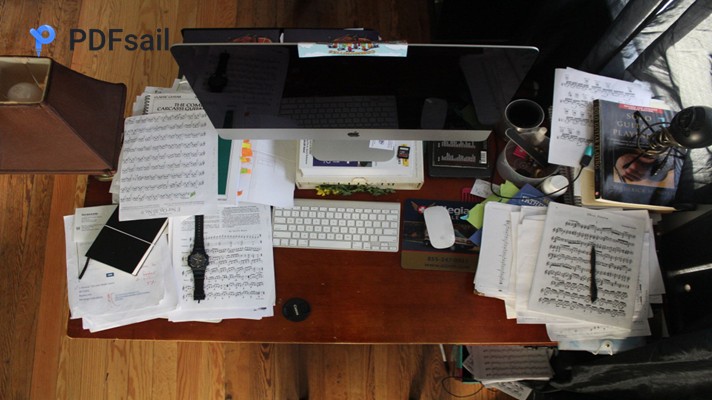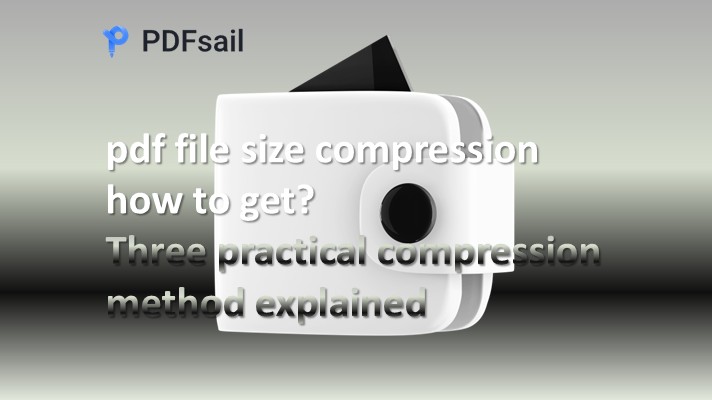Introduction: Why Reduce PDF File Size to 100KB?
PDFs are widely used for sharing documents, contracts, forms, and academic papers. However, large PDFs can cause significant issues, from slow uploads to email restrictions. Reducing a PDF file size to 100KB ensures that documents remain lightweight, quick to transfer, and easy to store—without compromising readability or professionalism.
For email and social media users, mobile workers with limited bandwidth, or businesses submitting files to portals, compressing PDFs is not just convenient—it’s essential.
Benefits of Compressing PDFs to 100KB
Optimizing PDFs provides multiple advantages across different use cases:
-
Faster Sharing – Email attachments and instant messages send without delay.
-
Optimized Storage – Save space on devices, servers, and cloud platforms.
-
Website & Form Submissions – Ensure files meet strict size limits for uploads.
-
Mobile Friendliness – Smaller files load quickly even on slow connections.
-
Improved Efficiency – Speed up workflows in business, legal, and technical environments.
Reducing PDF size to 100KB guarantees smoother communication and streamlined digital processes.
Methods to Compress PDF to 100KB
There are several reliable ways to resize a PDF to 100KB:
-
Online PDF Compressors – Upload and compress instantly without installing software.
-
Desktop Software – Use advanced tools like Adobe Acrobat or PDFsail for precise control.
-
Mobile Applications – Compress PDFs on iOS or Android while working remotely.
-
Automated Processes – Developers can integrate compression via APIs or command-line tools.
-
Cloud Integration – Compress directly within platforms like Google Drive or Dropbox.
These methods make it simple for both casual users and professionals to achieve optimal file sizes.
Advanced Compression Features for Professionals
Professional-grade PDF compressors offer more than just file size reduction. Key features include:
-
Batch Compression – Process multiple files at once.
-
Custom Quality Settings – Balance image resolution and text clarity.
-
OCR Retention – Keep scanned documents searchable after compression.
-
Workflow Integration – Directly connect with CRMs, ERPs, and cloud services.
-
API Access – Automate compression for large-scale business processes.
These capabilities make compression essential for organizations that rely heavily on digital documentation.
Industry Use Cases for PDF File Reduction
Reducing PDF size to 100KB benefits professionals across industries:
-
Email & Social Media Users – Share documents quickly with size-limited platforms.
-
Mobile & Low-Traffic Users – Ensure accessibility in regions with limited connectivity.
-
Website & Form Submitters – Meet strict file size requirements on government or corporate portals.
-
Business & Legal Professionals – Exchange contracts, proposals, and reports without file-size issues.
-
Developers & IT Operations – Automate compression for streamlined workflows.
From students to enterprises, PDF compression enhances productivity and accessibility.
Why Choose Our 100KB PDF Compressor
Our PDF compression tool is designed to combine speed, security, and quality:
-
Reduce PDF size to 100KB instantly without losing clarity.
-
Enterprise-grade encryption to protect sensitive information.
-
Cloud and mobile compatibility for on-the-go use.
-
Cost-effective plans for individuals, businesses, and institutions.
-
Reliable performance for both one-time users and large-scale corporate needs.
With our solution, compressing PDFs becomes efficient, professional, and worry-free.
Step-by-Step Guide: Resize PDF to 100KB
Follow these simple steps to compress your file:
-
Upload PDF – Select the document you want to compress.
-
Choose Compression Setting – Select the 100KB option.
-
Start Compression – Our tool optimizes file size instantly.
-
Download PDF – Retrieve your resized, secure document.
This easy process ensures that even non-technical users can achieve professional results.
Security, Quality, and Compatibility
Reducing file size should never mean sacrificing quality or safety. Our compression process ensures:
-
Secure File Handling – End-to-end encryption during uploads and downloads.
-
Clear Text & Images – Maintain professional readability.
-
Universal Compatibility – Compressed files open seamlessly across devices and platforms.
-
Compliance Standards – Support for archival formats like PDF/A.
These features make compressed PDFs trustworthy for both personal and institutional use.
Conclusion: Optimize Your Documents with 100KB PDFs
Large files slow down workflows and restrict communication. By compressing your PDF to 100KB, you guarantee faster sharing, smoother uploads, and improved efficiency—whether you are emailing, submitting to a portal, or managing legal files.
Our PDF compressor is built for professionals, students, and organizations that need reliability, security, and professional results. Start compressing today and experience seamless document management.