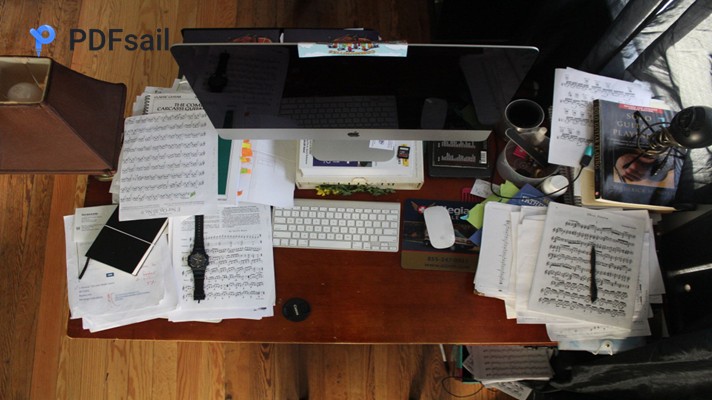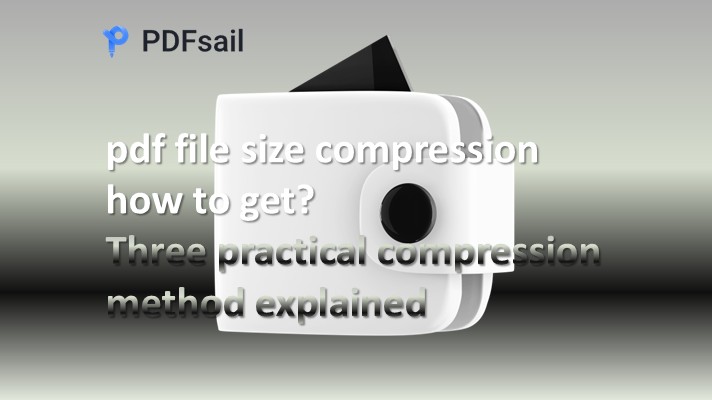1. Why Reducing PDF File Size Is Important
Large PDF files can be problematic—especially when you’re emailing documents, uploading to portals, or sharing across devices. File size impacts:
-
📧 Email deliverability (attachment limits)
-
📁 Storage costs in cloud systems
-
📤 Upload speed and accessibility
-
🖨️ Printing efficiency
-
🔐 Archival performance for long-term digital storage
Reducing the file size of a PDF makes your document faster to share, easier to store, and more accessible for every recipient.
2. Common Issues with Large PDF Files
PDFs grow in size due to:
-
High-resolution images and graphics
-
Embedded fonts and media
-
Scanned pages saved as images
-
Uncompressed data structures
These factors often go unnoticed until you hit a file size limit—whether uploading to an LMS, archiving legal records, or sharing academic content.
3. PDFsail: The Trusted Tool to Reduce PDF File Size
PDFsail offers a secure, high-performance online tool to compress PDFs quickly—without sacrificing document quality.
Key Benefits:
-
🧠 Smart compression that reduces file size while retaining readability
-
🔐 Secure and private: Files are encrypted and auto-deleted after conversion
-
⚡ Fast, browser-based—no downloads or installations
-
🎯 No watermarks, even for free users
-
📱 Mobile and desktop-friendly
Whether you’re a graphic designer preparing for print, a student emailing a report, or an archivist managing legal records, PDFsail simplifies the process.
4. How to Reduce PDF Size Using PDFsail
Follow these easy steps:
-
Visit PDFsail.com
Launch the site in your browser—works on all devices. -
Choose the “Reduce PDF Size” Tool
Select the dedicated compression tool. -
Upload Your PDF File
Drag and drop or select the file manually. -
Automatic Optimization Begins
PDFsail compresses images, fonts, and structure without compromising quality. -
Download the Reduced PDF File
Save your new, smaller file—ready for email, upload, or storage.
🔧 No account needed. No complicated settings. Just fast and effective compression.
5. Who Needs to Reduce PDF File Sizes and Why?
Here’s how different users benefit:
-
Office Workers & Emailers: Send attachments quickly without triggering email limits
-
Students & Educators: Upload assignments and lecture notes to LMS or email
-
Designers & Publishers: Optimize press-ready files for digital sharing
-
IT & System Admins: Compress large files for automated document systems
-
Legal & Archives Departments: Store large document collections efficiently for long-term retrieval
Compression isn’t just about file size—it’s about productivity, compatibility, and efficiency.
6. Best Practices for Optimal PDF Compression
📌 Use vector graphics when possible—they scale without increasing file size
📌 Avoid unnecessary image layering or duplication in your source files
📌 Remove unused fonts, form fields, and metadata
📌 Use the “Save as PDF” feature in source apps before uploading to a compressor
📌 Choose compression level wisely: PDFsail balances size and quality for maximum usability
💡 Pro tip: Always preview compressed files to ensure they meet your visual or print requirements.
7. Conclusion: Reduce File Size of PDFs without Sacrificing Quality
Whether you're managing internal reports, legal evidence, educational resources, or design files—PDF compression is essential to ensure smooth sharing, accessibility, and storage.
PDFsail offers a professional-grade tool to reduce PDF file size with a single click—securely and efficiently.
✅ Try PDFsail today and reduce PDF size instantly—your documents deserve to be light and fast.
💬 Optional FAQs
Q: Will compression affect the visual quality of my PDF?
A: No. PDFsail optimizes file size while maintaining high readability and design integrity.
Q: Is it safe to upload sensitive documents?
A: Yes. Files are encrypted during upload and automatically deleted after processing.
Q: Can I compress scanned PDFs?
A: Yes. PDFsail can compress both scanned and digital PDF files.