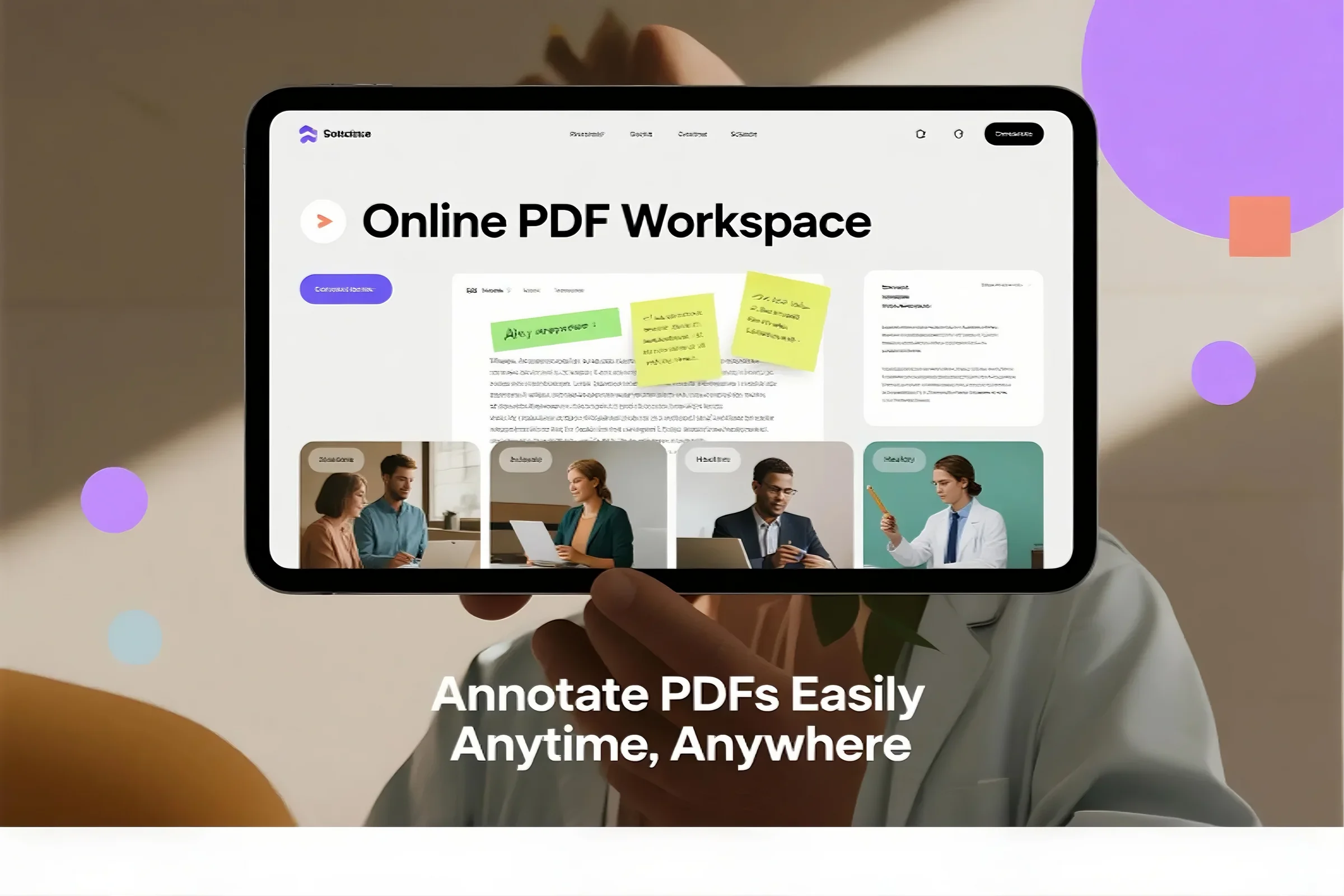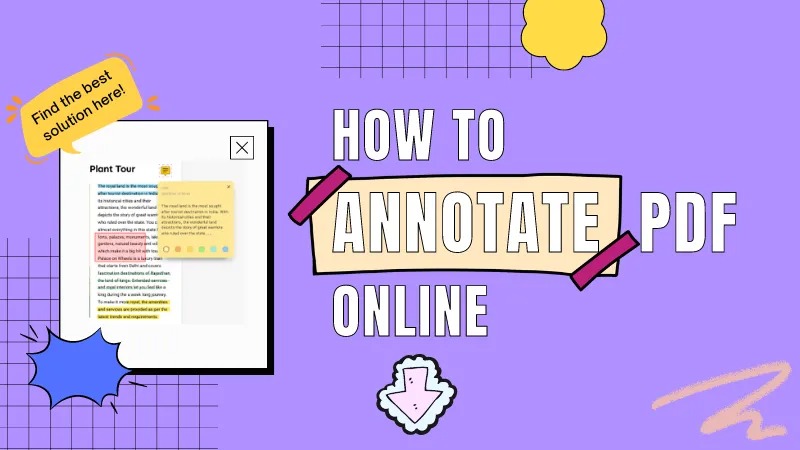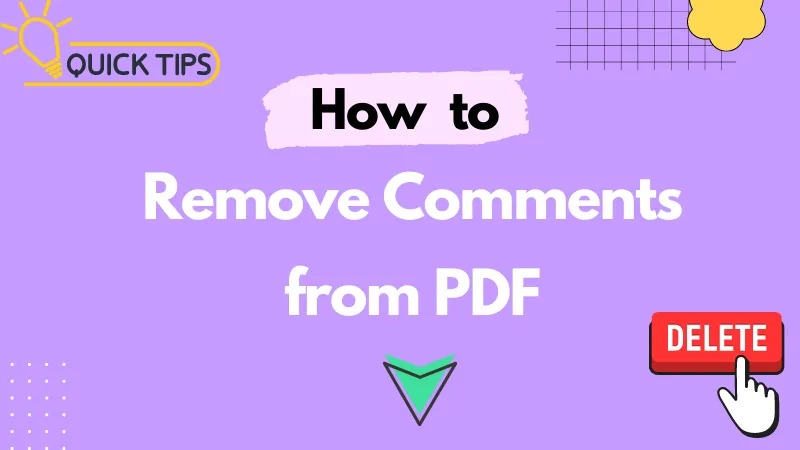Introduction: Why PDF Annotations Are Essential
PDFs are the standard for sharing information across academic, business, legal, and professional fields. However, collaboration often requires more than just reading documents—it requires feedback, comments, and highlights. That’s where annotating PDFs becomes essential.
By adding annotations, users can communicate ideas, review documents, and share insights without altering the original content. This makes annotation a critical tool for education, research, and professional collaboration.
Benefits of Annotating PDFs
Adding annotations to a PDF offers multiple advantages across industries:
-
Collaboration – Share comments, notes, and feedback without changing the main content.
-
Clarity – Highlight important sections for readers or reviewers.
-
Knowledge Management – Store personal insights directly inside documents.
-
Efficiency – Replace long email chains with in-document communication.
-
Professionalism – Provide structured feedback in legal, financial, or academic contexts.
Annotations transform a static PDF into an interactive, living document.
Methods to Annotate a PDF File
Depending on your workflow, there are several ways to annotate a PDF:
-
Online PDF Annotation Tools – Upload, add comments or highlights, then save.
-
Desktop Applications – Software like Adobe Acrobat or PDFsail offers advanced annotation features.
-
Mobile Apps – Annotate on-the-go with phones and tablets.
-
Cloud Collaboration Platforms – Google Drive or Dropbox allow team-based PDF reviewing.
-
APIs for Developers – Automate annotations for enterprise document workflows.
These options give flexibility to students, professionals, and enterprises alike.
Advanced Annotation Features for Professionals
Modern tools for PDF annotation go beyond simple highlights. Some advanced features include:
-
Highlighting & Underlining – Draw attention to key text.
-
Sticky Notes & Comments – Add context or feedback for collaboration.
-
Drawing Tools – Annotate diagrams, charts, or designs.
-
Stamps & Watermarks – Mark files as “Reviewed,” “Draft,” or “Approved.”
-
Hyperlinks & Attachments – Add external references or supporting files.
-
Version Tracking – Compare feedback across multiple reviewers.
These features enable comprehensive document review for professional and academic use.
Industry Use Cases for PDF Annotations
Annotations are valuable across multiple sectors:
-
Students & Educators – Highlight course materials, add study notes, and provide peer review.
-
Businesses & Teams – Collaborate on proposals, reports, and presentations.
-
Legal & Consulting Professionals – Comment on contracts, agreements, and case documents.
-
Freelancers & Clients – Share design feedback, project updates, and draft reviews.
-
Researchers & Writers – Organize references, track insights, and manage citations.
In each case, annotations streamline communication and decision-making.
Why Choose Our PDF Annotation Tool
Our PDF annotation solution is designed for efficiency, collaboration, and security:
-
User-Friendly Interface – Add highlights, notes, and comments in seconds.
-
Cross-Platform Access – Works seamlessly on desktops, tablets, and mobile devices.
-
Secure & Encrypted – Protects sensitive academic, business, or legal documents.
-
All-in-One Functionality – Annotate, edit, organize, and share in one tool.
-
Scalable Solutions – Suitable for individuals, teams, and enterprise-level use.
With our tool, annotating PDFs becomes faster, safer, and more collaborative.
Step-by-Step Guide: How to Annotate a PDF Online
-
Upload File – Select the PDF you want to review.
-
Choose Annotation Tools – Highlight, comment, or add notes.
-
Apply Feedback – Insert annotations on specific text or images.
-
Save & Share – Download or share the updated PDF with collaborators.
This simple process ensures smooth and professional collaboration.
Security and Compatibility Considerations
When adding annotations, it’s important to maintain document security and compatibility. Our platform guarantees:
-
End-to-End Encryption – Keeps feedback private.
-
Cross-Device Compatibility – Works on all systems without layout issues.
-
Preserved Original Content – Annotations don’t alter the core document.
-
Compliance-Ready – Suitable for regulated industries like law and finance.
This ensures your annotations are reliable, safe, and universally accessible.
Conclusion: Make Collaboration Smarter with PDF Annotations
Annotations are the bridge between static documents and active collaboration. Whether for academic study, legal reviews, business proposals, or research projects, adding annotations transforms PDFs into powerful tools for communication and productivity.
With our secure, user-friendly platform, you can annotate PDFs online quickly and professionally. Try it today and make your collaboration smarter, faster, and more effective.