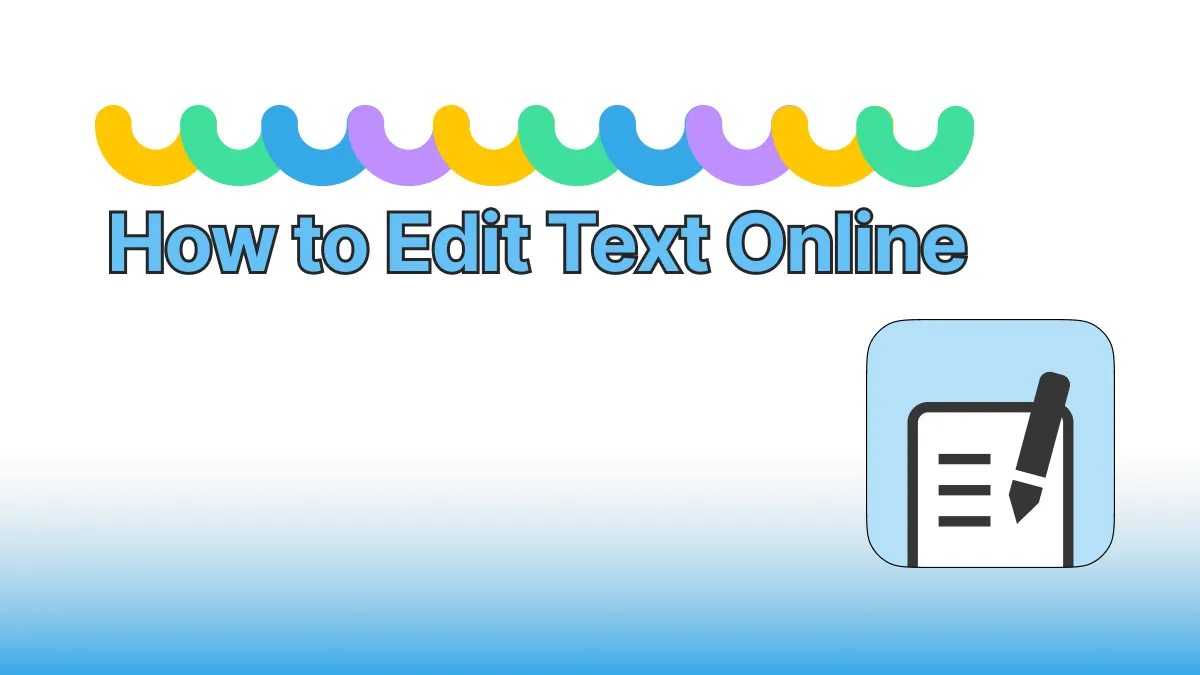Editing PDF files is essential for both personal and professional tasks, but not everyone has access to Adobe Acrobat’s premium features. Fortunately, there are multiple ways to edit PDFs without paying for expensive software.
Why Look for Adobe Acrobat Alternatives?
Adobe Acrobat is powerful but costly. Many users need quick edits like adding text, merging pages, or signing documents—functions that free or low-cost tools can handle effectively.
Free Methods to Edit PDFs
-
Built-in Tools (Windows/Mac):
-
Windows 10+ users can edit PDFs via Microsoft Edge (draw, highlight, or add text).
-
Mac Preview allows basic text and image adjustments.
-
-
Online Editors:
Free platforms like PDFsail offer comprehensive editing features without installation. From merging files to adding watermarks, PDFsail provides a user-friendly interface for quick edits. -
Google Docs:
Upload a PDF to Google Drive, convert it to a Google Doc, edit text, and export back as PDF.
Why Choose PDFsail?
For advanced needs, PDFsail stands out with its secure, browser-based toolkit. Key features include:
-
Edit text and images directly in PDFs.
-
Merge, split, or compress files.
-
OCR technology to scan and edit scanned documents.
-
Free tier available with no sign-up required.
Whether you’re updating a resume or finalizing a contract, PDFsail simplifies PDF editing without Adobe’s price tag.