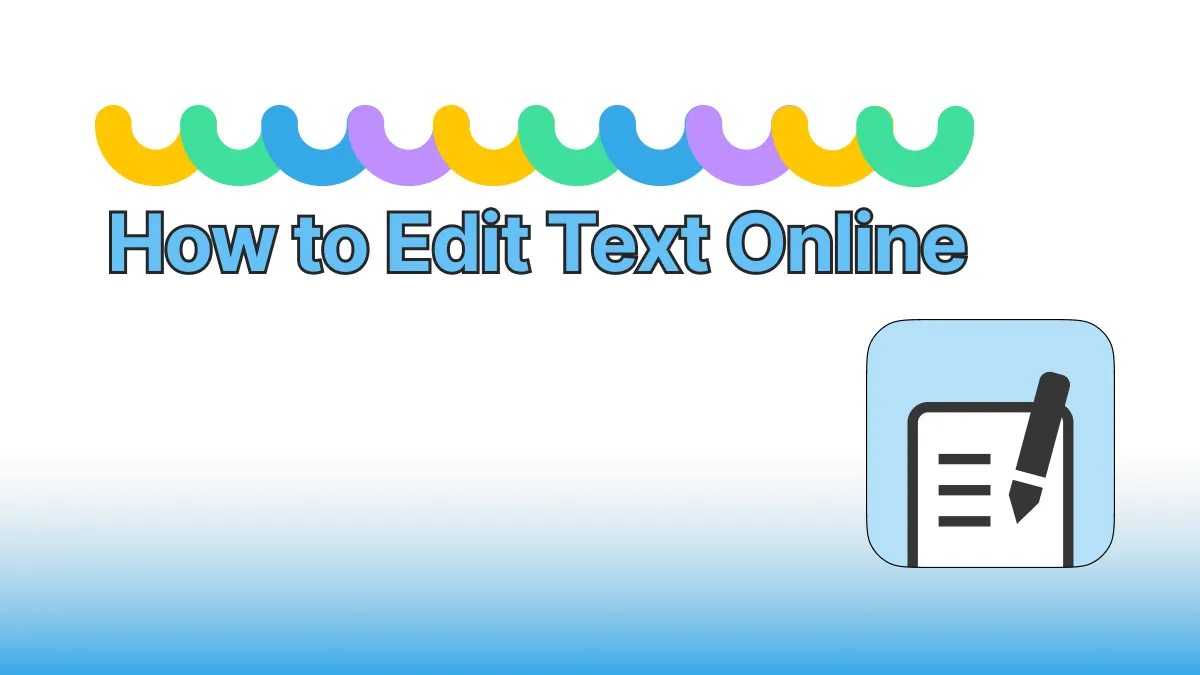Introduction
In today's digital age, PDF files have become the standard format for document sharing and information dissemination. Annotating PDFs—adding comments, highlights, and notes—has become essential for collaboration, learning, and editing. This article explores how to efficiently and securely annotate PDF files online and recommends several comprehensive online PDF tools, especially PDFsail.
Why Annotate PDFs Online?
-
Collaboration: Adding comments and annotations facilitates clear communication of edits and suggestions within teams.
-
Study Notes: Students can take notes directly on PDF textbooks or papers, aiding in review and comprehension.
-
Proofreading: Editors and proofreaders can mark errors and suggestions directly on PDF files, streamlining the editing process.
Advantages of Online PDF Annotation Tools
-
No Software Installation: Operate directly through a browser, saving device storage space.
-
Cross-Platform Compatibility: Compatible with Windows, macOS, Linux, and mobile devices.
-
Data Security: Utilize encrypted transmission to ensure file security.
-
Comprehensive Features: In addition to annotation, support editing, conversion, OCR recognition, encryption/decryption, compression, merging, and more.
Recommended Online PDF Annotation Tools
1. PDFsail - Online PDF Annotation Tool
-
Key Features: Add text, images, shapes; highlight text; save and download annotated PDF files.
-
Advantages: No registration required, easy to use, supports multiple languages, suitable for quick annotation needs.
-
Additional Features: Supports editing, conversion, OCR recognition, encryption/decryption, compression, merging, and more, meeting diverse PDF processing needs.
2. PDF24 Tools
-
Key Features: Add text, images, shapes; highlight text; save and download annotated PDF files.
-
Advantages: No registration required, easy to use, supports multiple languages, suitable for quick annotation needs.
3. Xodo PDF Annotator
-
Key Features: Add comments, text, handwritten signatures; highlight, underline, strikethrough tools.
-
Advantages: Supports real-time collaboration, ideal for team editing and reviewing of PDF files.
How to Annotate PDF Files Using PDFsail
-
Visit the PDFsail annotation page.
-
Upload the PDF file you wish to annotate.
-
Use the toolbar's annotation tools to add comments, text, or graphics.
-
After completing the annotations, click save and download the annotated PDF file.
Data Security
Most online PDF tools employ SSL encrypted transmission to ensure the security of files during upload and download. Additionally, many tools automatically delete files from their servers after processing, further protecting user privacy.
Conclusion
Online PDF annotation provides users with a convenient and efficient solution, especially suitable for scenarios requiring quick addition of comments and annotations. By selecting the appropriate online tool, users can easily annotate, edit, and manage PDF files, enhancing work and study efficiency.