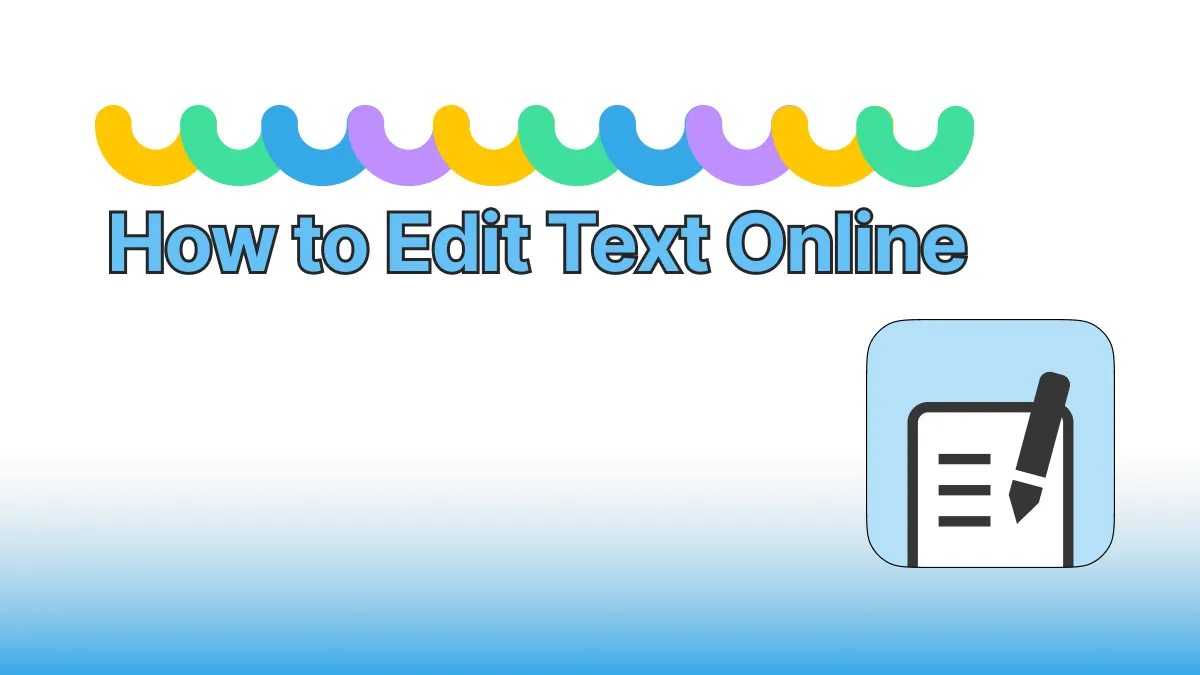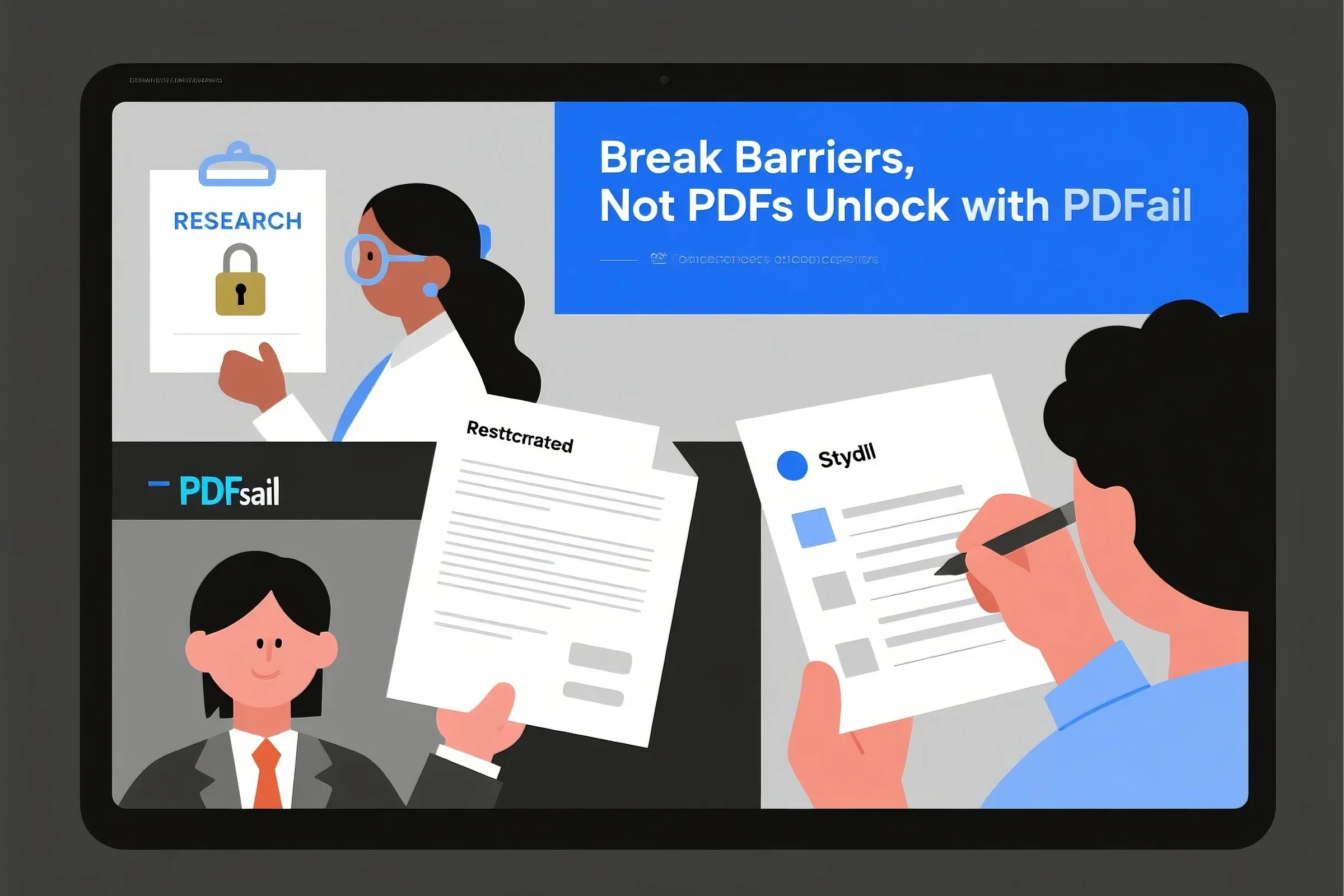
1. Why You Might Need to Unlock a PDF File
PDFs are often protected for a reason—confidentiality, integrity, or controlled access. But sometimes, those protections become obstacles. If you've ever needed to copy text, print a document, or remove a password from a PDF you rightfully own or manage, you know how frustrating restrictions can be.
That’s when you need a reliable tool to unlock PDF documents safely and legally. Whether it’s for internal reporting, academic citation, or digital archiving, unlocking a PDF gives you full access to the content you need.
2. Common PDF Lock Scenarios in Work and Research
PDF restrictions can interfere with tasks in almost every field. Here are just a few common cases where unlocking becomes essential:
🏢 Corporate Use
-
Colleagues send secured reports, but you need to print or merge them
-
Legal teams receive read-only PDFs that require annotation
-
Sales or marketing teams want to repurpose content but can’t extract text
🎓 Academic & Research
-
Downloaded research articles are locked from highlighting or copying
-
Study materials have password protection you need to bypass for collaboration
-
Team editing of shared documents is blocked by restrictions
👤 Individual Users
-
You forgot the password on your own file
-
Old invoices or statements need exporting or editing
-
You’re organizing digital files and want to remove unnecessary protection
👨💻 IT & Operations
-
Need to batch unlock PDFs for archival or migration
-
Workflow automation tools hit security barriers with protected PDFs
-
Integrating unlocked versions into internal systems or print workflows
In short, unlocking PDFs restores control over documents you have a right to manage.
3. How to Unlock a PDF File Using PDFsail
PDFsail offers a fast, free, and secure solution to unlock your PDF files. Whether you’re trying to remove a password or strip out restrictions like copy protection or printing blocks, our online PDF unlocker handles it with ease.
Key features include:
-
Instant upload and unlock via browser
-
No registration or software download
-
Encrypted upload & automatic file deletion
-
Support for password-protected and restricted PDFs
You simply upload, unlock, and download—no technical skills required.
4. Step-by-Step Guide: Remove Restrictions from PDF Files
Here’s how to unlock your PDF file in less than a minute:
-
Go to PDFsail.com
Navigate to our free PDF unlock tool from any device. -
Upload Your Locked PDF
Drag and drop the file or click to browse and upload. -
Enter the Password (if required)
If your PDF is password-protected, you’ll be prompted to enter it. -
Unlock the File
PDFsail removes restrictions (copying, editing, printing, etc.) instantly. -
Download Your Unlocked PDF
Save the unrestricted version to your device for use or sharing.
Now you can annotate, extract, convert, or print your PDF without limitations.
5. What Makes PDFsail a Safe and Easy PDF Unlocker?
When handling sensitive or official files, trust and privacy are crucial. Here’s what sets PDFsail apart:
-
🔐 Secure by Design: Files are encrypted during upload and permanently deleted after processing.
-
⚡ Instant Results: Unlock PDFs in seconds—no queues or waiting.
-
🖥️ 100% Browser-Based: No downloads, logins, or software updates.
-
🆓 Totally Free: All unlock features are available at no cost.
-
📄 Keeps Layout Intact: Fonts, images, and structure remain unchanged.
-
🤝 Built for All Users: From IT teams to students to everyday users.
Whether you're unlocking one document or a batch, PDFsail gives you professional-grade results with a user-friendly interface.
6. FAQs About Unlocking PDF Documents
Q: Can I unlock a password-protected PDF?
Yes—if you know the password, you can unlock and save the file without restrictions using PDFsail.
Q: Is it legal to unlock a PDF?
If you own the document or have authorization to access it, yes. PDFsail is meant for ethical and legal use only.
Q: Will the file formatting change after unlocking?
No, your PDF will retain its original design, layout, and formatting.
Q: Can I unlock multiple PDFs at once?
Currently, PDFsail supports one file at a time. Batch features are under development.
Q: Is my data safe?
Absolutely. All documents are encrypted during transfer and automatically deleted after unlocking.
7. Start Unlocking Your PDFs Now – Fast, Secure, and Free
Locked out of your own content? Regain control with PDFsail. Our free online tool helps you unlock PDFs quickly, securely, and without the fuss of downloading software or signing up.
Whether you're editing legal files, organizing research, or streamlining your workflow—PDFsail gets it done, no strings attached.