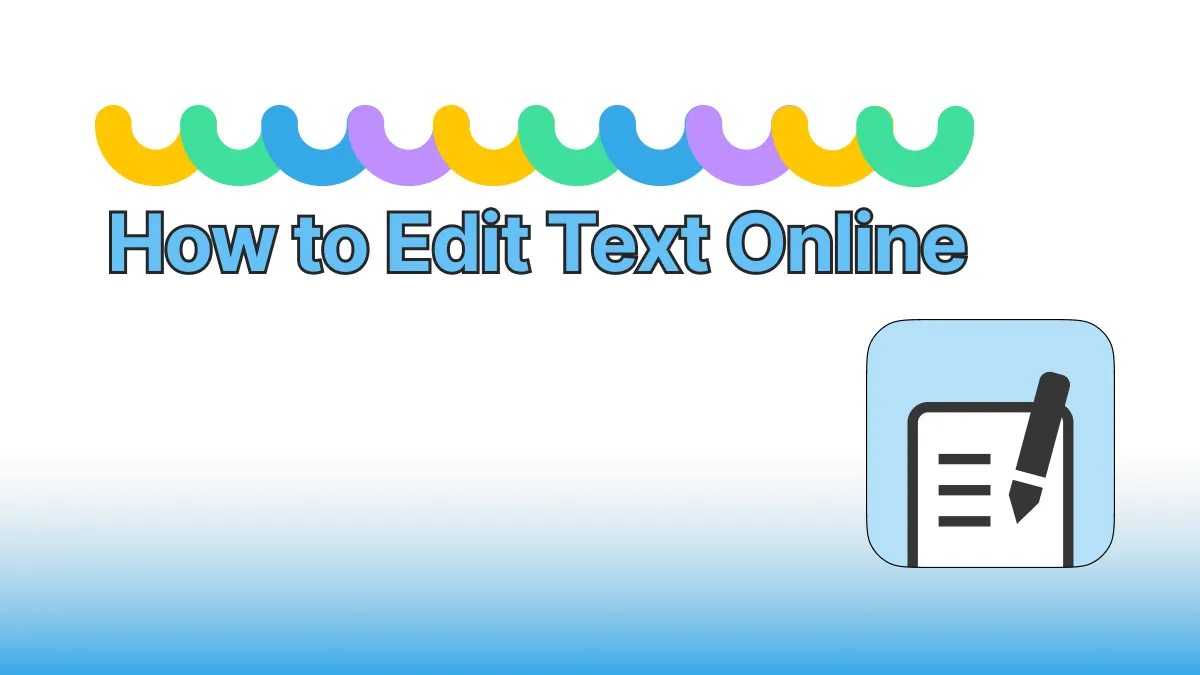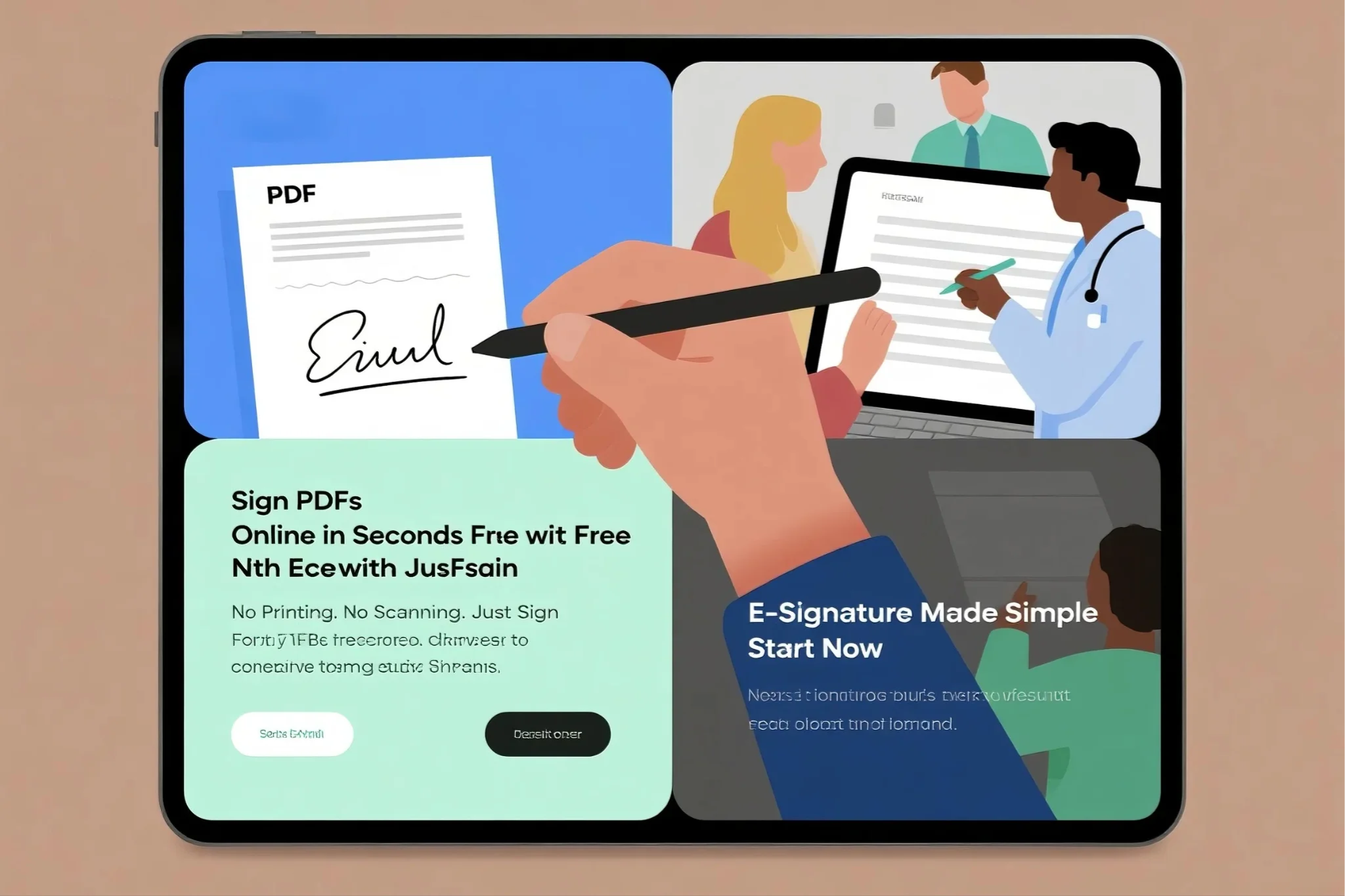
1. Why e-Signing PDFs Is Now a Standard Requirement
In today’s fast-moving digital world, signing documents online is no longer a nice-to-have—it’s a must. Whether you're approving contracts, onboarding employees, signing medical forms, or submitting school assignments, e-signatures streamline the process, eliminate printing, and reduce turnaround time.
With remote work, digital communication, and global collaboration becoming the norm, the need to sign PDFs electronically has shifted from optional to essential.
e-Signing not only saves paper—it saves time, energy, and logistical headaches. And with the right tool like PDFsail, it’s incredibly simple and secure.
2. Who Uses e-Signatures and When?
👩💼 Workplace Professionals
-
Legal & Finance: Signing NDAs, invoices, contracts, and audit files
-
Sales & Marketing: Approving deals, campaign releases, and service agreements
-
HR Departments: Sending offer letters, policies, and employee documents
🎓 Education
-
Teachers & Students: Approving projects, submitting declarations, signing consent forms
-
Administrators: Sending certified letters or formal notices
🏥 Government & Industry Professionals
-
Medical: Patient records, lab reports, and e-forms
-
Construction/Engineering: Work approvals, RFIs, and project sign-offs
-
Public Agencies: Tax documents, permits, compliance paperwork
🧑💻 Developers & IT Teams
-
Integrate e-sign workflows into apps, portals, or enterprise systems
-
Automate signing in document management flows
🧾 Everyday Users
-
Freelancers signing contracts
-
Parents filling school forms
-
Individuals managing rental agreements, banking files, or ID proofs
In short—anyone who handles documents needs a reliable way to e-sign PDFs.
3. How to e-Sign a PDF Online Using PDFsail
PDFsail makes signing your documents simple, secure, and completely online—no software needed. Whether you’re in a meeting, at home, or on the go, you can upload a document, add your signature, and send it off in minutes.
Key features:
-
Type, draw, or upload your signature
-
Fill forms directly in the PDF
-
Secure and compliant file handling
-
No registration required
It’s built for speed, usability, and professional output—no watermark, no hassle.
4. Step-by-Step Guide to Sign Your PDF File Instantly
Here’s how to sign your PDF using PDFsail:
-
Visit PDFsail.com
Open the PDF e-sign tool on your browser—desktop or mobile. -
Upload Your Document
Drag and drop your PDF or click to upload. -
Click on ‘Sign’
Choose whether to type, draw, or upload your signature image. -
Place Your Signature
Click where you want the signature to appear in the document. -
Fill In Any Additional Fields
Add your name, date, title, or comments as needed. -
Download or Share
Click to save the signed PDF. Optionally email or store it directly from the tool.
Done in under a minute—no printer, scanner, or fax needed.
5. Top Benefits of Using PDFsail’s Free PDF e-Sign Tool
Why are users switching to PDFsail for online signatures?
-
✅ 100% Free to Use: Sign your document without account creation or credit cards
-
🔐 Secure File Handling: Files are encrypted and automatically deleted
-
🖋️ Customizable Signatures: Type, draw, or upload your signature with ease
-
📱 Cross-Device Compatible: Works smoothly on laptops, tablets, and smartphones
-
💼 Designed for Professionals: Clean, compliant, and ready for formal use
-
🌍 No Installs Required: It all happens in your browser—fast and reliable
From quick agreements to formal documentation, PDFsail covers your e-signing needs with no strings attached.
6. FAQs About Signing PDFs Online
Q: Is the signature legally valid?
Yes. PDFsail e-signatures are legally recognized in many countries under electronic signature laws (e.g., ESIGN Act, eIDAS).
Q: Can I use my own handwritten signature?
Absolutely. You can upload a scanned image or draw your signature using your mouse or touchscreen.
Q: Can I fill and sign forms?
Yes! PDFsail supports both form-filling and e-signing in the same workflow.
Q: Are my documents safe?
Yes. Files are encrypted during upload and permanently deleted after you download the signed version.
Q: Is this really free?
Yes, our basic sign and fill features are free to use with no hidden fees.
7. Start Signing Documents Online with PDFsail Today
Stop wasting time printing and scanning. Whether you're approving legal documents, onboarding new hires, or signing a rental agreement—PDFsail helps you do it instantly and securely.
Fast, free, and browser-based—no downloads, no signups, and no delays.