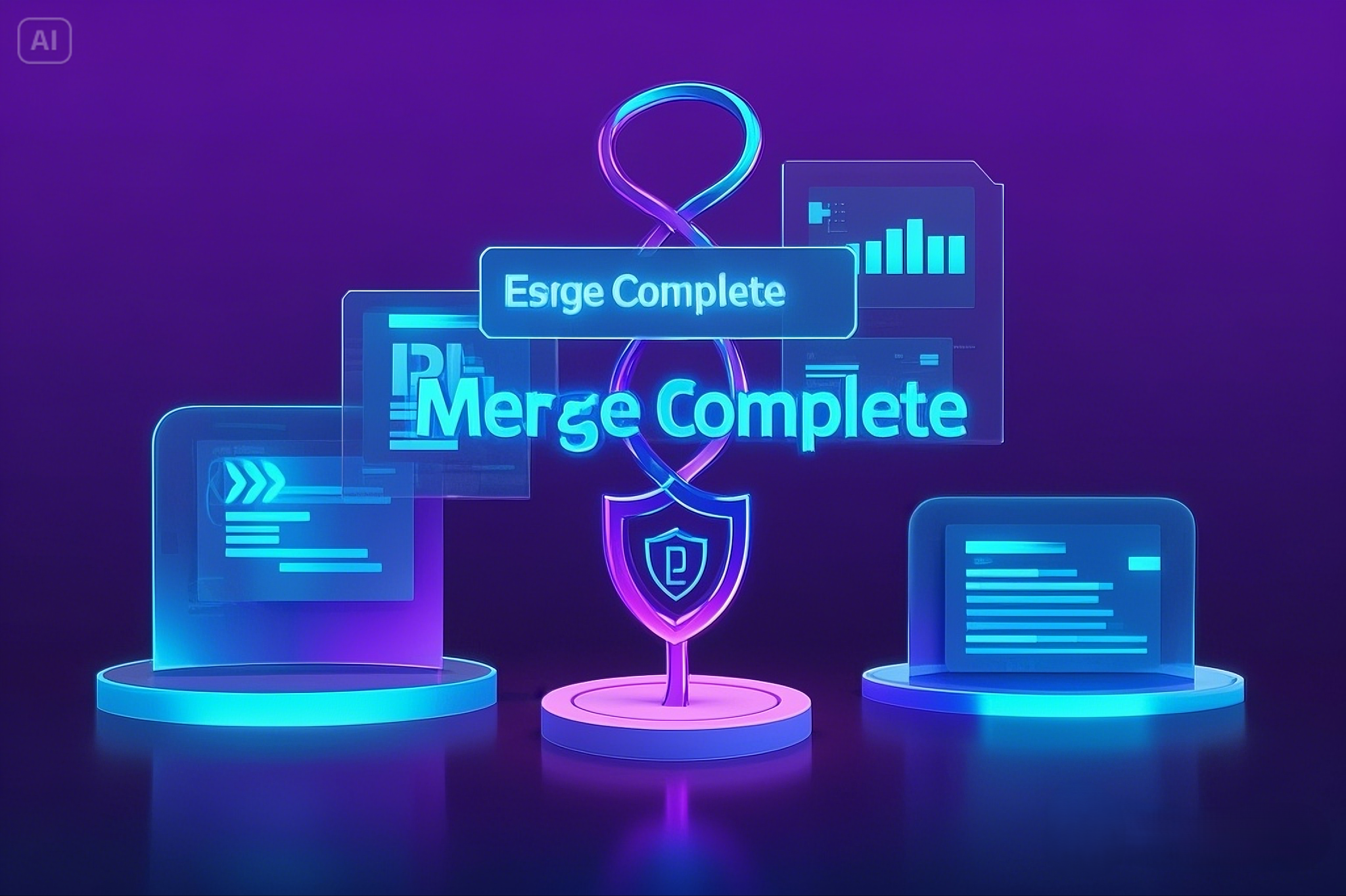1. Why Merging PDFs Matters for Professionals
In today’s digital-first world, professionals across various sectors are dealing with a high volume of documents daily. Whether it's legal contracts, financial reports, academic theses, medical records, or government files, the ability to merge multiple PDFs into a single, organized file streamlines workflows and increases productivity.
For legal and financial departments, combining documents ensures that related case files or reports remain consolidated and easy to access. Academic institutions and researchers often compile multiple sources, papers, or assignments into one document for distribution or archiving. In the medical field, patient data can be combined for comprehensive health histories, while government agencies often handle large-scale documentation that must be grouped logically.
By using a reliable PDF combiner, professionals can reduce clutter, avoid document misplacement, and present information in a clean, professional format. It’s not just about convenience—it’s about operational efficiency and secure document handling.
2. Common Scenarios Where PDF Merging Is Essential
Merging PDF files isn’t just a matter of convenience—it’s often a necessity in high-stakes, document-driven industries. Here are a few common scenarios where merging PDFs plays a critical role:
Legal and Financial Departments
Law firms and financial analysts routinely handle multiple contracts, statements, and evidence documents. Merging these into a single PDF helps create clear, organized case files or audit reports for easy review and compliance.
Academic and Educational Institutions
Professors, researchers, and administrative staff often gather articles, lecture notes, and student submissions. Combining them into one cohesive PDF helps simplify distribution, evaluation, and archival.
Healthcare Providers
Medical professionals may need to consolidate patient records, diagnostic results, and treatment plans into a single file. This not only improves patient care but also maintains consistent documentation for regulatory compliance.
Government and Public Sector Agencies
Government offices manage a vast range of forms, reports, and policy documents. Merging PDFs ensures all related data stays together, improving transparency, efficiency, and public service delivery.
No matter the industry, merging PDFs allows teams to communicate clearly, stay organized, and reduce administrative overhead.
3. How to Merge PDF Documents Using PDFsail
Merging PDF files is simple, fast, and secure with PDFsail. Designed for professionals, PDFsail offers an intuitive interface that requires no technical expertise. Whether you’re in an office or working remotely, you can combine multiple PDFs in just a few clicks.
PDFsail supports both drag-and-drop and file upload options. Once your documents are uploaded, you can easily reorder them before merging. The platform also prioritizes security, ensuring all uploaded files are encrypted and deleted after processing. Whether you need to combine two documents or twenty, PDFsail delivers consistent performance with no compromise on quality.
No downloads, no installations—just efficient merging from your browser.
4. Step-by-Step Guide to Combine Your PDF Files
Follow these simple steps to merge your PDF files using PDFsail:
-
Visit PDFsail.com – Open your web browser and navigate to our secure PDF merge tool.
-
Upload Your Files – Drag and drop your PDF files or use the upload button to select them from your device.
-
Arrange File Order – Use the intuitive interface to reorder the PDFs exactly how you want them to appear in the final document.
-
Click “Merge” – Once satisfied, click the "Merge PDF" button to start the process.
-
Download Your File – After processing, download your new, combined PDF instantly. Files are automatically deleted from our servers for your security.
With no hidden steps and no account required, merging PDFs with PDFsail is straightforward and user-friendly.
5. Benefits of Using a Secure PDF Combiner
Not all PDF combiners are created equal. Here’s why professionals trust PDFsail:
-
Data Security First: All uploads are encrypted and automatically deleted after processing.
-
Time Efficiency: Instantly merge multiple PDFs in seconds, with zero learning curve.
-
High-Quality Output: Maintain formatting, bookmarks, and embedded content from the original files.
-
Web-Based Convenience: No installations or updates—merge from any device, anytime.
-
Compliance-Friendly: Especially important in legal, medical, and financial sectors, where data protection is critical.
With these features, PDFsail delivers not just a tool, but a dependable document handling solution.
6. FAQs About PDF Merge Tools
Q: Is it safe to merge sensitive documents online?
Yes. PDFsail uses encryption and deletes all files shortly after processing to protect your data.
Q: Will my formatting be preserved after merging?
Absolutely. PDFsail maintains fonts, layouts, and images to ensure a seamless final document.
Q: Can I merge scanned PDFs?
Yes, PDFsail supports scanned documents and image-based PDFs.
Q: Is there a limit to how many files I can merge?
No hard limits—PDFsail handles bulk files efficiently, making it ideal for professional use.
Q: Do I need to create an account?
No account is necessary. Just upload, merge, and download.
7. Try PDFsail – Fast, Secure, and Reliable PDF Merge Tool
Professionals from law, finance, academia, healthcare, and government sectors need tools they can trust. PDFsail delivers top-tier performance, security, and convenience in one simple platform.
Whether you're merging legal contracts, combining financial reports, or organizing research papers, PDFsail empowers you to work smarter—not harder. Try it today and experience seamless PDF merging tailored to your professional needs.
Ready to simplify your workflow?
👉 Merge Your PDFs Now with PDFsail