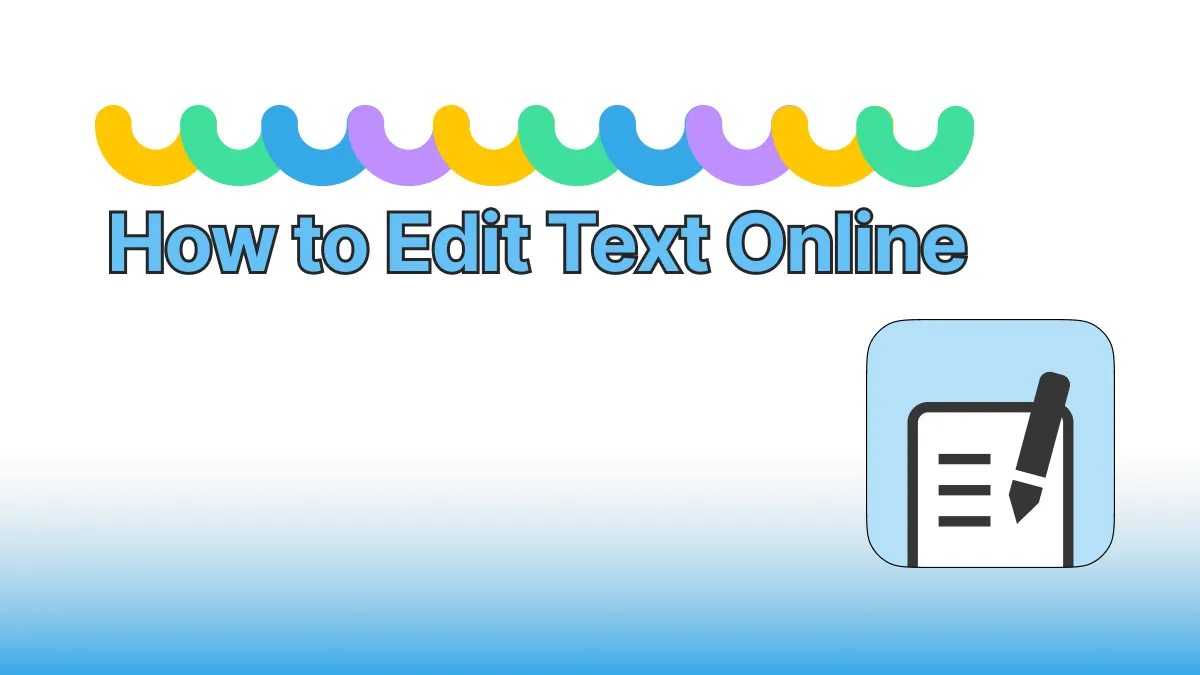Introduction: Why PDF Page Rotation Matters
PDFs are the go-to format for professional and academic document sharing. Yet, scanning documents or importing files often results in misaligned or sideways pages. This disrupts readability, causes inefficiency, and lowers the professionalism of your work.
The ability to rotate a PDF page or adjust its angle ensures that your files remain clean, consistent, and presentation-ready. From architects handling blueprints to administrators managing scanned reports, rotating PDFs is an essential task.
Benefits of PDF Page Rotation
Rotating a PDF page may seem simple, but its benefits are significant:
-
Improved Readability – Ensure every page is properly aligned for smooth reading.
-
Professional Presentation – Share client-ready files without formatting errors.
-
Time Efficiency – Avoid confusion and wasted time flipping or zooming.
-
Flexible Editing – Rotate specific pages, entire documents, or batches.
-
Universal Use – Essential for printing, archiving, and digital sharing.
A properly oriented PDF reflects professionalism and attention to detail.
Methods to Rotate PDF Pages
There are several ways to rotate a PDF, depending on your tools and workflow:
-
Online PDF Rotation Tools – Upload your file, rotate pages instantly, and download.
-
Desktop Applications – Programs like Adobe Acrobat or PDFsail offer batch rotation.
-
Mobile Apps – Rotate PDFs directly from your phone or tablet.
-
Cloud Storage Integration – Services like Google Drive allow in-browser editing.
-
Developer Tools (APIs) – Automate PDF page rotation in enterprise workflows.
Each method ensures flexibility for both casual and professional users.
Advanced Features for Professionals
Modern PDF rotation tools provide more than just basic page turning:
-
Selective Rotation – Rotate only the pages you choose.
-
Permanent vs. Temporary Rotation – Save changes permanently or rotate for viewing only.
-
Batch Rotation – Adjust multiple PDFs simultaneously.
-
Annotation & Editing Integration – Rotate pages while adding notes or edits.
-
Automated Workflows – IT teams can integrate rotation into larger processes.
These features give professionals the control needed for high-stakes industries like architecture, publishing, and law.
Industry Use Cases for PDF Page Rotation
Rotating PDFs is a necessity across multiple fields:
-
Everyday Document Scanners – Fix misaligned scanned pages instantly.
-
Office Clerks & Administrators – Prepare reports and forms in the correct orientation.
-
Architects, Engineers, & Designers – Rotate technical drawings and schematics for review.
-
Publishing & Printing Professionals – Ensure layouts are aligned before mass printing.
-
Developers & IT Automation Experts – Build automated workflows for batch PDF rotation.
These scenarios highlight why rotation is more than a convenience—it’s a professional requirement.
Why Choose Our PDF Rotation Tool
Our PDF page rotation tool is built to meet both personal and professional needs:
-
Easy-to-Use – Rotate PDFs with just a few clicks.
-
Secure Processing – Files remain private and encrypted.
-
Cross-Platform Compatibility – Works on desktops, mobiles, and browsers.
-
Flexible Rotation Options – Rotate 90°, 180°, or 270°—single pages or entire documents.
-
Fast & Reliable – Quick processing without compromising quality.
Unlike generic solutions, our tool balances simplicity, security, and professional-grade reliability.
Step-by-Step Guide: How to Rotate a PDF Page Online
-
Upload File – Select the PDF with the misaligned page(s).
-
Choose Pages – Select the individual page(s) or entire file.
-
Apply Rotation – Rotate 90°, 180°, or 270° as needed.
-
Preview & Save – Confirm changes and download your updated PDF.
This process takes seconds but saves hours of frustration later.
Security and Compatibility Considerations
When handling sensitive or business-critical documents, security and compatibility matter. Our platform ensures:
-
End-to-End Encryption – Your files remain confidential.
-
Universal Compatibility – Works seamlessly across operating systems and devices.
-
Preserved Layouts – No damage to text, images, or formatting.
-
Compliance Standards – Suitable for legal, academic, and corporate files.
This makes our solution trusted by industries that demand accuracy and confidentiality.
Conclusion: Rotate PDFs with Confidence
Misaligned PDF pages can compromise readability, professionalism, and efficiency. By using a secure and reliable PDF rotation tool, you can quickly adjust angles, rotate pages, and ensure flawless document presentation.
Whether you’re a student, office clerk, architect, publisher, or IT developer, our tool makes rotating PDFs simple, fast, and secure. Try it today to take control of your documents and streamline your workflow.