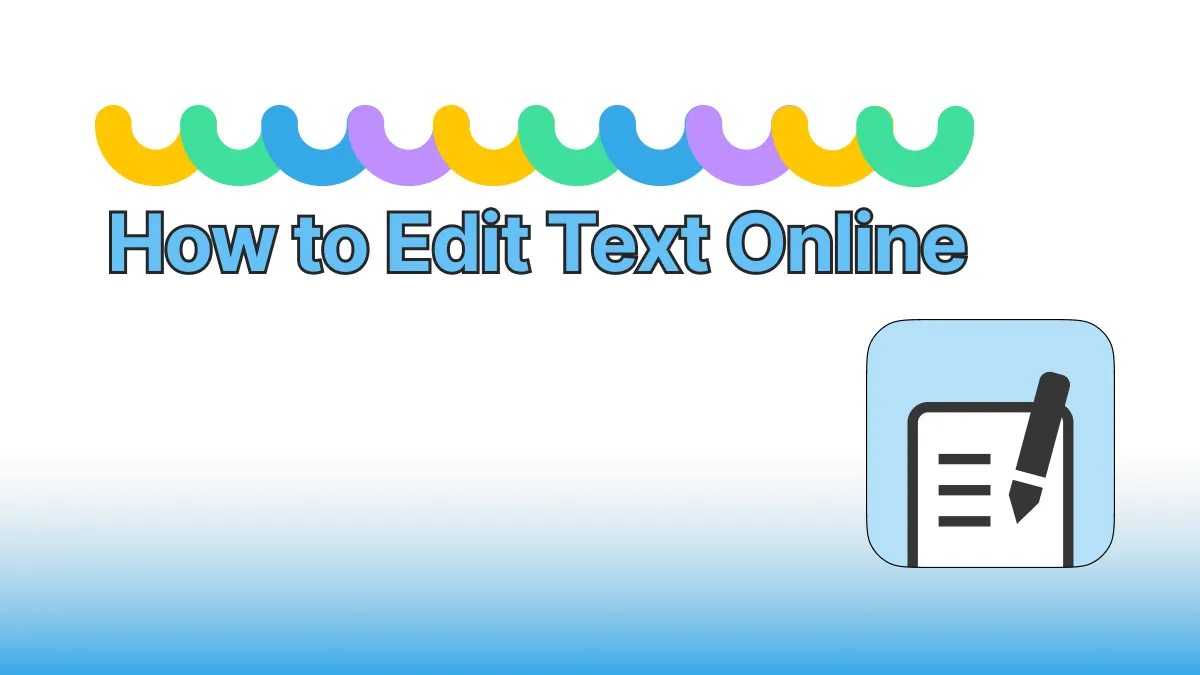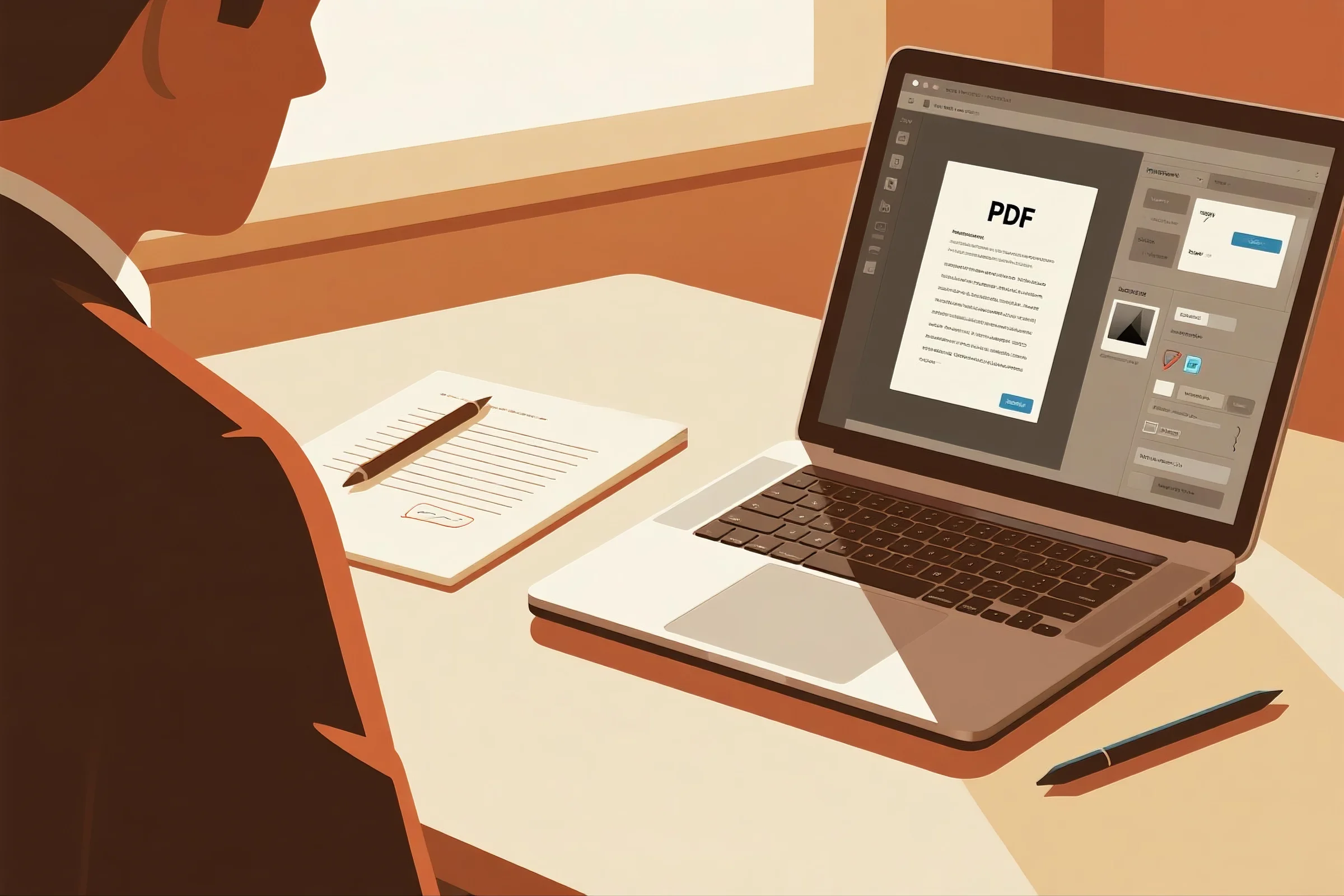
Introduction: The Importance of PDF Editing
PDFs have become the global standard for secure and consistent document sharing. However, once a PDF is created, editing its content is not always straightforward. Legal contracts, financial reports, marketing brochures, and academic papers often require modifications—ranging from minor text corrections to full-page restructuring.
That’s where PDF editing tools become invaluable. They enable professionals across industries to edit, annotate, and modify PDF files with precision and efficiency.
Benefits of Editing PDFs
Editing a PDF offers numerous professional and organizational advantages:
-
Accuracy & Compliance – Correct errors and update content to meet regulatory standards.
-
Efficiency – Modify content without recreating entire documents.
-
Collaboration – Enable teams to comment, highlight, and review content easily.
-
Flexibility – Adjust formatting, replace images, and restructure layouts.
-
Security – Redact sensitive content while maintaining file integrity.
For industries like law, finance, and academia, these benefits are mission-critical.
Methods to Edit and Modify PDF Content
There are several reliable methods to edit PDFs, each designed for different use cases:
-
Online PDF Editors – Upload files, edit text/images, and download instantly.
-
Desktop Software – Adobe Acrobat, PDFsail, and Foxit offer advanced editing.
-
Mobile PDF Editing Apps – Edit PDFs on-the-go with smartphones and tablets.
-
Cloud-Based Editing – Modify PDFs stored in Google Drive, Dropbox, or OneDrive.
-
APIs for Developers – Automate editing tasks in enterprise-level systems.
These options provide the flexibility to manage documents anywhere, anytime.
Advanced Editing Features for Professionals
Modern PDF editing tools go far beyond simple text changes. Advanced features include:
-
Text Editing – Modify font, size, and style seamlessly.
-
Image Replacement – Insert, resize, or delete graphics.
-
Annotations & Comments – Facilitate peer review and collaboration.
-
Form Editing – Fill, create, and update PDF forms interactively.
-
Redaction Tools – Permanently remove confidential data.
-
Page Management – Merge, split, rotate, or delete pages.
These functionalities empower professionals to work with PDFs as dynamically as Word or Excel documents.
Industry Use Cases for PDF Editing
The ability to edit PDFs is vital across multiple sectors:
-
Legal & Compliance Professionals – Update clauses, redact sensitive information, and ensure regulatory accuracy.
-
Finance & Audit Professionals – Adjust figures, add annotations, and prepare compliance-ready reports.
-
Marketers & Designers – Update branding, modify layouts, and repurpose creative assets.
-
Academic Researchers & Editors – Revise papers, add citations, and prepare documents for publishing.
-
Government & Public Sector Employees – Edit policies, reports, and citizen-facing forms efficiently.
These examples highlight the universal need for flexible PDF modification.
Why Choose Our PDF Editing Tool
Our PDF Editing solution is designed with professionals in mind. Key advantages include:
-
User-Friendly Interface – Edit text, images, and forms with ease.
-
Secure & Encrypted – Protects confidential and sensitive documents.
-
Cross-Platform Access – Works on desktop, mobile, and web browsers.
-
All-in-One Features – Edit, organize, merge, split, and secure PDFs in one platform.
-
Affordable & Scalable – Tailored pricing for individuals, teams, and enterprises.
Unlike generic tools, ours is built for efficiency, reliability, and professional-grade editing.
Step-by-Step Guide: How to Edit a PDF Online
Follow these simple steps to edit your PDF:
-
Upload File – Select the PDF you want to modify.
-
Edit Content – Change text, add images, or adjust formatting.
-
Apply Enhancements – Annotate, highlight, or redact as needed.
-
Save & Download – Export the updated version instantly.
This straightforward process makes editing accessible to anyone, regardless of technical expertise.
Security and Compatibility Considerations
When editing sensitive documents, security and compatibility are crucial. Our platform guarantees:
-
End-to-End Encryption – Safeguards confidential files.
-
Universal Compatibility – Ensures PDFs work across all devices and systems.
-
Preserved Layouts – Retains original formatting and design.
-
Compliance Standards – Suitable for legal, financial, and academic requirements.
This makes our solution trusted by professionals across highly regulated industries.
Conclusion: Simplify Your Work with PDF Editing
In today’s fast-paced professional world, the ability to edit and modify PDF content is not optional—it’s essential. From legal professionals to marketers and academics, everyone benefits from secure, precise, and flexible PDF editing.
Our tool makes it easy to update, customize, and protect your documents—all in one platform. Try it today and take control of your PDFs with confidence.