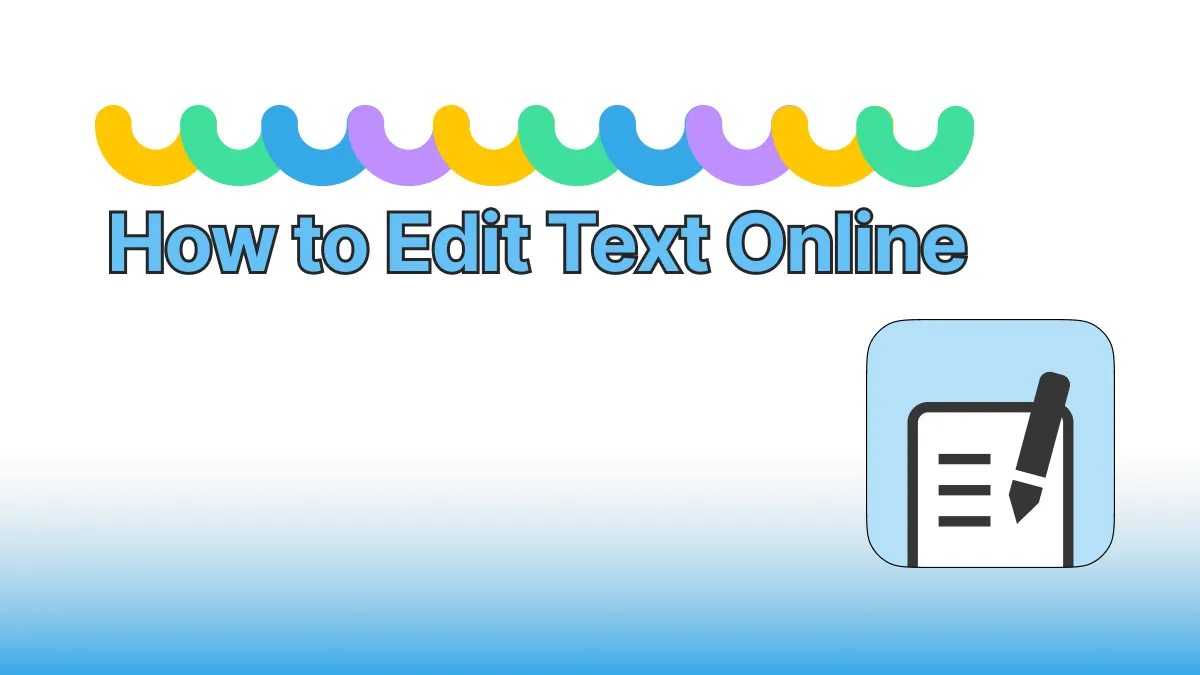Introduction: Why Organizing PDFs Matters
PDFs are the universal standard for sharing documents across industries. Yet, as files grow larger and more complex, they often need reorganization. Whether you’re a business professional managing contracts, a student compiling research papers, or a designer editing portfolios, the ability to organize PDFs online—rearranging, categorizing, and editing pages—is essential for productivity and professionalism.
A reliable PDF organization tool ensures your documents remain clean, accessible, and easy to navigate.
Benefits of Organizing PDF Files
Properly managing PDF pages offers multiple advantages:
-
Improved Clarity – Structure documents logically for better readability.
-
Enhanced Professionalism – Present well-organized files to clients and stakeholders.
-
Time Efficiency – Quickly locate critical pages or sections.
-
Streamlined Collaboration – Share only the relevant parts with colleagues.
-
Custom Flexibility – Rearrange, delete, rotate, or add pages as needed.
Organized PDFs create a polished impression while improving workflows.
Methods to Organize, Rearrange, and Edit PDF Pages
There are several approaches to organizing PDFs, depending on your requirements:
-
Online PDF Tools – Rearrange and edit files instantly through secure web platforms.
-
Desktop Software – Applications like Adobe Acrobat or PDFsail provide advanced features.
-
Mobile Apps – Manage documents on the go using iOS or Android apps.
-
Cloud-Based Editing – Organize PDFs directly within storage platforms like Google Drive.
-
Developer Solutions – APIs allow automated PDF categorization and rearrangement.
These options ensure flexibility for both casual users and enterprise-scale operations.
Advanced Features for Professionals
Modern PDF organizing tools include capabilities far beyond simple page movement:
-
Drag-and-Drop Rearranging – Intuitive page ordering.
-
Categorization & Tagging – Classify documents for quick retrieval.
-
Batch Organization – Handle multiple PDFs at once.
-
OCR Integration – Keep scanned documents searchable while editing.
-
Editing Capabilities – Merge, split, or delete PDF pages seamlessly.
These features help professionals optimize document handling without compromising quality.
Industry Use Cases for PDF Organization
Organizing and categorizing PDFs is valuable across multiple industries:
-
Business Professionals & Project Managers – Manage reports, contracts, and project documentation.
-
Educators & Students – Compile lecture notes, research materials, and assignments.
-
Administrators & Legal Professionals – Structure case files and HR documents for compliance.
-
Marketers & Designers – Arrange creative portfolios, campaign briefs, and presentations.
-
Freelancers – Deliver structured proposals, invoices, and deliverables.
Efficient document organization boosts productivity and reduces wasted time.
Why Choose Our PDF Organize Tool
Our Organize PDF online tool offers unmatched convenience and reliability:
-
Easy drag-and-drop page rearrangement.
-
Secure encryption for confidential files.
-
Multi-device compatibility—desktop, tablet, and mobile.
-
High-speed processing without quality loss.
-
Affordable solutions for individuals, businesses, and enterprises.
Unlike generic editors, our platform balances simplicity with professional-grade power.
Step-by-Step Guide: Organize PDF Online
Here’s how you can organize your PDF quickly with our tool:
-
Upload File – Select the PDF you want to organize.
-
Rearrange Pages – Drag and drop pages into the desired order.
-
Categorize & Edit – Add, delete, or annotate as needed.
-
Save & Download – Get a perfectly structured PDF instantly.
This user-friendly process allows anyone to manage PDFs without technical expertise.
Security and Compatibility Considerations
When working with important files, security and compatibility are non-negotiable. Our tool ensures:
-
Encrypted Processing – Your files remain private.
-
Universal Compatibility – Works seamlessly across all devices and platforms.
-
Preserved Formatting – Fonts, images, and layouts remain intact.
-
Compliance Standards – Files remain suitable for legal, academic, and corporate use.
These safeguards make our solution ideal for sensitive and high-stakes documents.
Conclusion: Simplify Document Management with Organized PDFs
Cluttered PDFs can waste time, reduce clarity, and undermine professionalism. By using a PDF organization tool to rearrange, categorize, and edit PDF pages, you can streamline workflows and present polished documents every time.
Whether you’re a business professional, educator, legal advisor, or designer, our Organize PDF solution empowers you to handle documents smarter and faster. Try it today and elevate your document management process.