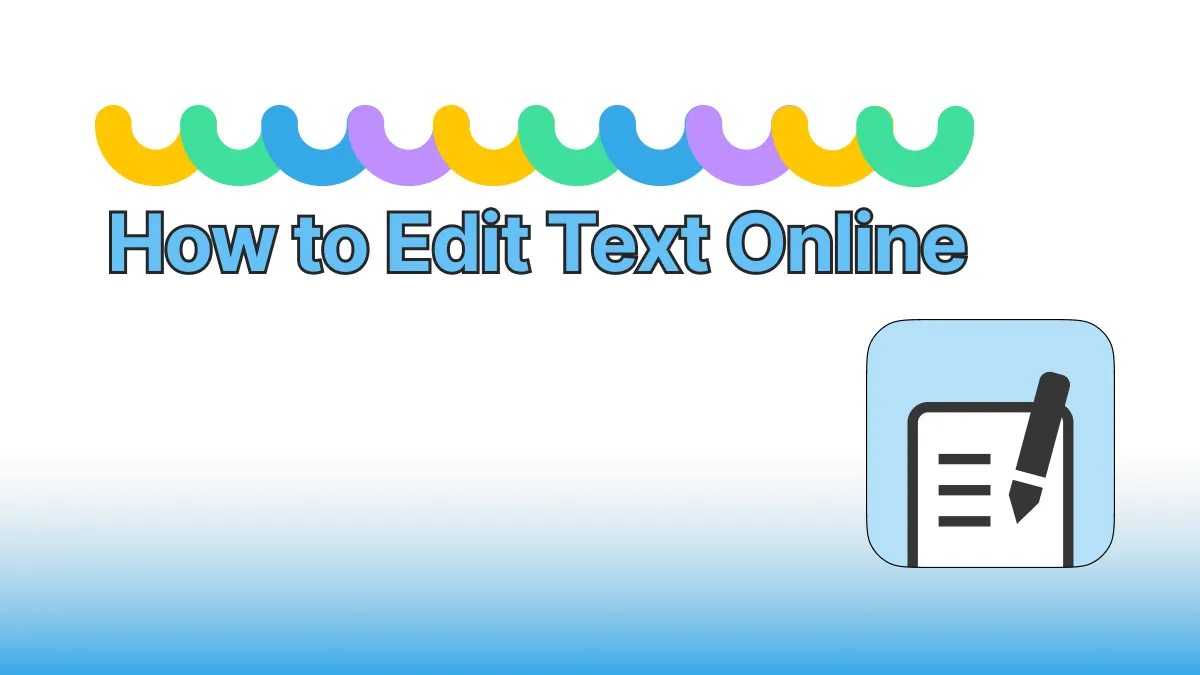In today’s fast-paced digital world, signing PDF documents online has become a fundamental task for professionals, students, legal teams, HR departments, freelancers, and everyday users. Whether you're approving contracts, onboarding employees, or validating consent forms, the ability to digitally sign a PDF—securely and efficiently—is essential.
One standout solution for this task is PDFsail, a comprehensive online PDF editor and converter that allows users to sign PDFs, edit documents, perform OCR, and more, all in one place.

✅ Why Sign PDFs Online?
-
Convenience: Sign documents anytime, anywhere.
-
Legality: E-signatures are legally recognized in most jurisdictions.
-
Paperless workflows: Saves printing, scanning, and mailing.
-
Speed: Accelerates document turnaround and approval cycles.
🔧 Key Features of PDFsail
1. PDF Sign Tool
You can draw your signature, type it, or upload a scanned version and place it anywhere on your PDF.
2. Edit PDF
Insert text, highlight sections, add shapes or annotations. Perfect for reviewing or preparing forms.
3. OCR (Optical Character Recognition)
Convert scanned or image-based PDFs into searchable and editable text before signing.
4. Chat PDF (AI-Powered Assistant)
Upload a PDF and ask AI to summarize, extract data, or answer questions—ideal before signing legal or financial documents.
5. Merge, Split & Compress PDFs
Combine documents before signing, reduce file size for easy sharing, or extract relevant sections only.
6. Encrypt or Decrypt PDFs
Lock your signed documents with a password, or remove existing protection to sign.
💡 How to Sign a PDF Online Using PDFsail
-
Upload your PDF document.
-
Select “Sign PDF” from the menu.
-
Choose to draw, type, or upload your signature.
-
Position it where needed, save the document.
-
Download or share your signed PDF.
🔐 Why PDFsail? Key Advantages
-
No Installation Required: 100% web-based.
-
Cross-Platform Compatibility: Use on Windows, Mac, Android, or iOS.
-
Data Security: End-to-end encryption and auto-deletion after processing.
-
Free Plan Available: Sign and process documents with no cost.
🔄 Comparison with Other Tools
| Feature | PDFsail | Adobe Acrobat Online | Smallpdf |
|---|---|---|---|
| Free Signature Tool | ✅ | ✅ (limited) | ✅ (limited) |
| OCR Function | ✅ | ✅ | ❌ |
| AI Chat PDF | ✅ | ❌ | ❌ |
| Merge/Split Tools | ✅ | ✅ | ✅ |
| No Account Needed | ✅ | ❌ | ❌ |
📌 Use Cases
-
Remote Work & HR: Sign NDAs, offer letters, or employee policies.
-
Legal & Contracts: Review and e-sign agreements.
-
Education: Teachers and students can fill and sign PDF forms.
-
Freelancers: Send signed invoices or contracts to clients.
🔗 Recommended URLs
-
PDFsail Homepage: https://www.pdfsail.com
-
Sign PDF tool: https://www.pdfsail.com/sign-pdf