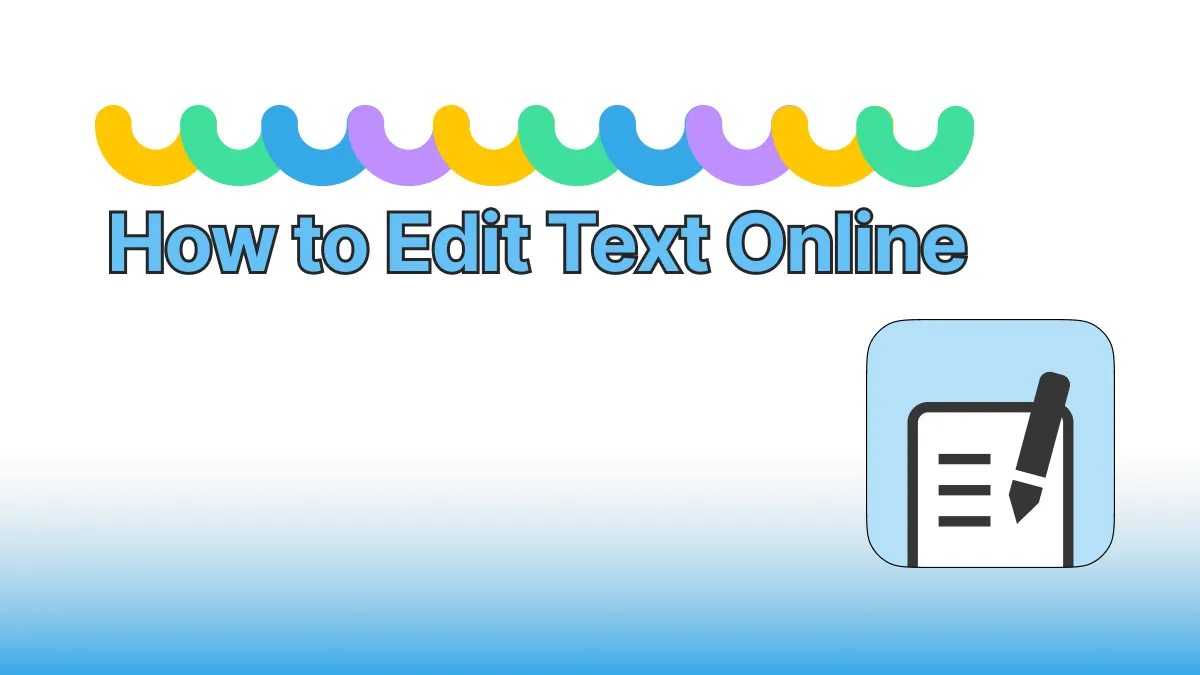Introduction: Why Signing PDFs Online Matters
In today’s digital-first world, contracts, agreements, and approvals rarely require printing and pen signatures. Instead, signing a PDF online has become the new professional standard. From freelancers submitting invoices to legal professionals finalizing contracts, digital signatures save time, reduce paperwork, and ensure security.
But not all methods are equally reliable. Using the right tool is critical to ensure compliance, authenticity, and convenience.
Benefits of Signing a PDF Online
Digital signing is more than convenience—it’s a professional necessity. Here’s why:
-
Time Efficiency – Sign documents instantly without printing or mailing.
-
Cost Savings – Eliminate printing, paper, and courier expenses.
-
Remote Collaboration – Close deals or approve contracts from anywhere.
-
Security & Legality – Ensure signatures meet e-signature compliance standards.
-
Professionalism – Deliver polished, signed documents that build trust.
With digital signing, businesses and individuals streamline workflows and maintain credibility.
Methods for Signing a PDF File
There are multiple ways to sign a PDF, depending on your needs:
-
Online PDF Signing Tools – Upload, sign, and download securely in minutes.
-
Desktop Applications – Adobe Acrobat and other editors allow digital signatures.
-
Mobile Apps – Sign PDFs from phones or tablets on the go.
-
Cloud Storage Integrations – Platforms like Google Drive or Dropbox include signing features.
-
Enterprise-Grade APIs – Automate signing within business workflows for high-volume use.
Each option caters to individuals, teams, and enterprises.
Advanced Features of Online PDF Signing Tools
Modern signing solutions provide far more than a simple signature field:
-
Draw, Type, or Upload Signature – Flexible signing methods for convenience.
-
Digital Certificates – Ensure compliance with e-signature standards (e.g., ESIGN, eIDAS).
-
Timestamping – Add legally binding timestamps for authentication.
-
Multi-Party Signing – Collect signatures from multiple stakeholders.
-
Audit Trails – Track when and where signatures were added.
-
Encryption & Security – Protect sensitive contracts, legal agreements, and personal data.
These features ensure signatures are legally valid and tamper-proof.
Industry Use Cases for Signing PDFs
Signing PDFs online is vital across diverse sectors:
-
Remote Workers & Freelancers – Sign invoices, NDAs, and contracts quickly.
-
Small Businesses & Startups – Speed up client approvals and vendor agreements.
-
Legal & Financial Professionals – Validate contracts, loans, and financial documents.
-
Healthcare, Education & Government – Manage patient records, student forms, and official documents.
-
Individual Users – Sign personal agreements, applications, and service requests.
Each industry benefits from faster, more reliable digital workflows.
Why Choose Our PDF Signing Tool
Our online PDF signing tool ensures a professional, secure, and efficient signing experience:
-
Easy to Use – Sign PDFs in just a few clicks.
-
Legally Binding – Compliant with major digital signature laws and frameworks.
-
Multi-Device Access – Works seamlessly on desktops, mobiles, and browsers.
-
Enterprise-Ready – Suitable for high-volume, team-based, or automated signing.
-
Secure & Encrypted – Protects sensitive legal and financial documents.
Unlike generic options, our solution combines usability, compliance, and enterprise-level security.
Step-by-Step Guide: How to Sign a PDF Online
-
Upload File – Select the PDF document you need to sign.
-
Choose Signing Method – Draw, type, or upload your signature.
-
Position Signature – Place your signature on the correct page or field.
-
Apply & Save – Confirm the signature and download the finalized PDF.
This simple process ensures your document is signed, sealed, and professional.
Security and Compliance Considerations
When signing PDFs, compliance and data protection are paramount. Our platform guarantees:
-
End-to-End Encryption – Keeps signatures and data secure.
-
Compliance with Global Standards – ESIGN, UETA, and eIDAS ready.
-
Audit Trails & Verification – Track authenticity and validity.
-
Universal Compatibility – Works across industries and jurisdictions.
This ensures signatures are legally recognized and globally accepted.
Conclusion: Sign PDFs the Smart Way
Signing PDFs online is no longer optional—it’s a requirement for professionals and organizations worldwide. Whether you’re a freelancer signing contracts, a lawyer reviewing agreements, or a government agency managing records, online PDF signing ensures speed, security, and professionalism.
With our trusted solution, you can sign PDFs online securely and legally—anytime, anywhere. Try it today and bring efficiency to your document workflows